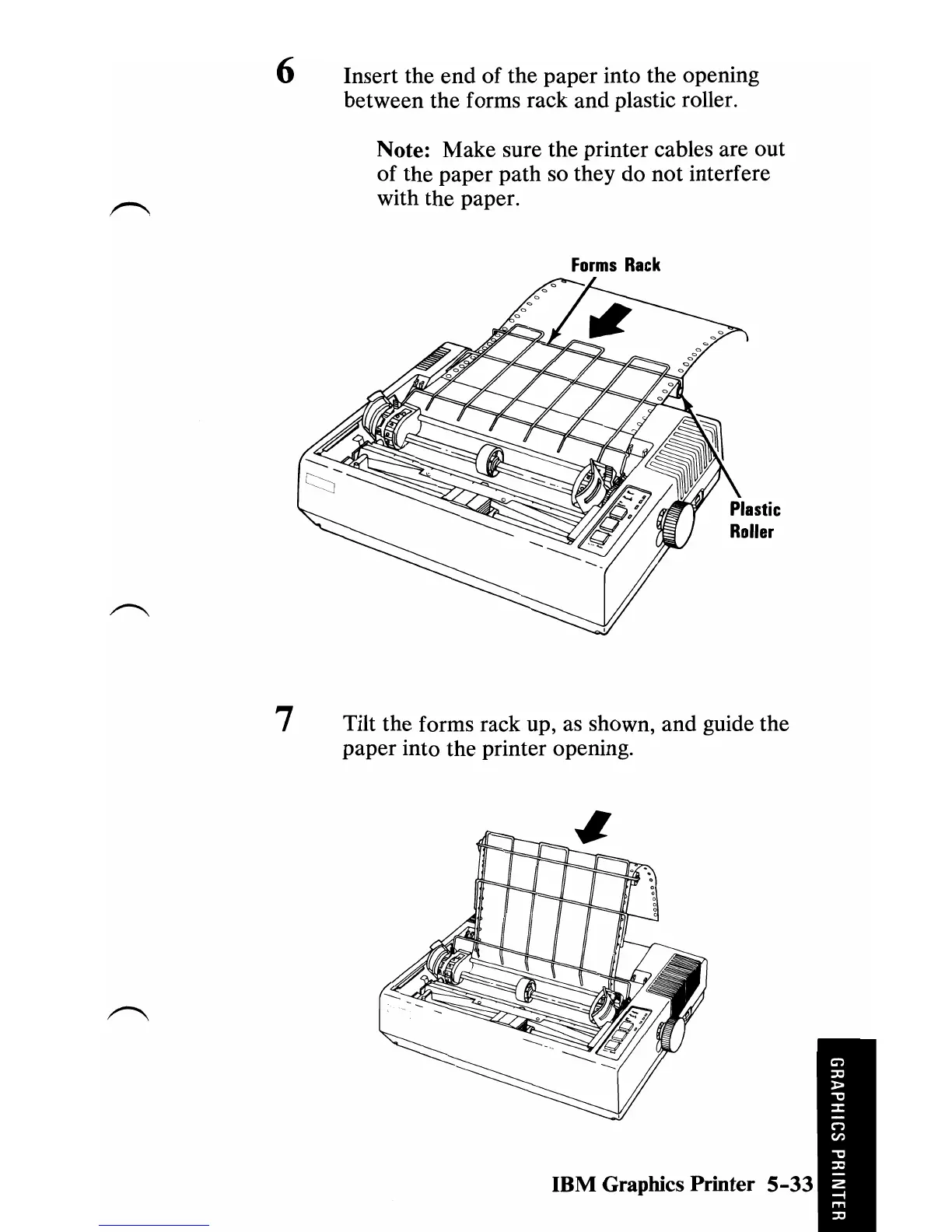6
7
Insert the end of the paper into the opening
between the forms rack and plastic roller.
Note: Make sure the printer cables are out
of the paper path so they do not interfere
with the paper.
Forms
Rack
Tilt the forms rack up, as shown, and guide the
paper into the printer opening.
IBM Graphics Printer
5-33