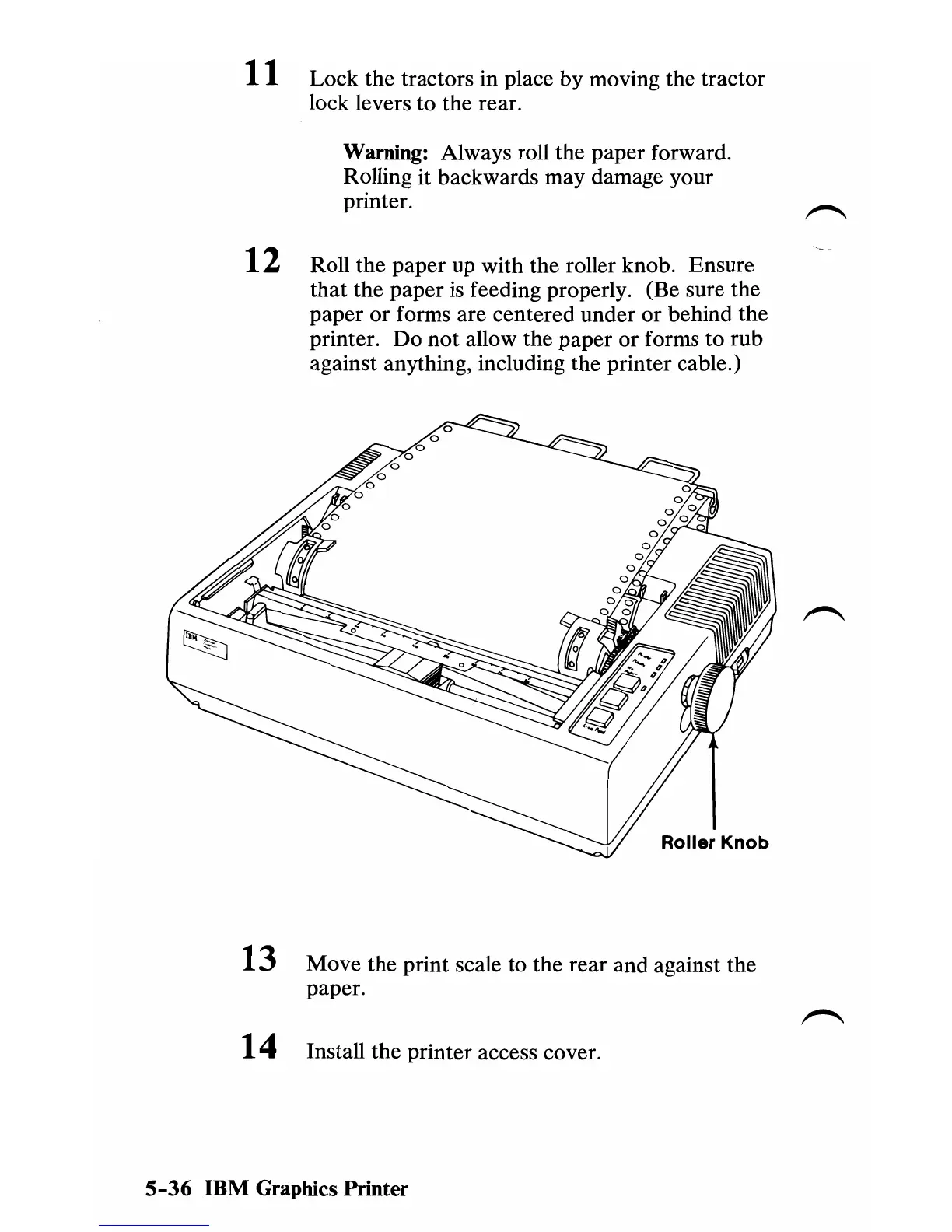11
Lock the tractors in place by moving the tractor
lock levers to the rear.
Warning: Always roll the paper forward.
Rolling it backwards may damage your
printer.
12 Roll the paper up with the roller knob. Ensure
that
the paper
is
feeding properly. (Be sure the
paper or forms are centered under or behind the
printer. Do not allow the paper or forms to rub
against anything, including the printer cable.)
Roller
Knob
13 Move the print scale to the rear and against the
paper.
14 Install the printer access cover.
5-36
IBM Graphics Printer