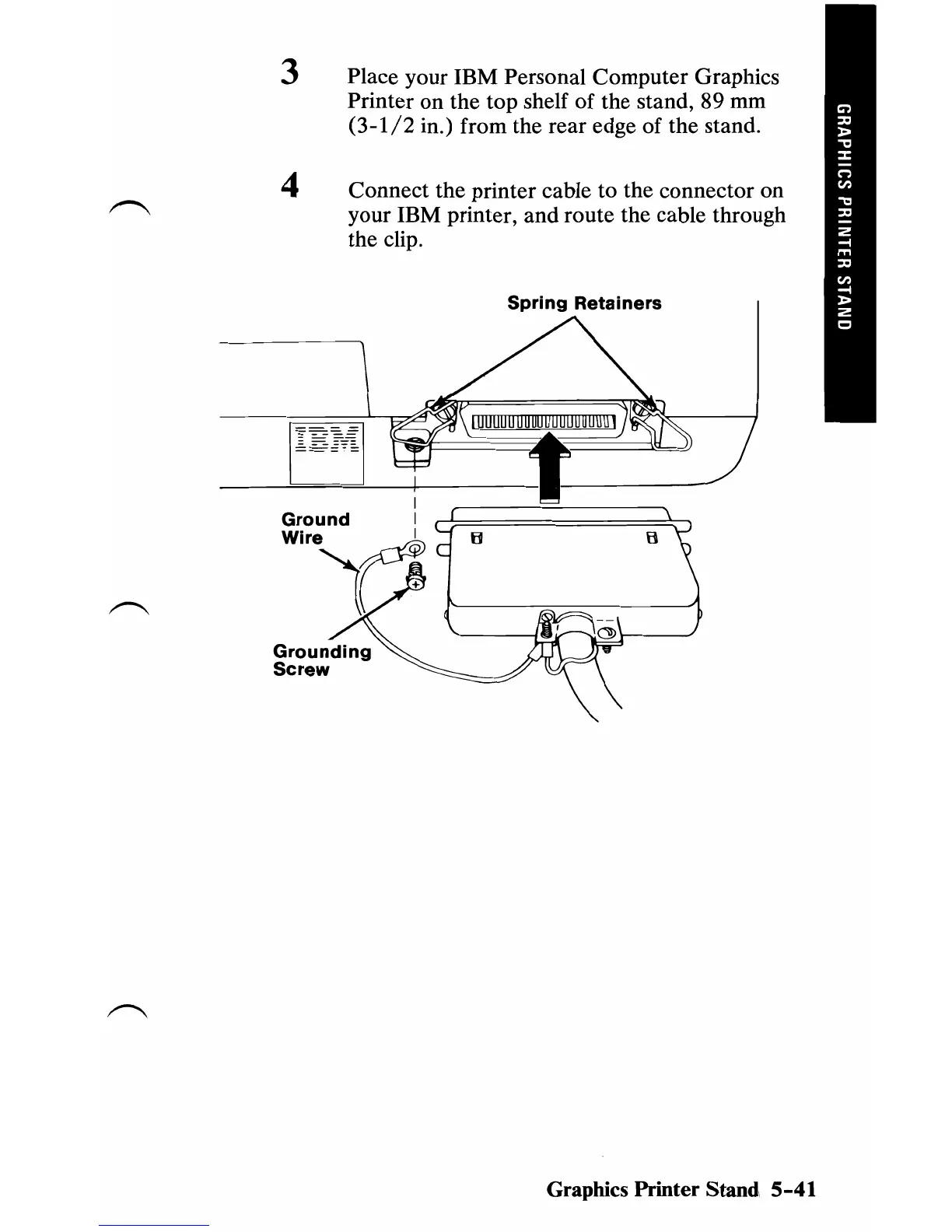3 Place your IBM Personal Computer Graphics
Printer
on
the top shelf of the stand, 89 mm
(3-1/2
in.) from the rear edge of the stand.
4 Connect the printer cable to the connector
on
your IBM printer, and route the cable through
the clip.
Spring Retainers
____
~====~
__
_+-----lu-uu-uu--O~iif~-uu-OU-U-l------~
Graphics Printer Stand
5-41