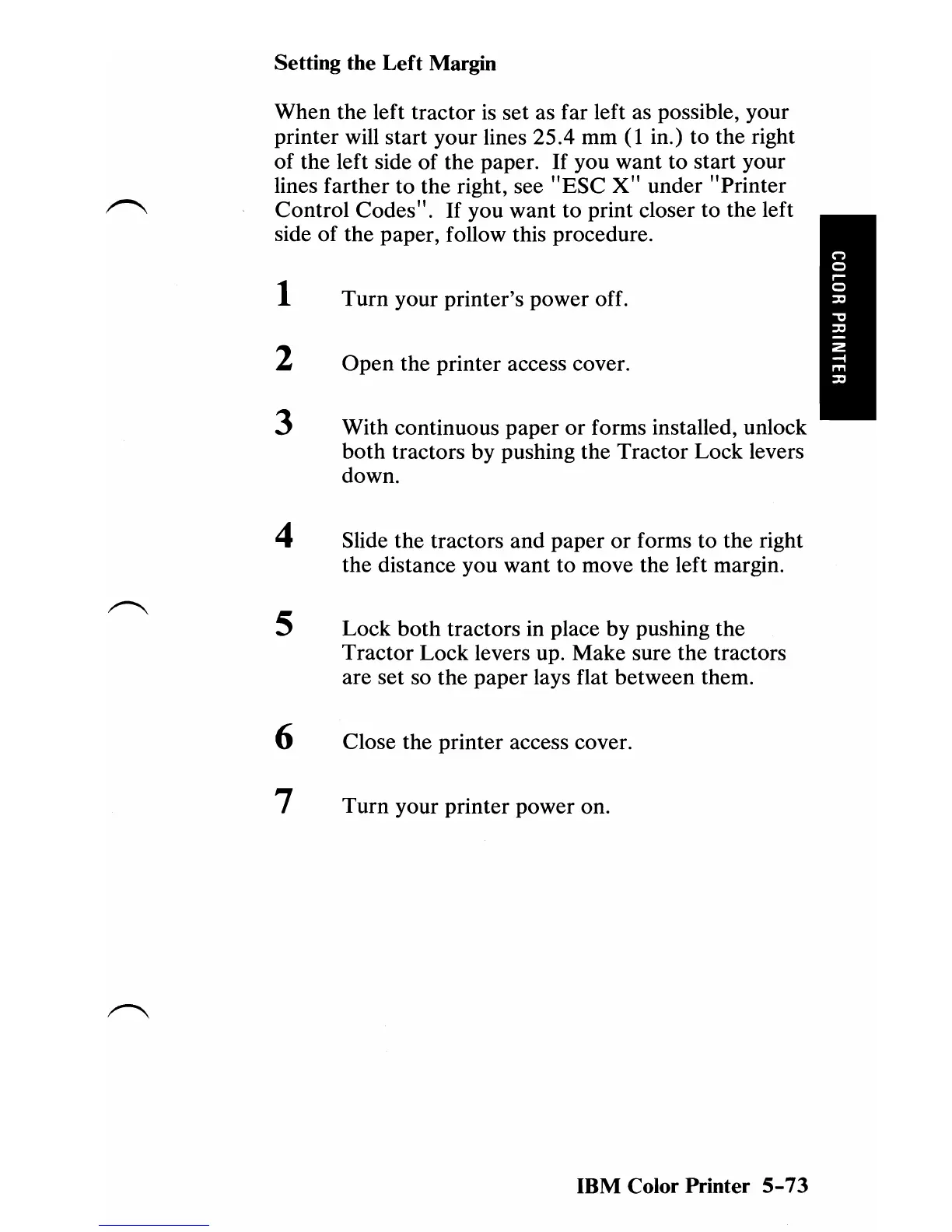Setting the Left Margin
When
the left
tractor
is set as far left as possible, your
printer will start your lines 25.4 mm
(1
in.)
to
the right
of
the left side
of
the paper.
If
you
want
to start your
lines farther to the right, see
"ESC
X"
under
"Printer
Control
Codes".
If
you
want
to print closer
to
the left
side
of
the paper, follow this procedure.
1
Turn
your printer's power off.
2
Open
the printer access cover.
3 With continuous
paper
or
forms installed, unlock
both
tractors
by
pushing the Tractor
Lock
levers
down.
4 Slide
the
tractors
and
paper
or
forms
to
the right
the distance you
want
to move the left margin.
5
Lock
both
tractors in place
by
pushing the
Tractor
Lock
levers up. Make sure the tractors
are set so
the
paper
lays flat
between
them.
6 Close the printer access cover.
7
Turn
your printer power on.
IBM Color Printer
5-73