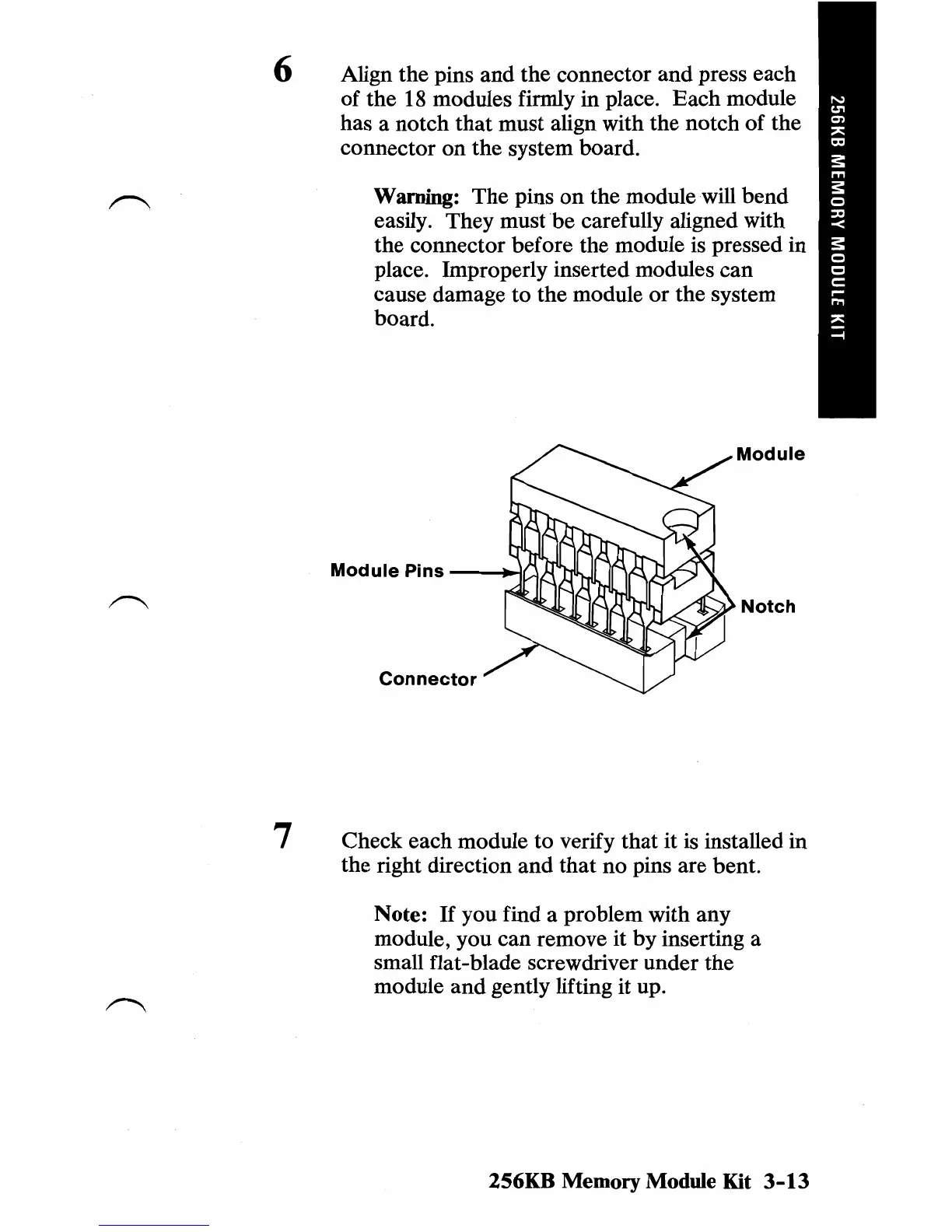6 Align the pins and the connector and press each
of the
18
modules firmly in place. Each module
has a notch
that
must align with the notch of the
connector
on
the system board.
Warning: The pins
on
the module will bend
easily. They must be carefully aligned with
the connector before the module is pressed in
place. Improperly inserted modules can
cause damage to the module
or
the system
board.
Module
Module
Pins
--~('..l)-l
Notch
Connector
7 Check each module to verify that it is installed in
the right direction and
that
no pins are bent.
Note:
If
you find a problem with any
module, you can remove it by inserting a
small flat-blade screwdriver under the
module and gently lifting it up.
256KB Memory Module
Kit
3-13