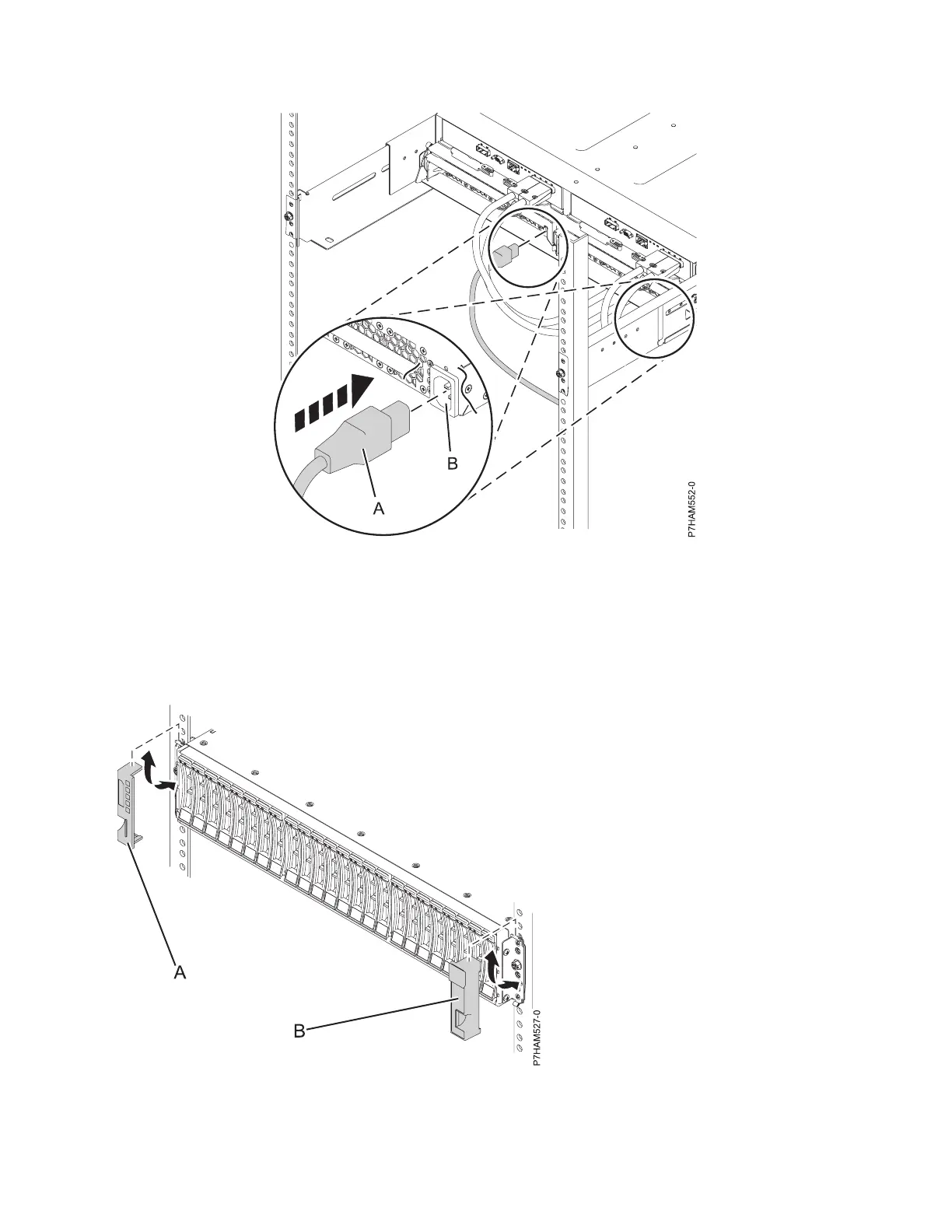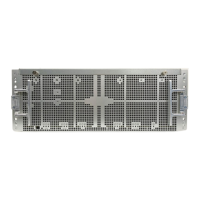5. Reinstall the left cover (A), which contains the service indicators, and the right cover (B).
6. Fit the slot on the top of the cover over the tab on the chassis flange.
7. Rotate the cover down until it snaps into place. Make sure that the inside surface of the cover is flush
with the chassis.
8. Connect the other end of the power cables to the power distribution units (PDUs).
Figure 21. Connecting the power cords
Figure 22. Attaching the side covers
Installing the 5887 disk drive enclosure or setting up a preinstalled 5887 disk drive enclosure 21