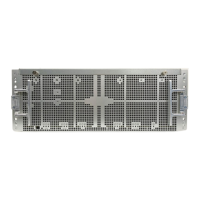v To configure a disk drive or SSD for use by Linux, see Configuring a disk drive or solid-state drive
for use in an Linux system or Linux logical partition (http://www.ibm.com/support/
knowledgecenter/POWER8/p8hal/pxhal_configdrive_linux.htm).
2. To verify that the system or logical partition recognizes the disk drive enclosure, see Verifying the
installed part (http://www.ibm.com/support/knowledgecenter/POWER8/p8haj/
pxhaj_hsmverify.htm).
3. You have completed the steps to install your 5887 disk drive enclosure. If you were directed here from
another procedure, return to that procedure now.
Installing the 5887 disk drive enclosure or setting up a preinstalled 5887 disk drive enclosure 45

