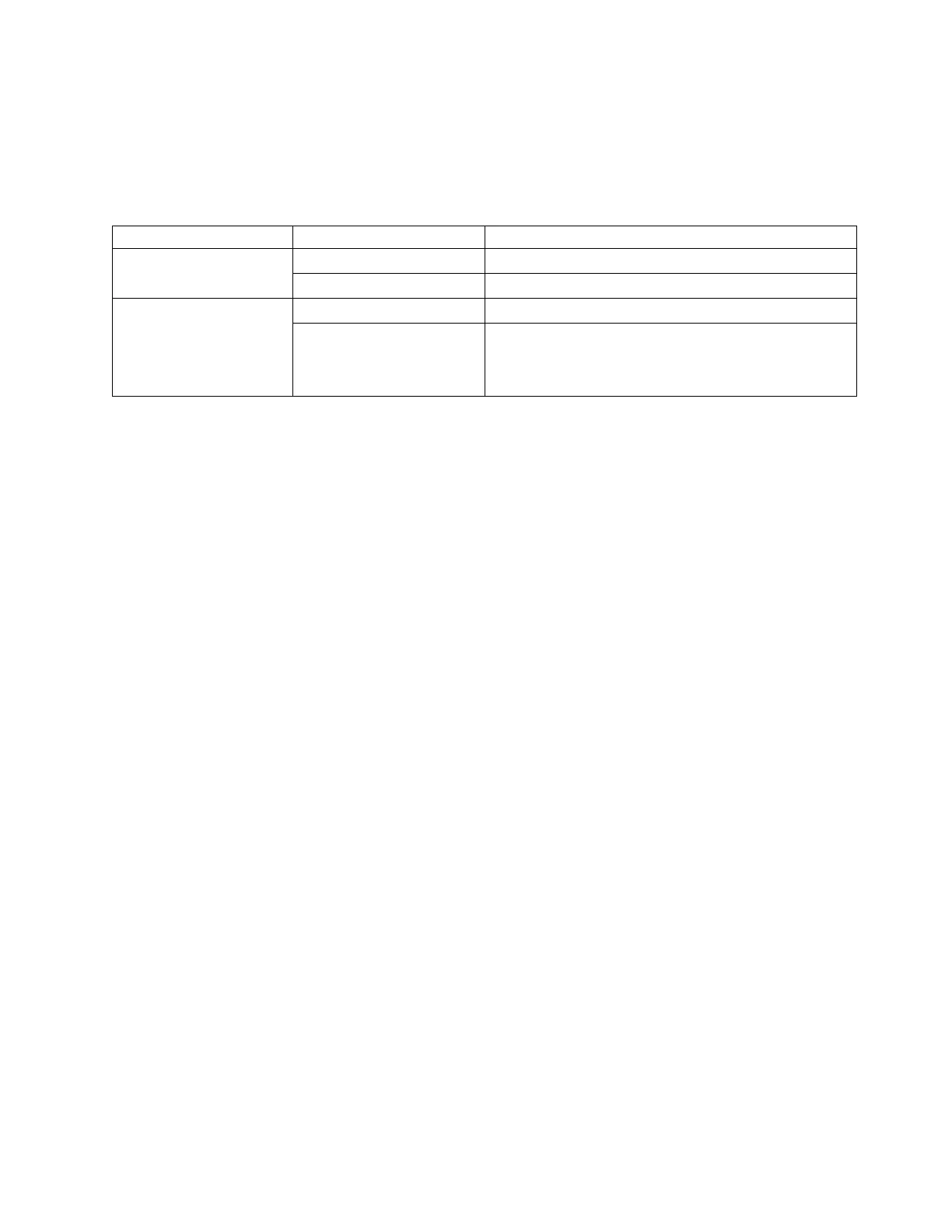Adapter LED states
The LEDs on the adapter provide information about the operation status of the adapter. The LEDs are
visible through the mounting bracket. Figure 12 on page 40 shows the location of the LEDs. Table 21
describes the different LED states and what those states indicate.
Table 21. Adapter LEDs and descriptions
LED Light Description
Link/Speed Yellow 10 Mbps or 100 Mbps
Green 1000 Mbps or 1 Gbps
Activity Green flashing Active link or data activity
Off No link
The absence of a link can indicate a defective cable,
defective connector, or a configuration mismatch.
Operating system or partition requirements
If you are installing a new feature, ensure that you have the software that is required to support the new
feature and that you determine whether any prerequisites must be met for this feature and attaching
devices. To check for operating system and partition requirements, see one of the following links:
v The latest version of enabling libraries and utilities can be downloaded from Fix Central
(http://www.ibm.com/support/fixcentral/).
v IBM Power Systems Prerequisites (https://www14.software.ibm.com/support/customercare/iprt/
home).
v IBM SSIC (System Storage Interoperation Center)(http://www-03.ibm.com/systems/support/storage/
ssic/interoperability.wss).
v The latest version of the device driver or the IBM Power RAID adapter utilities (iprutils) can be
downloaded from the IBM Service and Productivity Tools website (http://www14.software.ibm.com/
webapp/set2/sas/f/lopdiags/home.html).
v For more information on Linux support, see the Linux Alert website(www14.software.ibm.com/
webapp/set2/sas/f/lopdiags/info/LinuxAlerts.html).
PCIe3 LP 2-Port 10 GbE NIC and RoCE SR Adapter (FC EC2M; CCIN 57BE)
Learn about the specifications and operating system requirements for the feature code (FC) EC2M
adapter.
Overview
The FC EC2N and EC2M are the same adapter. FC EC2N is a full-height adapter and FC EC2M is a
low-profile adapter. The names of these two adapters are:
v FC EC2N: PCIe3 2-Port 10 GbE NIC and RoCE SR adapter
v FC EC2M: PCIe3 LP 2-Port 10 GbE NIC and RoCE SR adapter
This PCIe generation 3 adapter provides two 10 Gb SR optical fiber ports. The adapter is a converged
network adapter supporting both NIC and IBTA RoCE standard. RoCE is Remote Direct Memory Access
(RDMA) over Converged Ethernet. Using RoCE, the adapter can support significantly greater bandwidth
with low latency and minimize CPU overhead by more efficiently using memory access. This offloads the
CPU from I/O networking tasks, improving performance and scalability.
The adapter has two preinstalled optical transceivers. Little connector (LC) type connectors connect the
adapter to standard 10-Gb SR optical cabling and provide up to 300 m (984.25 ft) cable length. The two
transceiver ports are used for connectivity with other servers or switches in the network. Each port
Managing PCIe adapters 41
