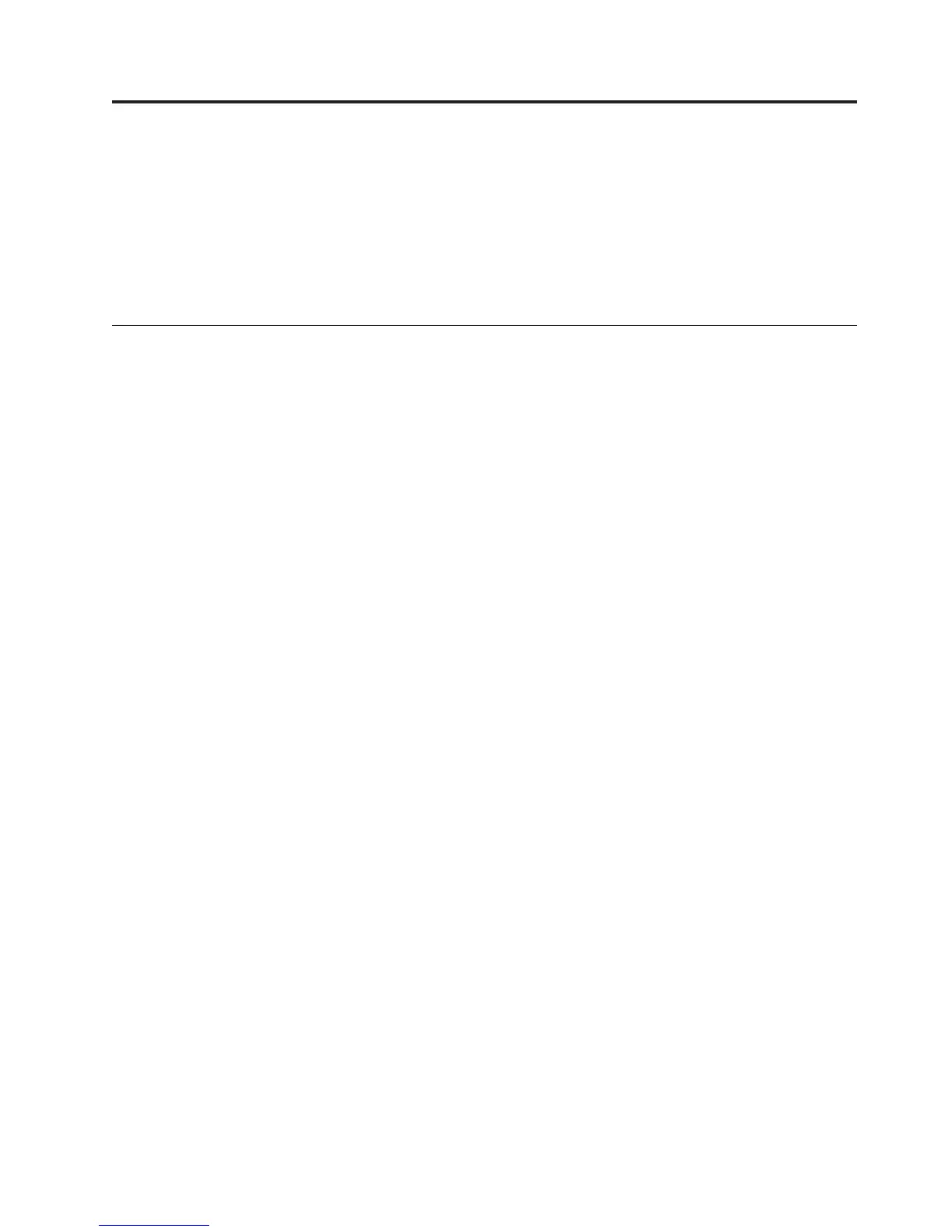Chapter 2. Diagnostics
This chapter describes the diagnostic tools that are available to help you solve
problems that might occur in the BladeCenter unit.
If you cannot locate and correct the problem using the information in this chapter,
see Appendix A, “Getting help and technical assistance,” on page 61 for more
information.
Diagnostic tools
The following tools are available to help you diagnose and solve hardware-related
problems:
v Troubleshooting tables
These tables list problem symptoms and actions to correct the problems. See
“Troubleshooting tables” on page 12 for more information.
v Light path diagnostic LEDs
Use the light path diagnostic LEDs on the BladeCenter unit and the BladeCenter
components to identify system errors quickly. See “Light path diagnostic LEDs”
on page 17 for more information.
v Diagnostic program and error messages
The management module built-in self-test (BIST) program checks the
BladeCenter unit during startup; then while the BladeCenter unit is running, the
management module constantly monitors the status of all of the installed
components. If problems or changes in status are found, the management
module generates messages and displays them in the event log (see “Event log
messages” on page 19).
© Copyright IBM Corp. 2010 11
