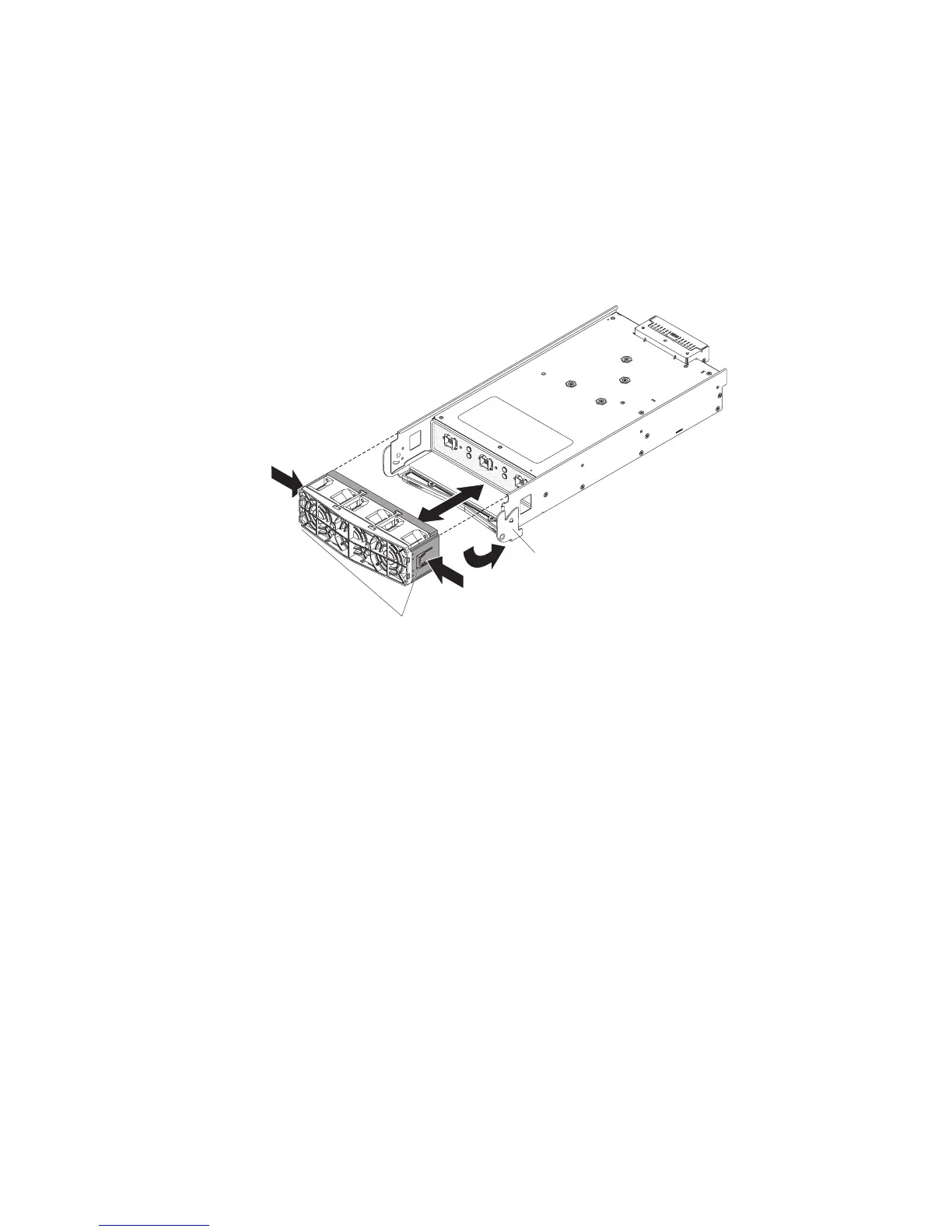Removing and replacing a fan pack
The procedures in this section apply only to BladeCenter units equipped with
2900W power modules that have a removable fan pack (part number 39Y7408). If
your BladeCenter is equipped with 2980W high-efficiency power modules with
integrated fan pack (part number 39Y7415), you must replace the entire power
module if the fan pack fails. See “Removing and replacing a power module” on
page 35 for information and procedures.
Removing a fan pack
To remove a fan pack from a 2900W power module, complete the following steps.
Handle
Release tabs
1. Remove the selected power module (see “Removing a power module” on page
36).
2. With the power module rear connector facing up, rotate the handle down so
that it is parallel with the bottom of the module.
3. Press the blue release tabs on each side of the fan pack.
4. Pull the fan pack away from the power module.
5. If you are instructed to return the fan pack, follow all packaging instructions,
and use any packaging materials for shipping that are supplied to you.
Chapter 4. Removing and replacing BladeCenter components 39
