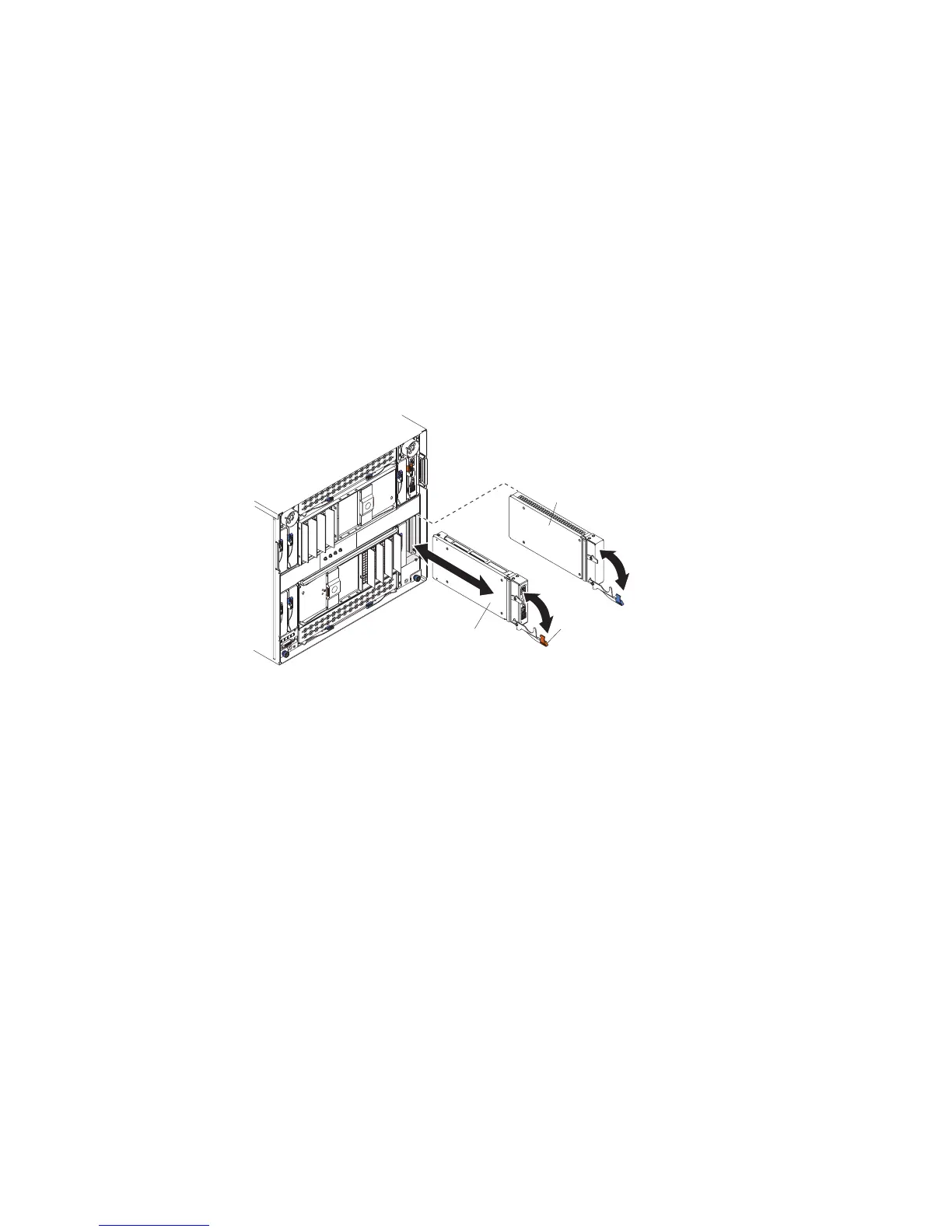Removing a management module
To remove a management module or filler, complete the following steps.
Notes:
1. These instructions assume that the BladeCenter unit is connected to power.
2. If you are replacing the only management module in the BladeCenter unit and
the management module is functioning, save the configuration file before you
proceed. See the BladeCenter Management Module User’s Guide and the
BladeCenter Management Module Command-Line Interface Reference Guide for
instructions for saving and restoring a configuration file.
3. If you have just installed a second management module in the BladeCenter
unit, do not remove the first (primary) management module for up to 45
minutes; the second (redundant) management module needs the time to receive
initial status information and firmware levels from the primary management
module.
Management
module
Release handle
(open)
Module
filler
1. Read the safety information that begins on page v and “Installation guidelines”
on page 29.
2. Disconnect all cables from the module.
3. Pull the release handle to the open position. The module moves out of the bay
approximately 0.6 cm (0.25 inch).
4. Slide the module out of the bay. Within 1 minute, install either another
management module or a filler into the bay.
5. If you are instructed to return the management module, follow all packaging
instructions, and use any packaging materials for shipping that are supplied to
you.
46 BladeCenter H Type 8852, 7989, and 1886: Problem Determination and Service Guide
