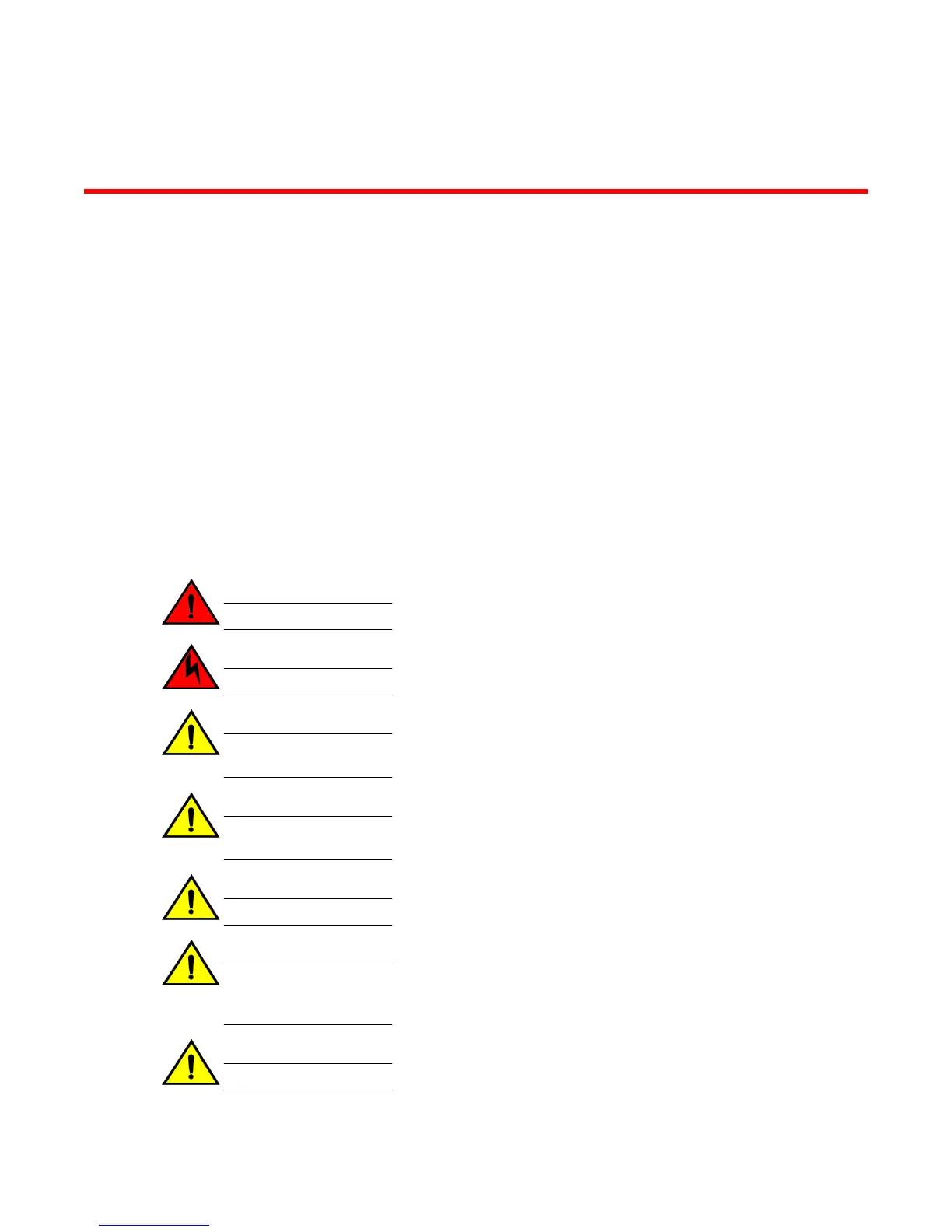Preparing for Installation
● Safety precautions.......................................................................................................... 17
● Facility requirements....................................................................................................... 20
● Quick installation checklist.............................................................................................. 21
● Shipping carton contents.................................................................................................23
Safety precautions
When using this product, observe all danger, caution, and attention notices in this manual. The safety
notices are accompanied by symbols that represent the severity of the safety condition
Refer to Cautions and Danger Notices at the end of this guide for translations of safety notices for this
product.
General precautions
DANGER
The procedures in this manual are for qualified service personnel.
DANGER
Before beginning the installation, see the precautions in “Power precautions.”
CAUTION
Changes or modifications made to this device that are not expressly approved by the party
responsible for compliance could void the user's authority to operate the equipment.
CAUTION
Disassembling any part of the power supply and fan assembly voids the warranty and regulatory
certifications. There are no user-serviceable parts inside the power supply and fan assembly.
CAUTION
Make sure the airflow around the front, sides, and back of the device is not restricted.
CAUTION
Ensure that the airflow direction of the power supply unit matches that of the installed fan tray.
The power supplies and fan trays are clearly labeled with either a green arrow with an "E", or an
orange arrow with an "I."
CAUTION
Never leave tools inside the chassis.
Hardware Installation Guide 17
