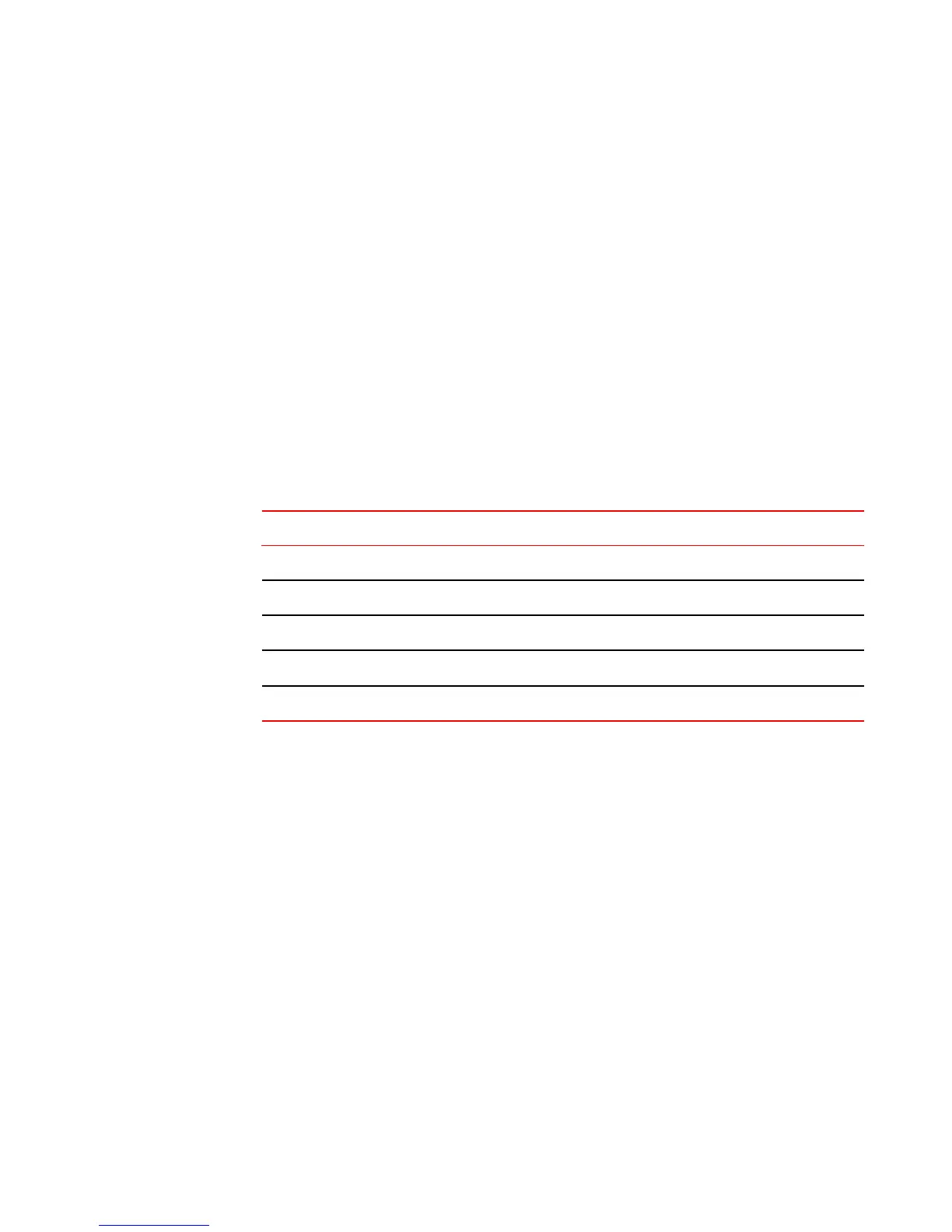Establishing a first-time serial connection
For more information about how to interpret POST, BOOT, and diagnostics tests, refer to Monitoring
the Device on page 67.
Establishing a first-time serial connection
Perform the following steps to log in to the device through the serial connection.
1. Connect the serial cable to the serial port on the device and to an RS-232 serial port on the
workstation.
If the serial port on the workstation is RJ-45 instead of RS-232, remove the adapter on the end of
the serial cable and insert the exposed RJ-45 connector into the RJ-45 serial port on the
workstation.
2. Disable any serial communication programs running on the workstation such as synchronization
programs.
3. Open a terminal emulator application such as HyperTerminal on a Windows PC, or TERM, TIP, or
Kermit in a UNIX environment, and configure the application as follows:
• In a Windows environment
Parameter Value
Bits per second 9600
Databits 8
Parity None
Stop bits 1
Flow control None
• In a UNIX environment using TIP, enter the following string at the prompt:
tip /dev/ttyb -9600.
If ttyb is already in use, use ttya instead and enter the following string at the prompt:
tip /dev/ttya -9600
4. When the terminal emulator application stops reporting information, press Enter to display the login
prompt.
Switch Console Login:
5. Log in to the device as admin, using the default password: password. You are prompted to change
the default admin and user passwords at initial login. Make sure to write down the new passwords
and keep this information in a secure location.
Fabric OS (swDir)
swDir login: admin
Password:
Please change your passwords now.
Use Control-C to exit or press 'Enter' key to proceed.
swDir:admin>
6. (Optional) Modify passwords. To skip modifying the password, press Ctrl+C.
52 Hardware Installation Guide
