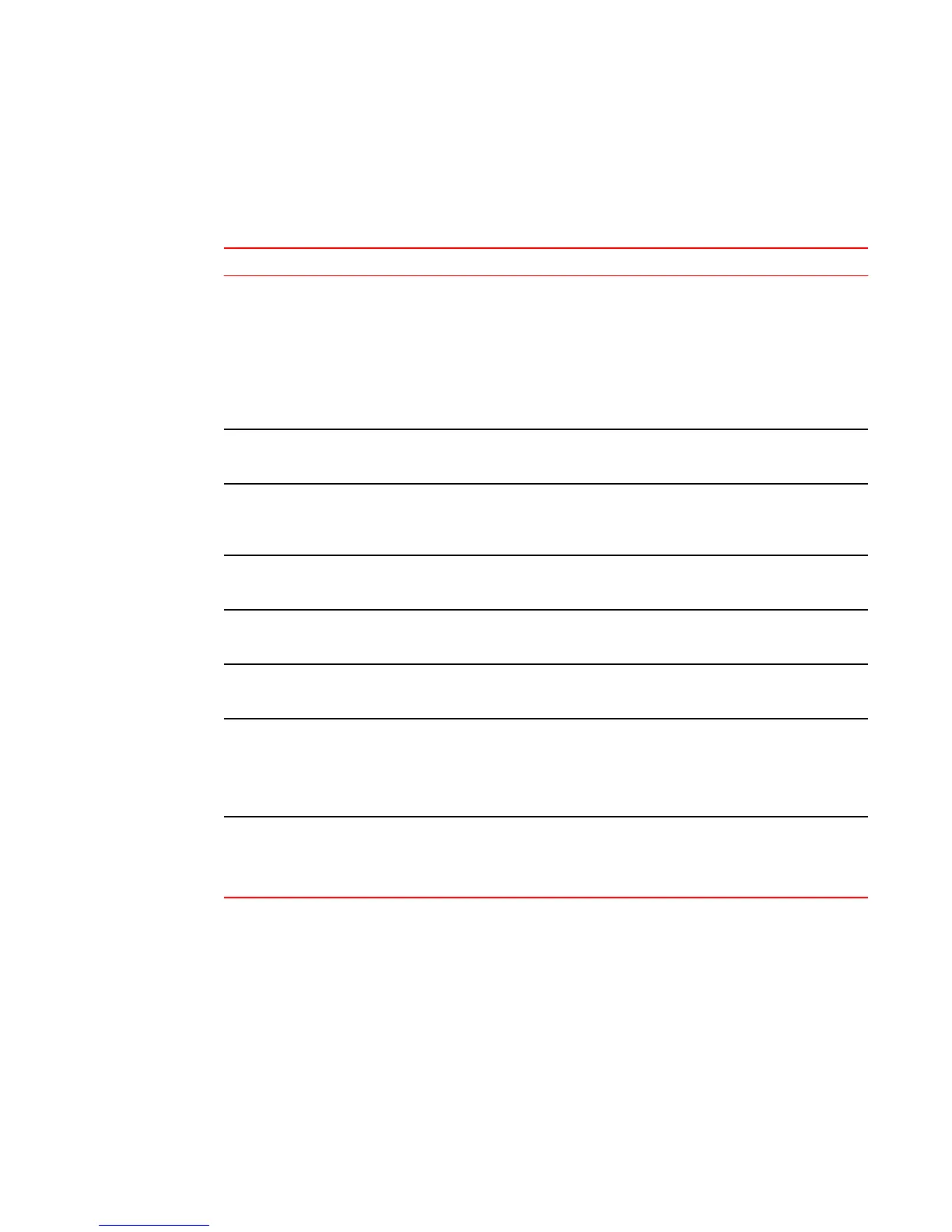FC port status LED
FC port status LED
Refer to the following table to interpret the FC port status LEDs.
TABLE 11
SFP+ FC port status LED patterns during normal operation
LED color Status of hardware Recommended action
No light Indicates one of the following:
• No signal or light carrier (media or
cable) detected.
• Device may be currently
initializing.
• Connected device is configured in
an offline state.
• Verify the power LED is on, and
check the SFP+ and cable.
• Verify the device is not currently
being initialized.
• Verify the status of the connected
device.
Steady green Port is online (connected to external
device) but has no traffic.
No action required.
Slow-flashing green (on 1/2 second;
then off 1/2 second)
Port is online but segmented
because of a loopback cable or
incompatible device connection.
Verify that the correct device is
attached to the switch.
Fast-flashing green (on 1/4 second;
then off 1/4 second)
Port is online and an internal
loopback diagnostic test is running.
No action required.
Flickering green Port is online and frames are flowing
through the port.
No action required.
Steady amber Port is receiving light or signal
carrier, but it is not online yet.
No action required.
Slow-flashing amber (on 2 seconds;
then off 2 seconds)
Port is disabled because of
diagnostics or the portDisable
command.
Reset the port.
The portCfgPersistentDisable
command is persistent across
reboots.
Fast-flashing amber (on 1/2 second;
then off 1/2 second)
SFP+ or port is faulty. Reset the port.
Replace the SFP+. Must be a
Brocade-branded SFP+.
QSFP port status LED
Refer to the following table to interpret the QSFP port status LEDs
Hardware Installation Guide 69
