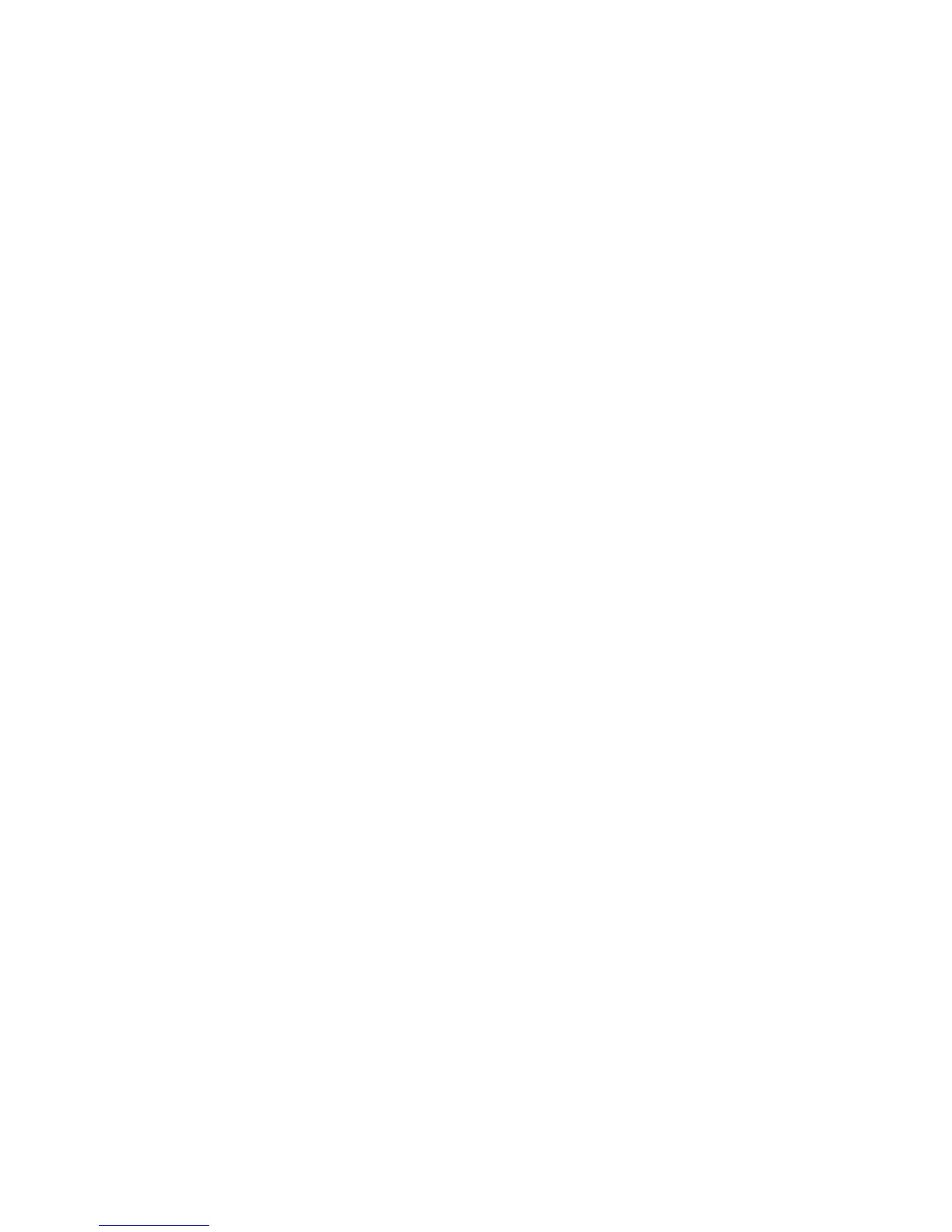Initial Setup and Verification................................................................................................. 51
Items required............................................................................................... 51
Providing power to the device....................................................................... 51
Establishing a first-time serial connection..................................................... 52
Configuring the IP address............................................................................53
Using DHCP to set the IP address....................................................53
Setting a static IP address................................................................ 53
Setting the date and time.............................................................................. 53
Setting the time zone........................................................................ 54
Synchronizing local time with an external source............................. 55
Customizing the chassis name and switch name......................................... 55
Establishing an Ethernet connection.............................................................56
Setting the domain ID....................................................................................56
Verifying correct operation............................................................................ 56
Backing up the configuration.........................................................................57
Powering down the device............................................................................ 58
Installing the Transceivers and Cables................................................................................... 59
Time and items required............................................................................... 59
Precautions specific to transceivers and cables........................................... 60
Cleaning the fiber-optic connectors.............................................................. 60
Managing cables........................................................................................... 60
Installing an SFP+ transceiver...................................................................... 61
Replacing an SFP+ transceiver.................................................................... 62
Installing a QSFP transceiver........................................................................63
Replacing a QSFP transceiver......................................................................64
Verifying the operation of new transceivers.................................................. 65
Monitoring the Device........................................................................................................... 67
Interpreting port-side LEDs........................................................................... 67
System power LED........................................................................... 67
System status LED............................................................................68
FC port status LED............................................................................69
QSFP port status LED.......................................................................69
Interpreting nonport-side LEDs..................................................................... 70
Power supply and fan assembly status LED.....................................71
Interpreting the POST results........................................................................71
Interpreting the BOOT results....................................................................... 72
Running diagnostic tests............................................................................... 72
Power Supply and Fan Assembly............................................................................................75
Power supply and fan assembly FRU overview............................................75
Precautions specific to the power supply and fan assemblies...................... 76
Identifying the airflow direction......................................................................77
Power supply and fan assembly status LED.................................................77
Power supply and fan assembly unit fault indicators.................................... 78
Power supply and fan assembly task guide.................................................. 78
Time and items required............................................................................... 79
Recording power supply and fan assembly critical information.................... 79
Removing a power supply and fan assembly............................................... 80
Inserting a new power supply and fan assembly.......................................... 81
Verifying the operation of the power supply and fan assemblies.................. 82
4 Hardware Installation Guide
