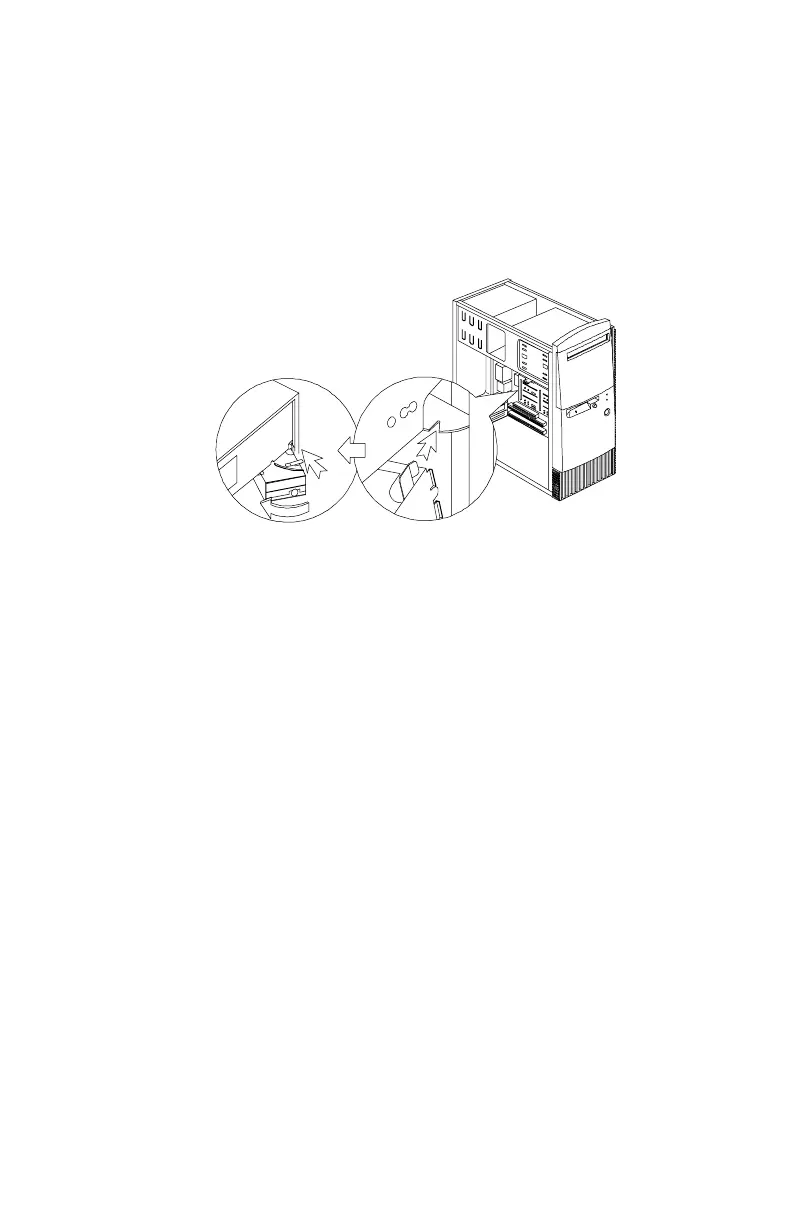82
NOTE:
Reinstall The 3.5-in Drive Frame
•
Before reinstalling the drive frame into the main unit, make sure the upper
and lower drive frames are properly reattached.
•
Align the front notch of the drive frame with the system chassis
•
Align the top rail of the drive frame with the system chassis and swing
inward until it “clicks” to lock.
•
Re-attach the power and signal cables to the drives.
1
2
