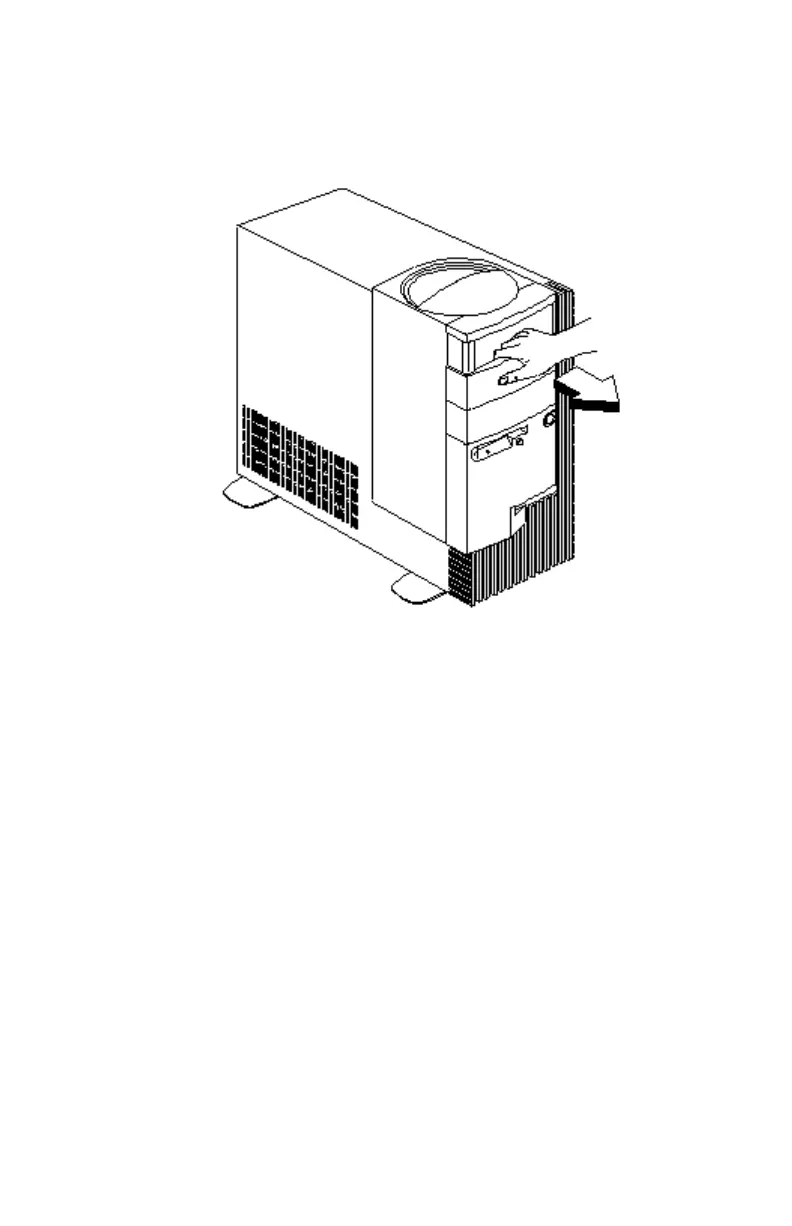Repair Information 109
NOTE:
Removing the system cover, exposes metal plates in front of each
unpopulated drive bay. Push back and break-off these metal plates
before installing additional drives.
Use a screwdriver to push back the metal bay plate. After pushing the metal
cover for about an inch, you may use your hand to push it all the way to a 90-
degree angle.
NOTE:
To Reinstall A Bay Panel
•
Insert a bay panel into the opening at the front of the system cover, aligning
the panel latches with the sides of the unit.
•
Push the panel back until you hear the latches click into place.