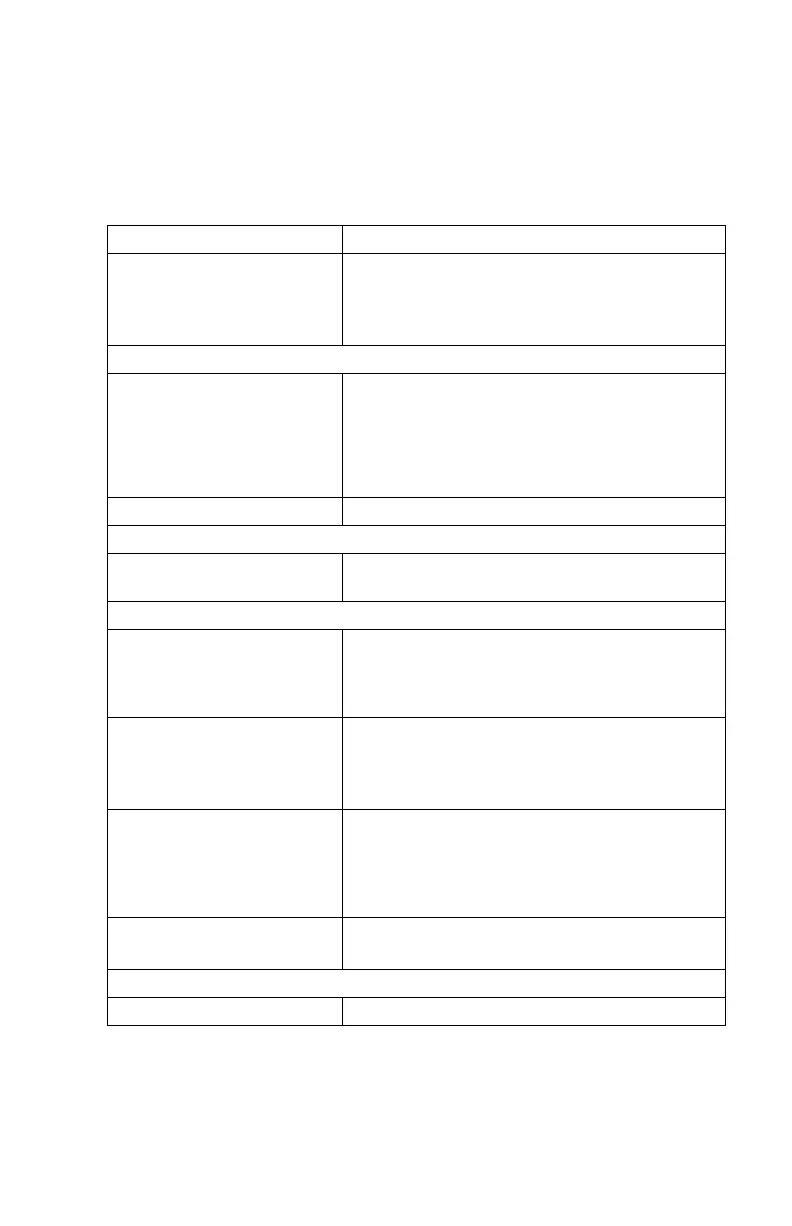48
Game port does not respond or
does not work.
Connect a joystick to the game port, then execute
“Interactive Test/Joystick” test in PC-Doctor
diagnostics program.
System board.
Diagnostic Program
Diagnostics programs cannot
be executed.
Reboot the system from the diagnostics diskette.
Load default settings.
Diagnostics diskette.
Memory module.
System board.
Missing diagnostics files(s). Diagnostics diskette.
Keyboard
Some or all keys on keyboard
do not work.
“Keyboard” on page 58.
Power Supply
Pressing power switch does not
turn off system. (Only unplug
power cord from electrical
outlet can turn off system.)
See “Power Switch< 4 sec.” on page 4.
Power switch cable assembly
“Power Supply” on page 61
Pressing power switch does not
turn on system.
Ensure the power override switch(situated at the
back of the machine, just above the connector for
the power cable) is not set to off.
Power switch cable assembly.
Executing software shutdown
from Windows98 Start menu
does not turn off system. (Only
pressing power switch can turn
off the system).
Load default settings.
Reload software from Recovery CD.
No system power, or power
supply fan is not running.
“Power Supply” on page 61
System board.
Other Problems
Any other problems. “Undetermined Problems” on page 63
Table 2-3 Error Symptoms List
(Continued)
NOTE:
To diagnose a problem, first find the error symptom in the left column. If directed
to a check procedure, replace the FRU indicated in the check procedure. If no
check procedure is indicated, the first Action/FRU listed in right column is the
most likely cause.
Error Symptoms Action/FRU
