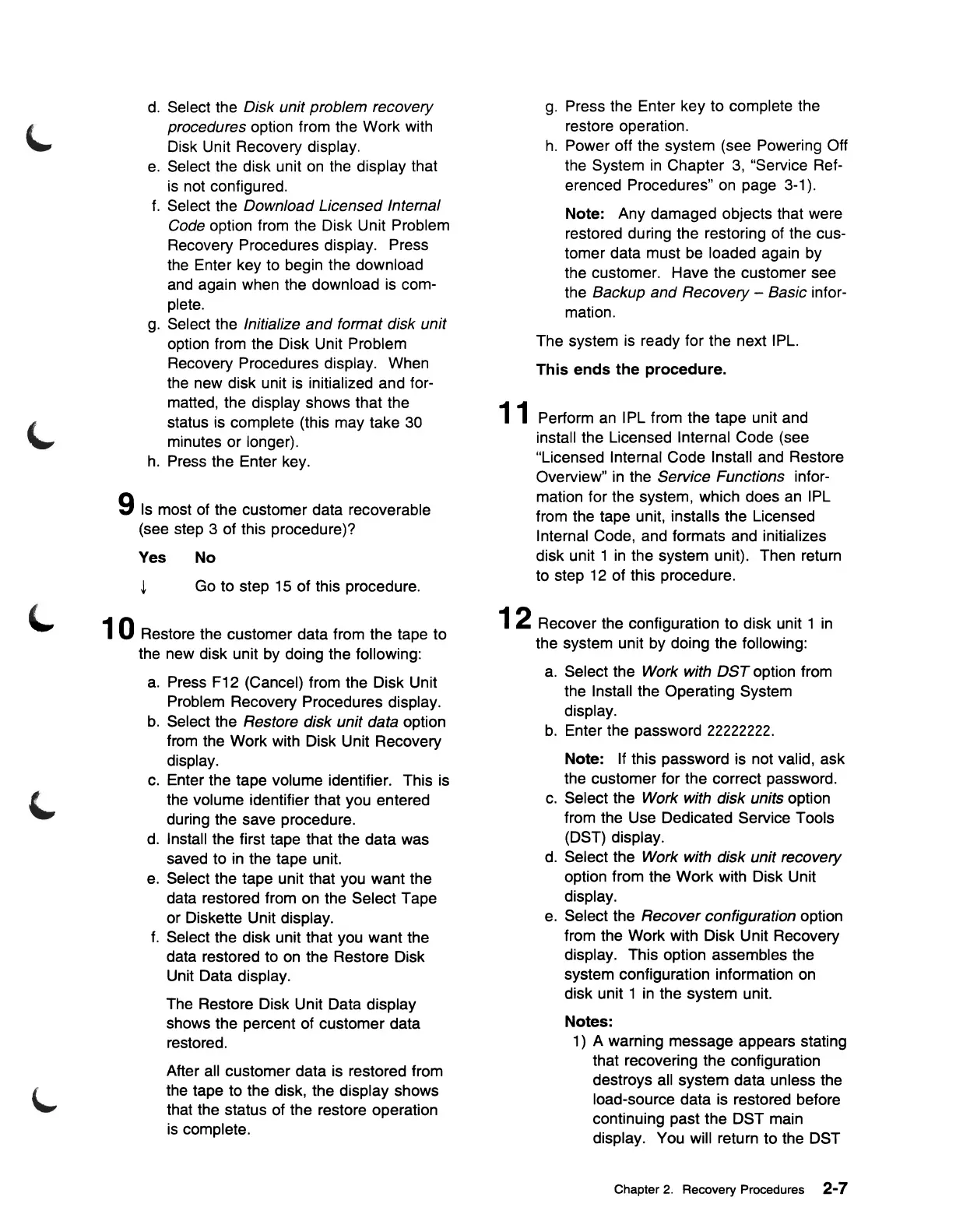d.
Select the Disk unit problem recovery
procedures option from the Work with
Disk Unit Recovery display.
e.
Select the disk unit
on
the display that
is
not configured.
f.
Select the Download Licensed Internal
Code option from the Disk Unit Problem
Recovery Procedures display. Press
the
Enter key to begin the download
and
again when the download
is
com-
plete.
g.
Select the Initialize and format disk unit
option from the Disk Unit Problem
Recovery Procedures display. When
the new disk unit
is
initialized and for-
matted, the display shows that the
status is complete (this may take
30
minutes or longer).
h.
Press the Enter key.
9
Is
most of the customer data recoverable
(see step 3 of this procedure)?
Yes No
~
Go to step 15 of this procedure.
1 0 Restore the customer data from the tape to
the new disk unit by doing the following:
a.
Press F12 (Cancel) from the Disk Unit
Problem Recovery Procedures display.
b.
Select the Restore disk unit data option
from the Work with Disk Unit Recovery
display.
c.
Enter the tape volume identifier. This is
the volume identifier that you entered
during the save procedure.
d.
Install the first tape that the data was
saved to
in
the tape unit.
e.
Select the tape unit that you want the
data restored from on the Select Tape
or Diskette Unit display.
f.
Select the disk unit that you want the
data restored to
on
the Restore Disk
Unit Data display.
The Restore Disk Unit Data display
shows the percent of customer data
restored.
After all customer data
is
restored from
the tape to the disk, the display shows
that the status of the restore operation
is
complete.
g.
Press the Enter key to complete the
restore operation.
h.
Power off the system (see Powering Off
the System
in
Chapter
3,
"Service Ref-
erenced Procedures"
on
page 3-1).
Note: Any damaged objects that were
restored during the restoring
of
the cus-
tomer data must
be
loaded again by
the customer. Have the customer see
the Backup and Recovery - Basic infor-
mation.
The system
is
ready for the next IPL.
This ends the procedure.
11
Perform
an
I
PL
from the tape unit and
install the Licensed Internal Code (see
"Licensed Internal Code Install and Restore
Overview"
in
the Service Functions infor-
mation for the system, which does
an
IPL
from the tape unit, installs the Licensed
Internal Code, and formats and initializes
disk unit 1
in
the system unit). Then return
to step 12 of this procedure.
1 2 Recover the configuration to disk unit 1
in
the system unit by doing the following:
a.
Select the Work with
DST
option from
the Install the Operating System
display.
b.
Enter the password 22222222.
Note: If this password is not valid, ask
the customer for the correct password.
c.
Select the Work with disk units option
from the Use Dedicated Service Tools
(DST) display.
d.
Select the Work with disk unit recovery
option from the Work with Disk Unit
display.
e.
Select the Recover configuration option
from the Work with Disk Unit Recovery
display. This option assembles the
system configuration information
on
disk unit 1
in
the system unit.
Notes:
1)
A warning message appears stating
that recovering the configuration
destroys all system data unless the
load-source data is restored before
continuing past the DST main
display. You will return to the DST
Chapter
2.
Recovery Procedures 2-7
