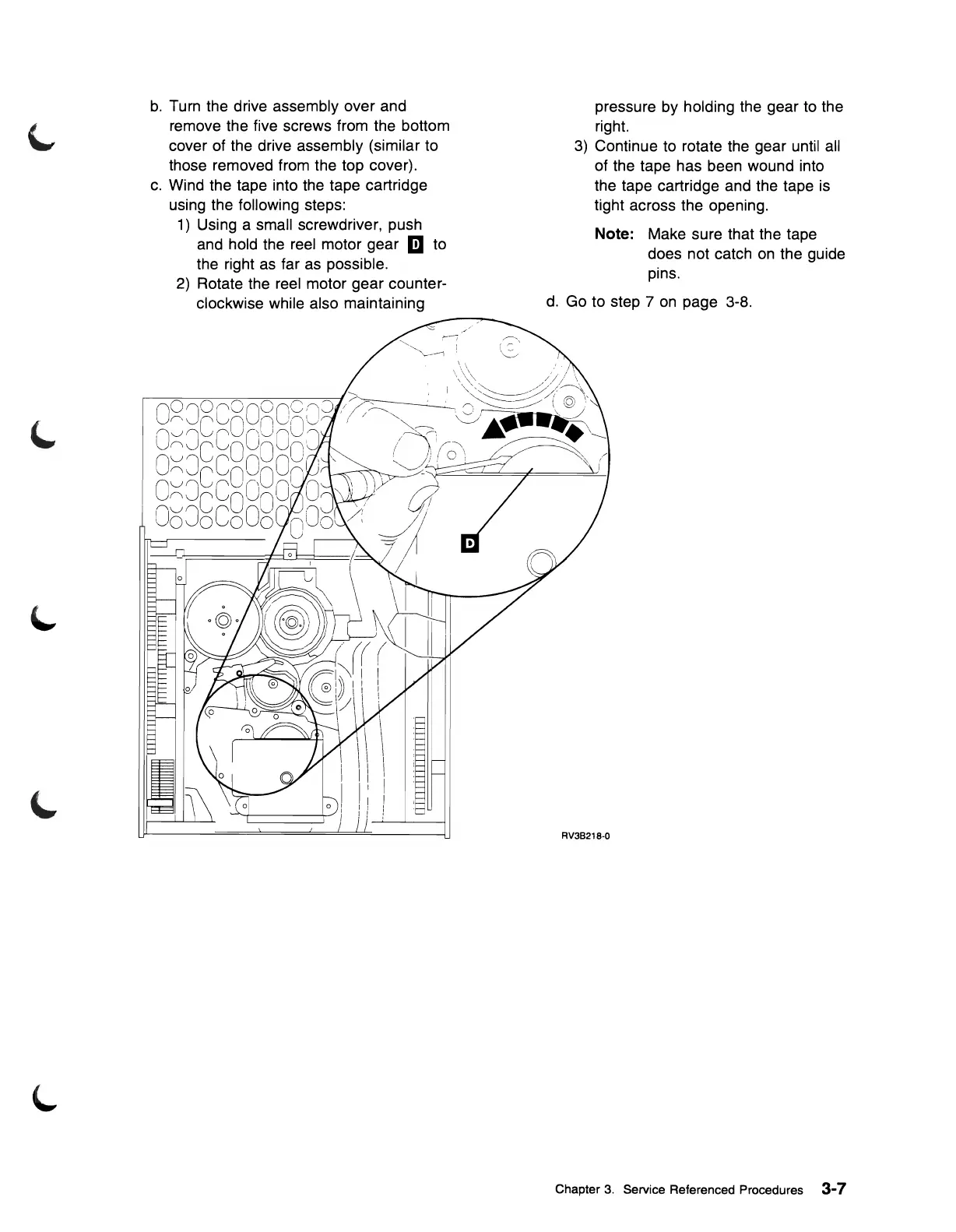b.
Turn the drive assembly over and
remove the five screws from the bottom
cover of the drive assembly (similar to
those removed from the top cover).
c.
Wind the tape into the tape cartridge
using the following steps:
1)
Using a small screwdriver, push
and hold the
reel
motor gear m to
the right as far as possible.
2)
Rotate the reel motor gear counter-
clockwise while also maintaining
pressure by holding the gear to the
right.
3)
Continue to rotate the gear until
all
of the tape has been wound into
the tape cartridge and the tape
is
tight across the opening.
Note: Make sure that the tape
does not catch
on
the guide
pins.
d.
Go to step 7
on
page 3-8.
Chapter
3.
Service Referenced Procedures 3-7