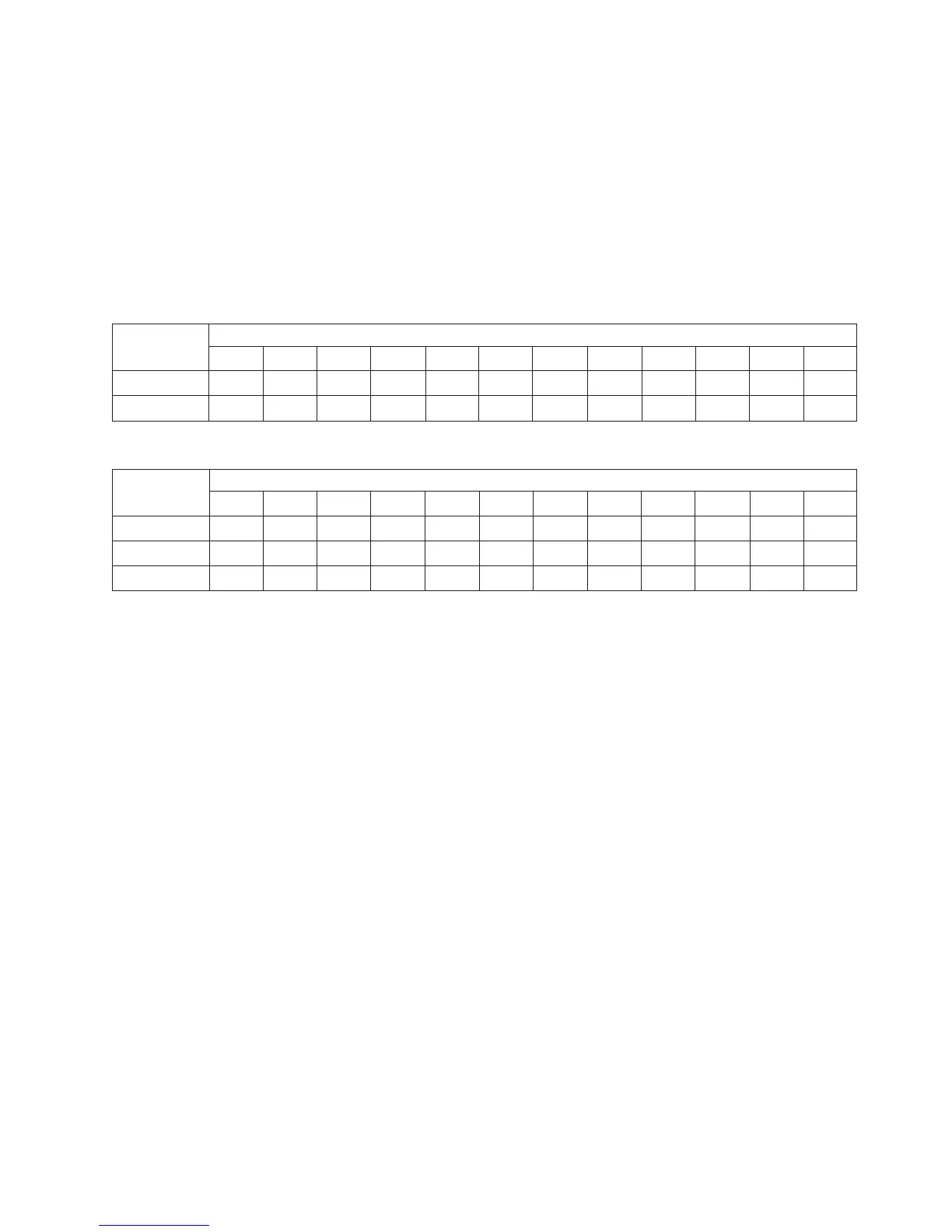identical population with regards to size and organization. DIMMs within a
channel do not have to be identical. The population ordering for spare channel
mode is shown in the table below.
Note: Spare channel mode is only supported if the blade server has an Intel
Xeon 5600 series microprocessor. Use the Setup utility to view the system
summary and verify the type of microprocessor installed in your blade server
(see “Using the Setup utility” on page 56).
The following table shows the order that memory DIMMs are installed to use
spare channel mode.
Table 7. System memory configuration for spare channel mode (1 microprocessor)
Installed
memory
DIMM socket
1 2 3 4 5 6 7 8 9 101112
3 DIMMs X X X
6 DIMMs X X X X X X
Table 8. System memory configuration for spare channel mode (2 microprocessors)
Installed
memory
DIMM socket
123456789101112
6 DIMMs X X X X X X
9 DIMMs XXXXXX X X X
12 DIMMs XXXXXXXXXXXX
Chapter 3. Installing options 31
