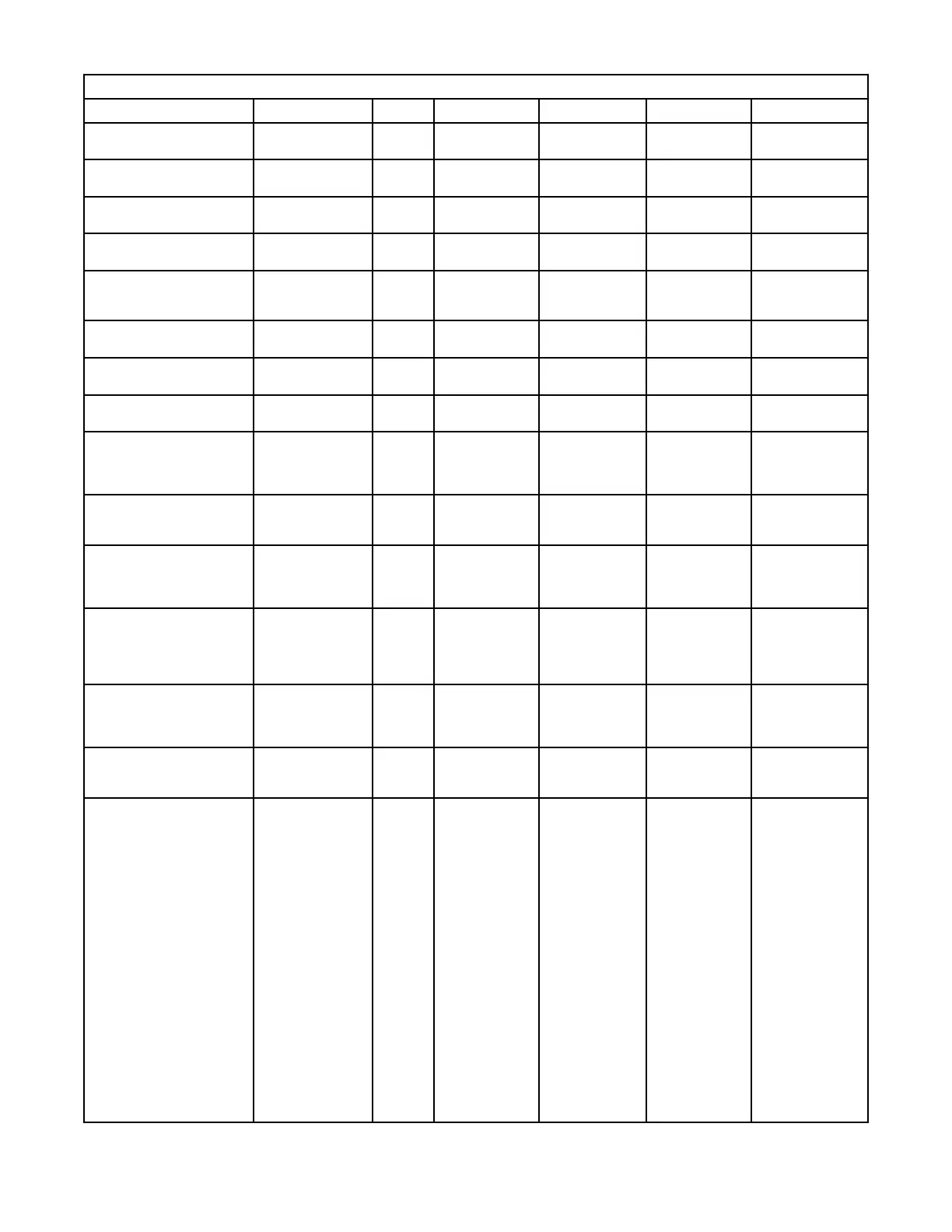Table 4. Events for the Enclosure component (continued)
Event Event Type Severity Message Description Cause User Action
current_ok STATE_CHANGE INFO currentSensor {0}
is ok.
The currentSensor
state is ok.
N/A N/A
current_warn STATE_CHANGE WARNIN
G
currentSensor {0}
is degraded.
The currentSensor
state is degraded.
N/A N/A
dcm_drawer_open STATE_CHANGE WARNIN
G
DCM {0} drawer is
open.
The DCM drawer is
open.
N/A N/A
dcm_failed STATE_CHANGE WARNIN
G
DCM {0} is failed. The DCM state is
failed.
N/A N/A
dcm_not_available STATE_CHANGE WARNIN
G
DCM {0} is not
available.
The DCM is not
installed or not
responding.
N/A N/A
dcm_ok STATE_CHANGE INFO DCM {id[1]} is ok. The DCM state is
ok.
N/A N/A
drawer_failed STATE_CHANGE ERROR drawer {0} is
failed.
The drawer state is
failed.
N/A N/A
drawer_ok STATE_CHANGE INFO drawer {0} is ok. The drawer state is
ok.
N/A N/A
drive_rmware_notavail STATE_CHANGE WARNIN
G
The rmware level
of drive {0} is not
available.
The rmware level
of the drive is not
available.
N/A Check the installed
rmware level using
the mmlsfirmware
command.
drive_rmware_ok STATE_CHANGE INFO The rmware level
of drive {0} is
correct.
The rmware level
of the drive is
correct.
N/A N/A
drive_rmware_wrong STATE_CHANGE WARNIN
G
The rmware level
of drive {0} is
wrong.
The rmware level
of the drive is
wrong.
N/A Check the installed
rmware level using
the mmlsfirmware
command.
enclosure_data STATE_CHANGE INFO Enclosure data
found.
Successfully
queried the
enclosure details.
The
mmlsenclosure
all -L -Y
command reports
enclosure data.
N/A
enclosure_rmware_notavail STATE_CHANGE WARNIN
G
The rmware level
of enclosure {0} is
not available.
The rmware level
of the enclosure is
not available.
N/A Check the installed
rmware level using
the mmlsfirmware
command.
enclosure_rmware_ok STATE_CHANGE INFO The rmware level
of enclosure {0} is
correct.
The rmware level
of the enclosure is
correct.
N/A N/A
enclosure_rmware_unknown STATE_CHANGE WARNIN
G
The rmware level
of enclosure {0} is
unknown.
The SAS card is
unable to read
enclosure
rmware.
The SAS card does
not report the
enclosure
rmware.
Check the SAS
connectivity from
node to enclosure.
Use the
mmlsrecoverygrou
p rg_name -L --
pdisk command to
verify if all the paths
to pdisk are
available. Check the
SAS connectivity
using a combination
of the
mmgetpdisktopolo
gy and the
topsummary
command. If there is
an issue with the SAS
HBA or SAS Cable,
reboot the node to
see if this resolves
the issue. If not
contact your IBM
representative.
Chapter 1. Events 5
