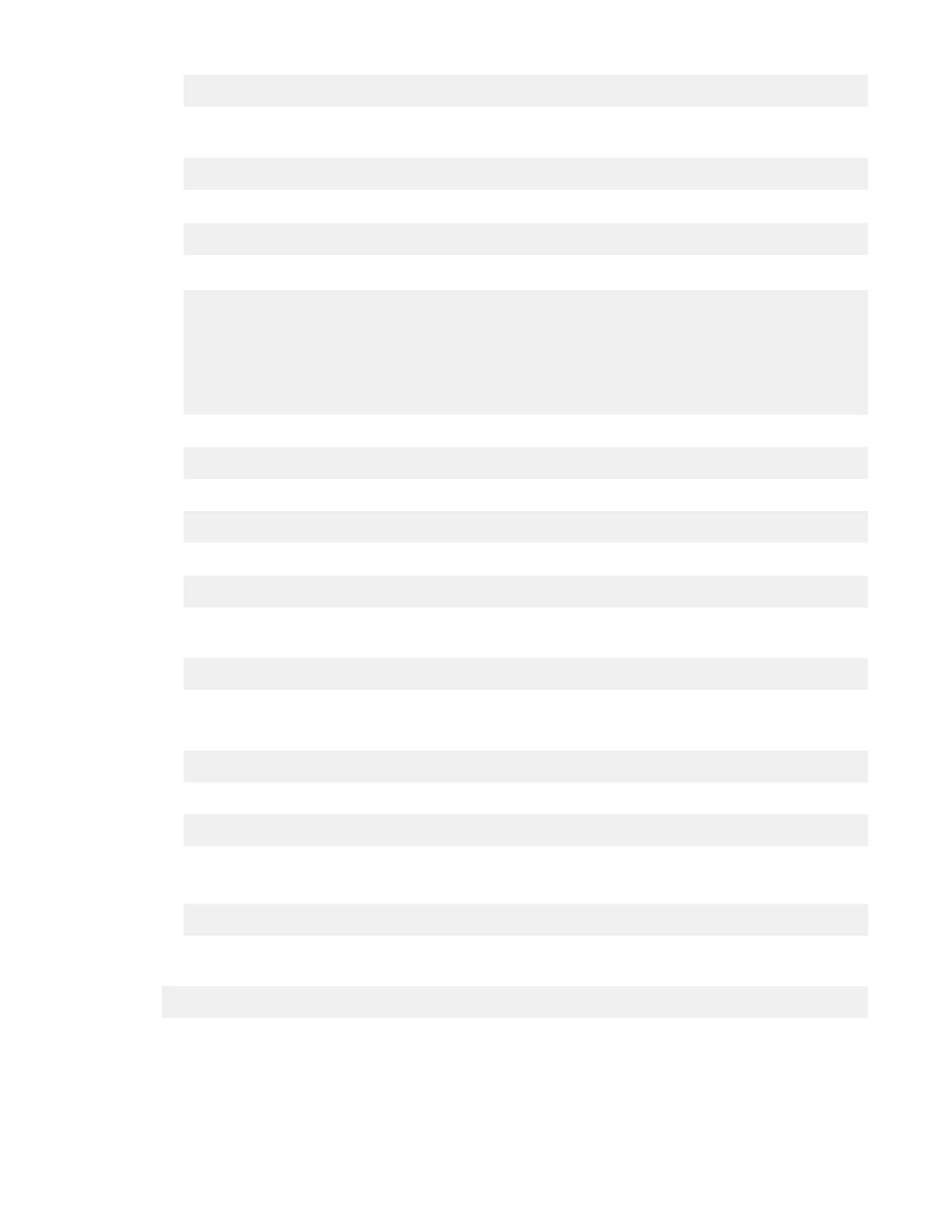# mmstartup -N <node class name>
d. Ensure that node servers are active before you do the next step by issuing the following
command:
# mmgetstate -a
You can use the following command also to check the pagepool:
# mmvdisk server list --nc <node class name> --config
Example
[root@ess3k5a ~]# mmvdisk server list --nc ess_x86_64_mmvdisk_5 --config
node
number server active memory pagepool nsdRAIDTracks
------ -------------------------------- ------- -------- -------- -------------
21 ess3k5a-ib.example.net yes 754 GiB 459 GiB 131072
22 ess3k5b-ib.example.net yes 754 GiB 459 GiB 131072
e. Turn on the GPFS automount by issuing the following command:
# mmchfs <filesystem> -A yes
f. Turn on the GPFS autoload by issuing the following command:
# mmchconfig autoload=yes
g. Double check and conrm that the GPFS automount is enabled by issuing the following command:
# mmlsfs <filesystem name>
h. Ensure that autoload=yes is under the node class entry that is associated with the target ESS
3000 by issuing the following command:
# mmlsconfig
9. Mount the le system (customer task).
a. Mount each le system individually by issuing the following command:
# mmmount <filesystem> -a
b. If you want to mount all le systems in all nodes, you can issue the following command:
# mmmount all -N all
c. Ensure that the le systems are up.
d. Conrm that one or more target le systems are mounted by issuing the following command:
# mmlsmount <filesystem> -L
10. Do health check by issuing the following command, and resume I/O because the MES is complete
(customer task):
# mmhealth node show
ESS 3000 storage drives concurrent MES upgrade
An online IBM Elastic Storage System 3000 (ESS 3000) MES upgrade is supported for customers who
want to upgrade a 12-drive ESS 3000 to a 24-drive ESS 3000.
To upgrade the system, the NVMe drives with the same size as the existing 12 drives must be used. This
MES upgrade doubles the available storage capacity in the existing ESS 3000. For this concurrent
Chapter 2. Servicing
39
