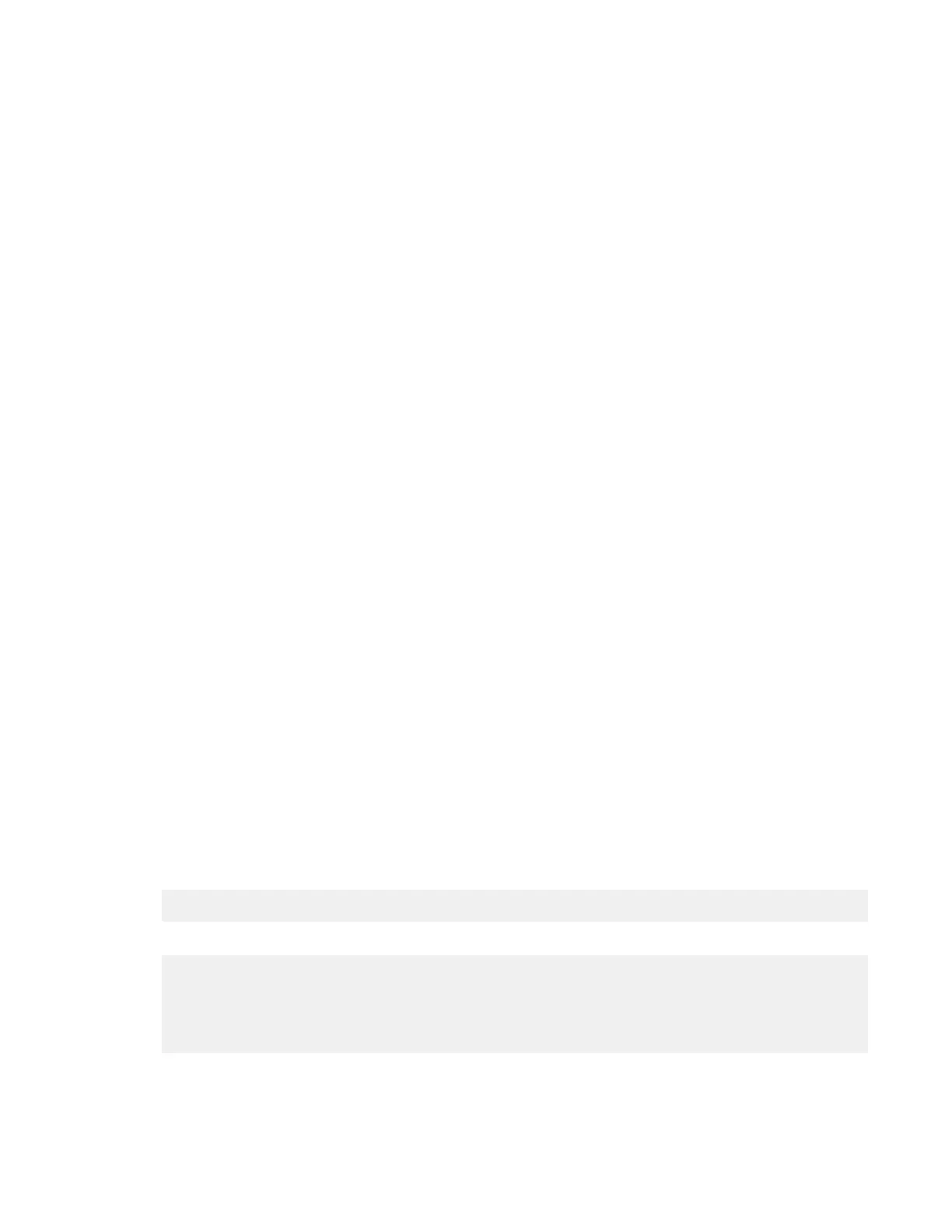upgrade, it is recommended to perform this operation during a period of low workload stress. Existing
customer recovery group and le system data are preserved during the MES upgrade.
Supported upgrade path: 12 NVMe ESS 3000 -> 24 NVMe ESS 3000
Prerequisites
• All new or existing building blocks must be at the ESS 5.3.5.2 or ESS 3000 6.0.0.2 level. If the setup has
any protocol nodes, these nodes must also be upgraded to ESS 5.3.5.2 levels (underlying code IBM
Spectrum Scale 5.0.4.3 must be veried by using the gssinstallcheck or essinstallcheck
command).
• The system must be healthy before the ESS 3000 storage MES upgrade.
• The existing ESS 3000 must be a properly installed 12 NVMe system with 12 NVMe drives correctly
located in slots 1 - 6 and 13 - 18.
• If the canister servers are allocated as quorum servers, understand the implications of losing a quorum
server on one canister server at a time during this operation. If you do not want to lose the quorum,
move the quorum to different servers during this procedure.
• It is recommended to wear an ESD wrist band when you work on the hardware, for example, inserting
NVMe drives.
MES upgrade considerations
GPFS uses preferentially the new network shared disks (NSDs) to store data of a new le system. GPFS
has four new NSDs that are the same as the four original NSDs and the workload on each server is the
same as it was before. The new le system data goes to the four new NSDs, like before the resizing, the
original le system data goes to the four original NSDs. Consider the necessity of restriping and the
current demands on the system. New data that is added to the le system is correctly striped. Restriping
a large le system requires many insert operations and delete operations, which might affect the system
performance. Restripe a large le system, when the system demand is low.
Concurrent MES upgrade steps
1. Ensure that the technical delivery assessment (TDA) process is complete before you start the MES
upgrade.
2. Ensure that the system is at the ESS 3000 6.0.0.2 level for the storage MES.
3. If losing quorum on each canister server during MES upgrade causes an issue with the customer
conguration, move the quorum to other supported nodes in the system.
4. Ensure that the 12 new NVMe drive FRUs are of the same capacity as the original 12 NVMe drives.
5. Insert the 12 new NVMe drive FRUs into slots 7 - 12 and 19 - 24.
Do not move the original 12 NVMe drives to different slots!
6. Verify the new 24 NVMe disk topology on both canisters by issuing the following command:
# mmvdisk server list --disk-topology --node-class this ESS 3000 node class
Example
[ess3ka ~]# mmvdisk server list --disk-topology --node-class ess_x86_64_mmvdisk_5_mySN
node needs matching
number server attention metric disk topology
------ -------------------------------- --------- -------- -------------
21 ess3ka-ib.example.net no 100/100 ESS3K SN0 24 NVMe
22 ess3kb-ib.example.net no 100/100 ESS3K SN0 24 NVMe
• Both canisters must show a 24 NVMe disk topology.
• If any errors such as a new disk is bad or does not show up are reported, the errors must be xed
before proceeding.
40
IBM Elastic Storage System 3000: Service Guide