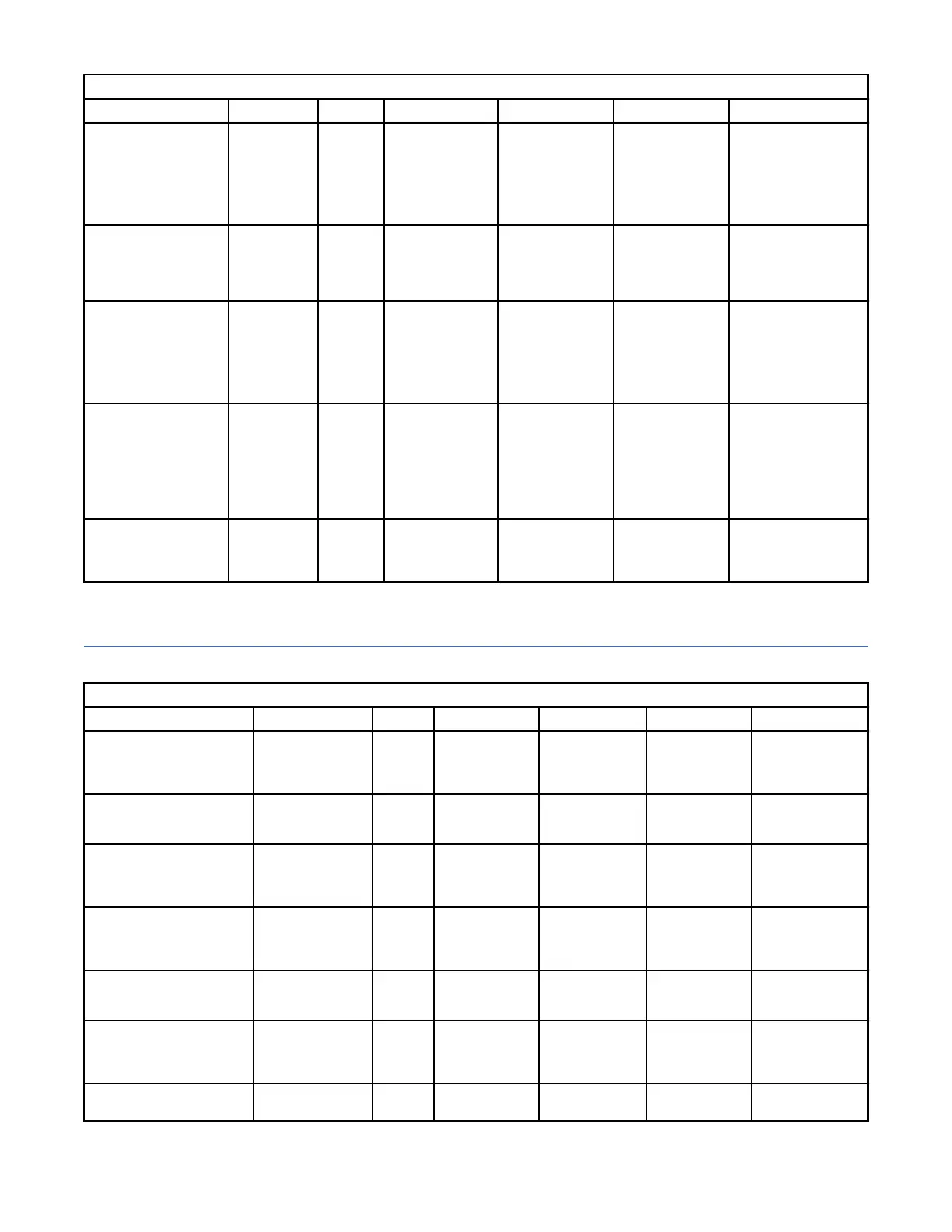Table 3. Events for the Canister component (continued)
Event Event Type Severity Message Description Cause User Action
dimm_size_wrong STATE_CHANG
E
ERROR One or more
memory dimm
modules have an
unsupported
capacity.
The capacity of one
or more memory
dimm slots is not as
expected. This
conguration is not
supported.
The /opt/ibm/gss
/tools/bin/
ess3kplt command
returned some
capacity errors.
Inspect the output of the
ess3kplt command to
see which memory dimm
slots have an
unsupported capacity and
replace those dimm
modules.
dimm_speed_ok STATE_CHANG
E
INFO All installed memory
dimms have the
expected speed.
The speed of all
populated memory
dimm slots is as
expected.
The /opt/ibm/gss
/tools/bin/
ess3kplt command
returned no speed
errors.
N/A
dimm_speed_wrong STATE_CHANG
E
ERROR One or more
memory dimm
modules have an
unsupported speed.
The speed of one or
more memory dimm
slots is not as
expected. This
conguration is not
supported.
The /opt/ibm/gss
/tools/bin/
ess3kplt command
returned some speed
errors.
Inspect the output of the
ess3kplt command to
see which memory dimm
slots have an
unsupported speed and
replace those dimm
modules.
pair_canister_missing STATE_CHANG
E
WARNING Pair canister {0} is
missing or dead.
Could not get the
state of the pair
canister. It might be
missing or dead.
The
mmlsenclosure
command reports
only one canister
instead of two.
Check for detailed error
events of the referenced
canister node by using the
mmhealth command.
Inspect the output of the
mmlsenclosure all -
L command for the
referenced canister.
pair_canister_visible STATE_CHANG
E
INFO Pair canister {0} is
visible.
Successfully get the
state of the pair
canister.
The
mmlsenclosure
command reports
both canisters.
N/A
Enclosure events
The following table lists the events that are created for the Enclosure component.
Table 4. Events for the Enclosure component
Event Event Type Severity Message Description Cause User Action
adapter_bios_notavail STATE_CHANGE WARNIN
G
The bios level of
adapter {0} is not
available.
The bios level of
the adapter is not
available.
N/A Check the installed
BIOS level using the
mmlsfirmware
command.
adapter_bios_ok STATE_CHANGE INFO The BIOS level of
adapter {0} is
correct.
The BIOS level of
the adapter is
correct.
N/A N/A
adapter_bios_wrong STATE_CHANGE WARNIN
G
The bios level of
adapter {0} is
wrong.
The bios level of
the adapter is
wrong.
N/A Check the installed
BIOS level using the
mmlsfirmware
command.
adapter_rmware_notavail STATE_CHANGE WARNIN
G
The rmware level
of adapter {0} is
not available.
The rmware level
of the adapter is
not available.
N/A Check the installed
BIOS level using the
mmlsfirmware
command.
adapter_rmware_ok STATE_CHANGE INFO The rmware level
of adapter {0} is
correct.
The rmware level
of the adapter is
correct.
N/A N/A
adapter_rmware_wrong STATE_CHANGE WARNIN
G
The rmware level
of adapter {0} is
wrong.
The rmware level
of the adapter is
wrong.
N/A Check the installed
BIOS level using the
mmlsfirmware
command.
current_failed STATE_CHANGE ERROR currentSensor {0}
failed.
The currentSensor
state is failed.
N/A N/A
4 IBM Elastic Storage System 3000: Service Guide
