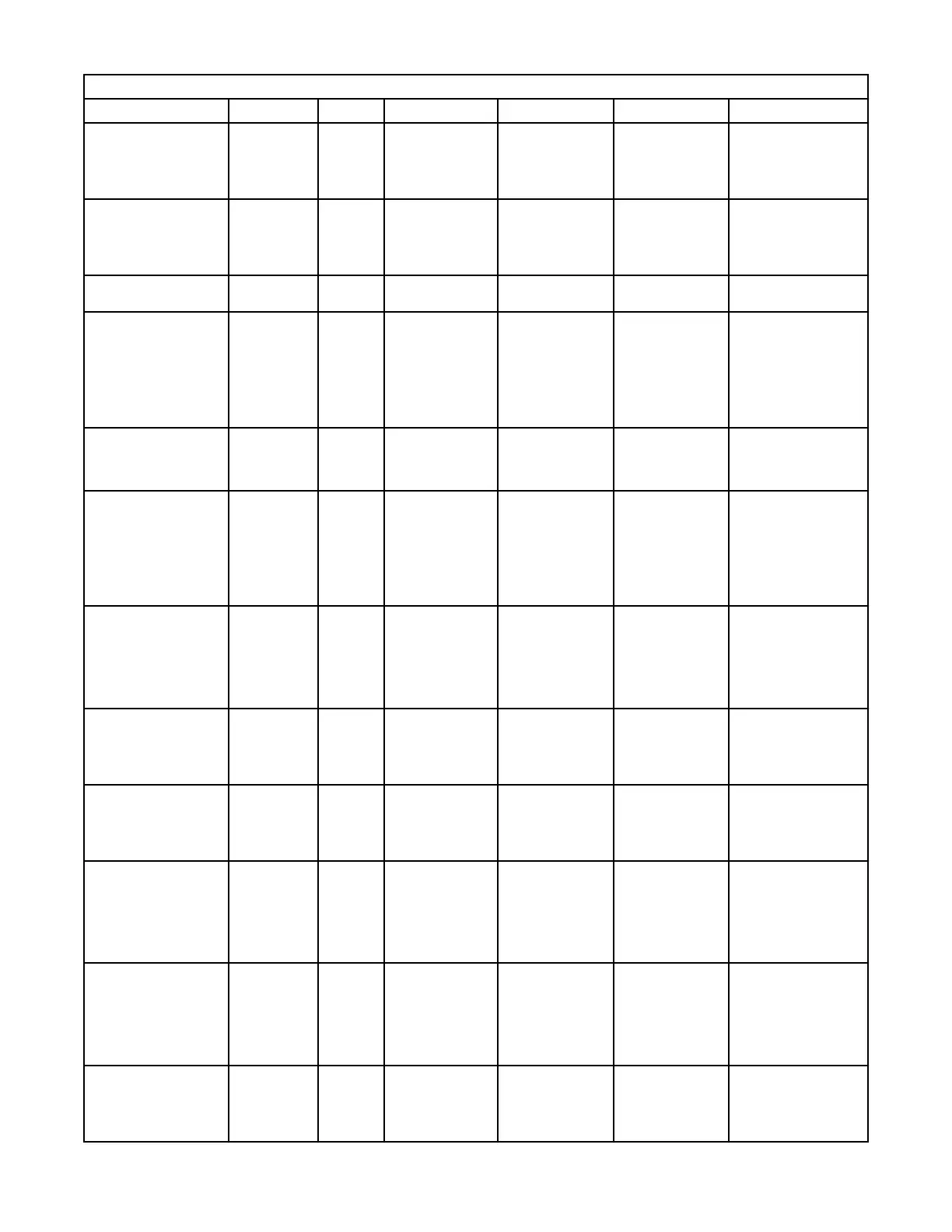Table 3. Events for the Canister component (continued)
Event Event Type Severity Message Description Cause User Action
can_temp_low_warn STATE_CHANG
E
WARNING Temperature sensor
{0} measured a low
temperature value.
The temperature has
fallen below the
actual low warning
threshold value for at
least one sensor.
The
mmlsenclosure
command reports
the temperature
sensor with a failure.
Check the temperature
status by using the
mmlsenclosure
command.
can_temp_sensor_failed STATE_CHANG
E
WARNING Temperature sensor
{0} is failed.
The temperature
sensor state is failed.
The
mmlsenclosure
command reports
the temperature
sensor with a failure.
Check the temperature
status by using the
mmlsenclosure
command. Replace the
canister.
can_temp_sensor_ok STATE_CHANG
E
INFO Temperature sensor
{0} is OK.
The temperature
sensor state is OK.
N/A N/A
canister_failed STATE_CHANG
E
ERROR Canister {0} is failed. The canister is
reporting a failed
hardware state. This
might be caused by a
failure of an
underlying
component. For
example, the fan.
The
mmlsenclosure
command reports
the canister as failed.
Check for detailed error
events of canister
components by using the
mmhealth command.
Inspect the output of
mmlsenclosure all -
L command for the
referenced canister.
canister_ok STATE_CHANG
E
INFO Canister {0} is OK. The canister state is
OK.
The
mmlsenclosure
command reports
the canister as failed.
N/A
cpu_inspection_failed STATE_CHANG
E
ERROR The inspection of
the CPU slots found
a mismatch
Number of populated
CPU slots, number of
enabled CPUs,
number of CPU
cores, number of
CPU threads or CPU
speed is not as
expected.
The /opt/ibm/gss
/tools/bin/
ess3kplt command
returned an
InspectionPasse
d unequal to
True value.
Check for specic events
related to CPUs by using
the mmhealth command.
Inspect the output of the
ess3kplt command for
details.
cpu_inspection_passed STATE_CHANG
E
INFO The CPUs of the
canister are OK.
The CPU speed and
number of populated
CPU slots is as
expected.
The /opt/ibm/gss
/tools/bin/
ess3kplt command
returned an
InspectionPasse
d equal to True
value.
N/A
cpu_speed_ok STATE_CHANG
E
INFO The CPU speed is
OK.
The speed of all
CPUs is as expected.
The /opt/ibm/gss
/tools/bin/
ess3kplt command
returned no speed
errors.
N/A
cpu_speed_wrong STATE_CHANG
E
ERROR One or more CPUs
have an
unsupported speed.
The speed of one or
more CPUs is not as
expected. This
conguration is not
supported.
The /opt/ibm/gss
/tools/bin/
ess3kplt command
returned one or more
speed errors.
Inspect the output of the
ess3kplt command to
see which CPUs have an
unsupported speed.
dimm_inspection_failed STATE_CHANG
E
ERROR The inspection of
the memory dimm
slots found a failure.
The capacity, speed,
or number of
populated dimm
slots is not as
expected.
The /opt/ibm/gss
/tools/bin/
ess3kplt command
returned an
InspectionPasse
d unequal to
True value.
Check for specic events
related to dimms by using
the mmhealth command.
Inspect the output of the
ess3kplt command for
details.
dimm_inspection_passed STATE_CHANG
E
INFO The memory dimms
of the canister is OK.
The capacity, speed,
and number of
populated dimm
slots is as expected.
The /opt/ibm/gss
/tools/bin/
ess3kplt command
returned an
InspectionPasse
d equal to True
value.
N/A
dimm_size_ok STATE_CHANG
E
INFO All installed memory
dimms have the
expected capacity.
The capacity of all
populated memory
dimm slots is as
expected.
The /opt/ibm/gss
/tools/bin/
ess3kplt command
returned no capacity
errors.
N/A
Chapter 1. Events 3
