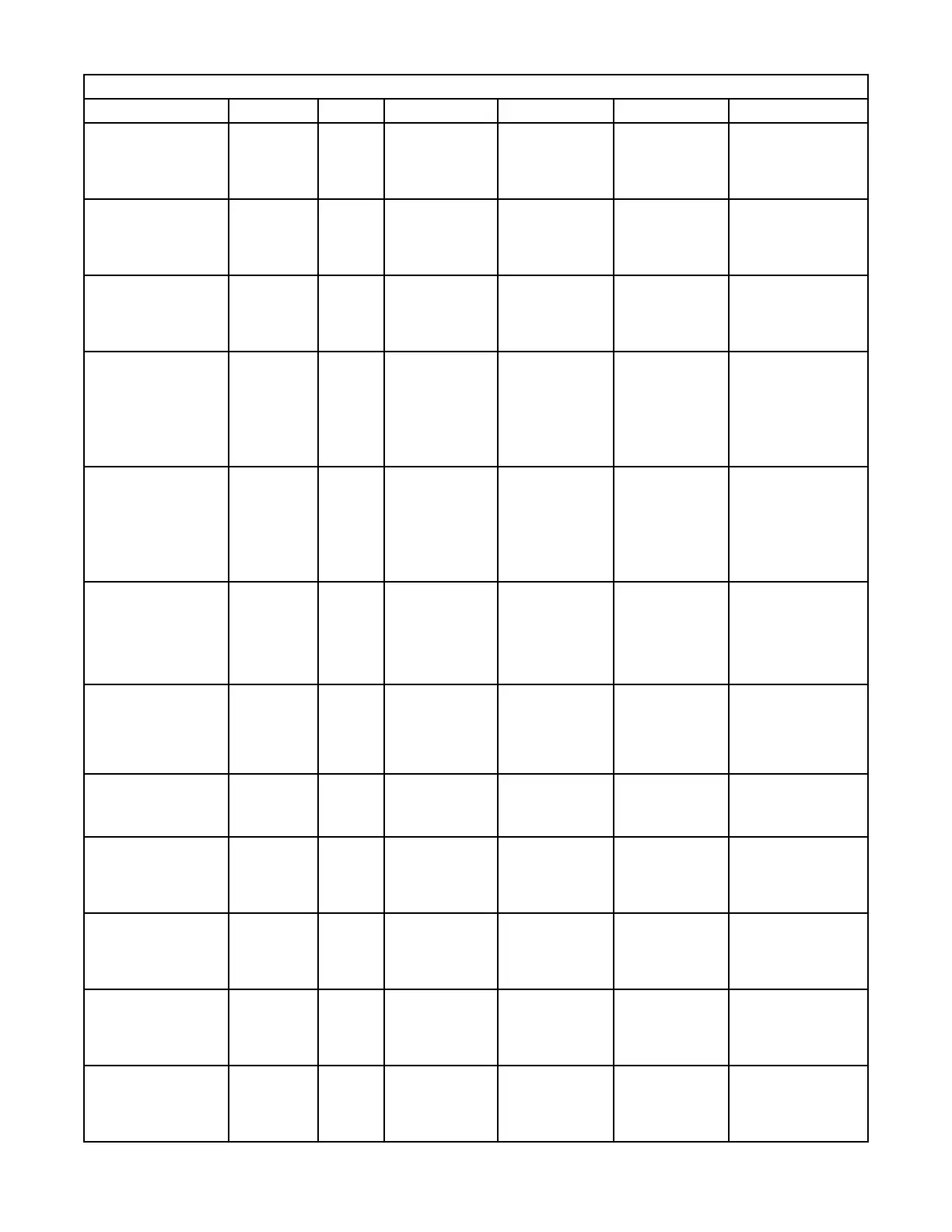Table 3. Events for the Canister component (continued)
Event Event Type Severity Message Description Cause User Action
bootdrive_mirror_failed STATE_CHANG
E
ERROR The bootdrive's
mirroring is failed.
The bootdrive's
mirroring is failed.
The
tsplatformstat
-a command returns
a FAILED value for
at least one partition.
N/A
bootdrive_mirror_ok STATE_CHANG
E
INFO The bootdrive's
mirroring is OK.
The bootdrive's
mirroring is OK.
The
tsplatformstat
-a command returns
optimal for all
partitions.
N/A
bootdrive_mirror
_uncongured
STATE_CHANG
E
WARNING The bootdrive's
mirroring is
uncongured.
The bootdrive's
mirroring is
uncongured.
The
tsplatformstat
-a command returns
uncongured for
mirroring.
N/A
bootdrive_missing STATE_CHANG
E
ERROR The bootdrive on
port {0} is missing or
dead.
One bootdrive is
missing or dead.
Redundancy is not
given anymore.
The
tsplatformstat
-a command returns
only one instead of
two bootdrives. Two
drives are expected
to ensure
redundancy.
Inspect that the drive is
correctly installed on the
referenced port. Else
insert or replace the drive.
bootdrive_smart_failed STATE_CHANG
E
ERROR The smart
assessment of
bootdrive {0}
attached to port {1}
does not return OK.
The bootdrive's
smart assessment
does not return OK.
The
tsplatformstat
-a command does
not return a PASSED
value in the
selfAssessment
eld for the
bootdrive.
Verify the smart status of
the bootdrive using
tsplatformstat
command or smartctl.
bootdrive_smart_ok STATE_CHANG
E
INFO The smart
assessment of
bootdrive {0}
attached to port {1}
returns OK.
The bootdrive's
smart assessment
returns OK.
The
tsplatformstat
-a command returns
a PASSED in the
selfAssessment
eld for the
bootdrive.
N/A
can_fan_failed STATE_CHANG
E
WARNING Fan {0} is failed. The fan state is
failed.
The
mmlsenclosure
command reports
the fan as failed.
Check the fan status by
using the
mmlsenclosure
command. Replace the
fan module in the
canister.
can_fan_ok STATE_CHANG
E
INFO Fan {0} is OK. The fan state is OK. The
mmlsenclosure
command reports
the fan as working.
N/A
can_temp_bus_failed STATE_CHANG
E
WARNING Temperature sensor
{0} I2C bus is failed.
The temperature
sensor I2C bus
failed.
The
mmlsenclosure
command reports
the temperature
sensor with a failure.
Check the temperature
status by using the
mmlsenclosure
command.
can_temp_high_critical STATE_CHANG
E
WARNING Temperature sensor
{0} measured a high
temperature value.
The temperature
exceeded the actual
high critical
threshold value for at
least one sensor.
The
mmlsenclosure
command reports
the temperature
sensor with a failure.
Check the temperature
status by using the
mmlsenclosure
command.
can_temp_high_warn STATE_CHANG
E
WARNING Temperature sensor
{0} measured a high
temperature value.
The temperature
exceeded the actual
high warning
threshold value for at
least one sensor.
The
mmlsenclosure
command reports
the temperature
sensor with a failure.
Check the temperature
status by using the
mmlsenclosure
command.
can_temp_low_critical STATE_CHANG
E
WARNING Temperature sensor
{0} measured a low
temperature value.
The temperature has
fallen below the
actual low critical
threshold value for at
least one sensor.
The
mmlsenclosure
command reports
the temperature
sensor with a failure.
Check the temperature
status by using the
mmlsenclosure
command.
2 IBM Elastic Storage System 3000: Service Guide
