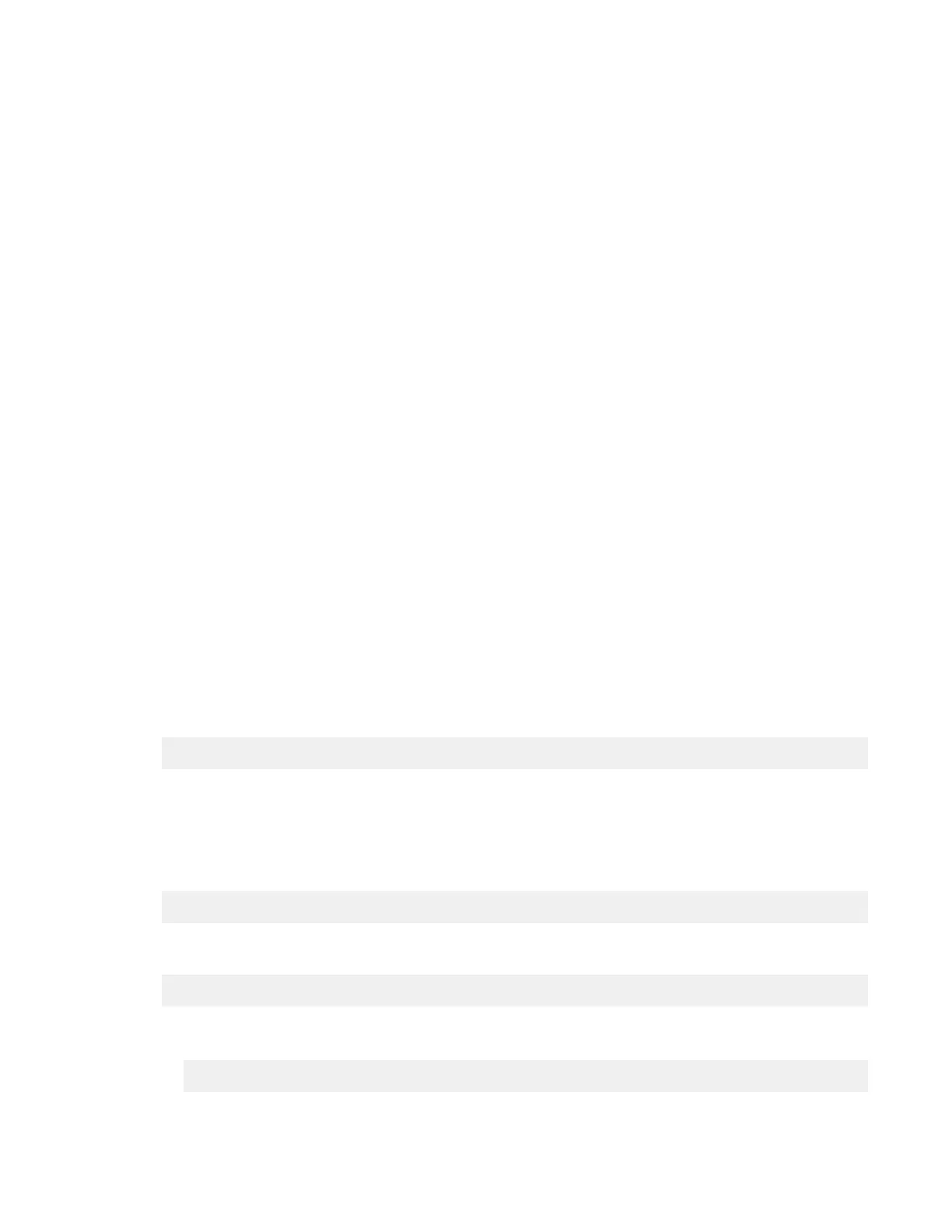• When the resizing is done and the upgraded ESS 3000 is back online, you can perform other ESS and
GPFS operations.
Note: GPFS uses preferentially the new network shared disks (NSDs) to store data of a new le system.
GPFS has four new NSDs that are the same as the four original NSDs, the workload per server is the same
as it was before. The new le system data goes to the four new NSDs, like before the resizing, the original
le system data goes to the four original NSDs.
Consider the necessity of restriping and the current demands on the system. New data that is added to
the le system is correctly striped. Restriping a large le system requires many insert operations and
delete operations and might affect system performance. Plan to perform this task when system demand
is low.
MES upgrade steps
1. Ensure that the technical delivery assessment (TDA) process is complete before you start the MES
upgrade.
2. Ensure that the system is at the ESS 3000 6.0.0.1 level for the storage MES.
3. Ensure that neither canister server of the ESS 3000 building block participates as a quorum node.
4. Ensure that I/O to the affected le systems is stopped, and the le systems that use the ESS 3000
are unmounted.
5. Ensure that GPFS is not set to autoload.
6. Ensure that all client nodes unmount the ESS 3000 le system.
7. Ensure that the automount is disabled on the le systems and the remote clusters.
8. Issue the mmshutdown command on the ESS 3000 canister servers.
9. Power off the ESS 3000 by removing the cables that are at the back of the storage enclosure.
10. Ensure that the 12 new NVMe drives are of the same size as the original 12 NVMe drives.
11. Insert the 12 new NVMe drives into slots 7 - 12 and 19 - 24.
12. Do not move the original 12 NVMe drives to different slots!
13. Power on the ESS 3000 and restart the OS on the canister servers. GPFS must not start because the
autostart is turned off.
14. Verify the new 24 NVMe disk topology on both canisters by issuing the following command:
# mmvdisk server list --disk-topology --node-class this ESS 3000 node class
• Both canisters must show a 24 NVMe disk topology.
• If any errors such as new disk is bad or does not show up are reported, the errors must be xed
before proceeding.
15. When GPFS is down on both canisters, issue the following command on one of the canisters to check
whether the new drives are not at the latest level from the expected level:
# mmlsfirmware --type drive
16. If the drive rmware is not at the latest level, issue the following command from one of the canisters
to update:
# mmchfirmware --type drive
a. After the mmchfirmware command completes, verify that the drive rmware levels are correct by
issuing the following command again:
# mmchfirmware --type drive
b. If some drives failed to update to the current level, rerun the mmchfirmware command to
complete the process.
Chapter 2. Servicing
29
