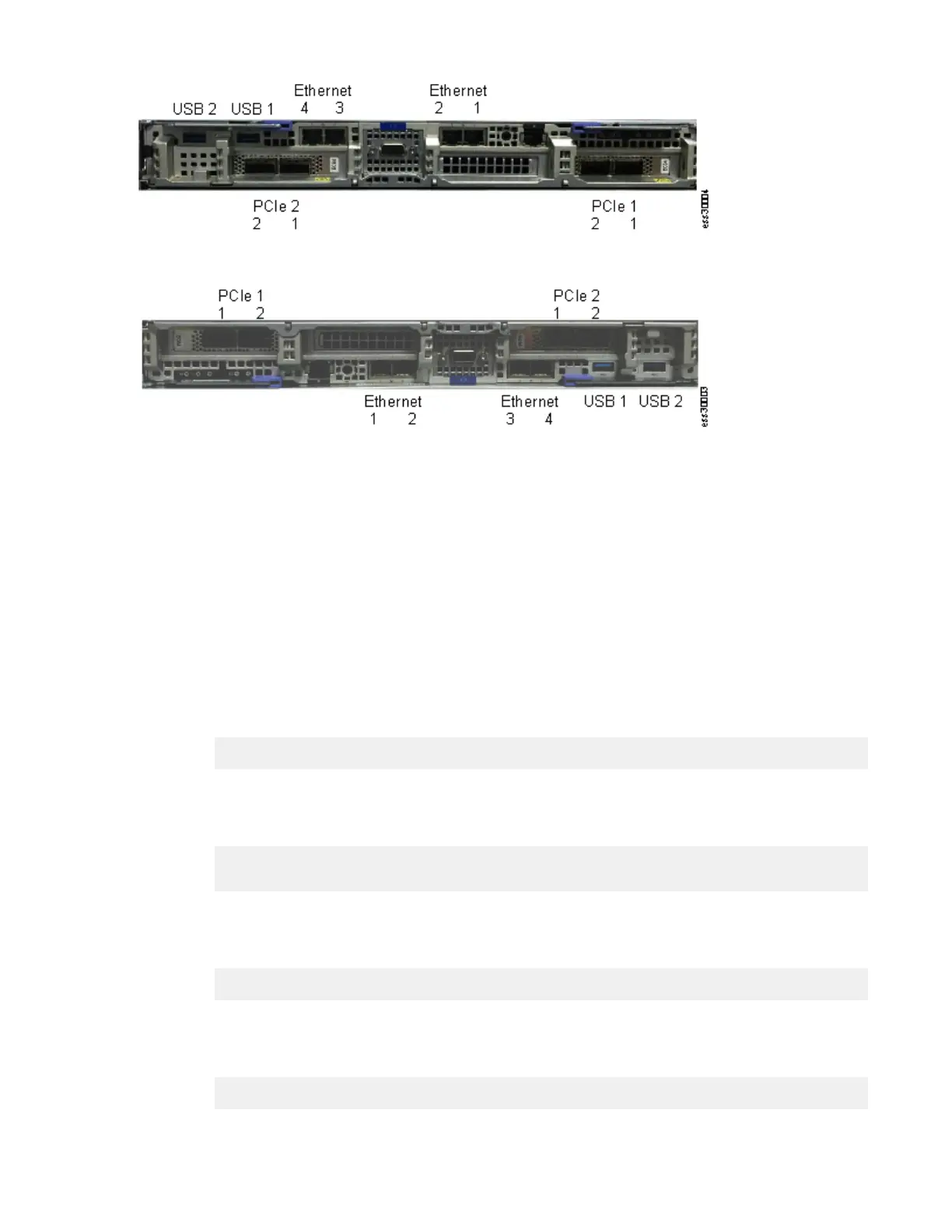Figure 12. Ethernet ports on canister 1 (upper canister)
Figure 13. Ethernet ports on canister 2 (lower canister)
Note: These images show the PCIe ports for two adapters for each canister. For the MES upgrade, ESS
3000 has a third adapter with two more ports.
Offline adapter MES procedure
1. Stop all I/O workload that is running on one or more le systems that are mounted on the target ESS
3000 for MES (customer task).
Ensure that all I/O workload is stopped, and do the next step.
2. Turn off the GPFS autoload and automount settings on both server canisters during the MES process
(customer task).
a. Log in as root to each canister and issue the following commands:
1) To get the information about the interfaces, issue the following command:
ip a
Copy and paste the interfaces information of existing adapters into a note for a later
comparison.
2) To get information about the interface and the connection, issue the following commands:
# nmcli c
ibstatus
Copy and paste the existing interface and the connection information into a note. This
information is needed for comparison after the hardware installation.
3) To get the information about a GPFS cluster, issue the following command:
# mmlscluster
Identify and copy and paste the server node names that are associated with the target ESS
3000 into a note.
4) To get le systems information, issue the following command:
# mmvdisk fs list
Identify and copy and paste one or more le system names that are associated with the
target ESS 3000 into a note.
Chapter 2. Servicing
31
