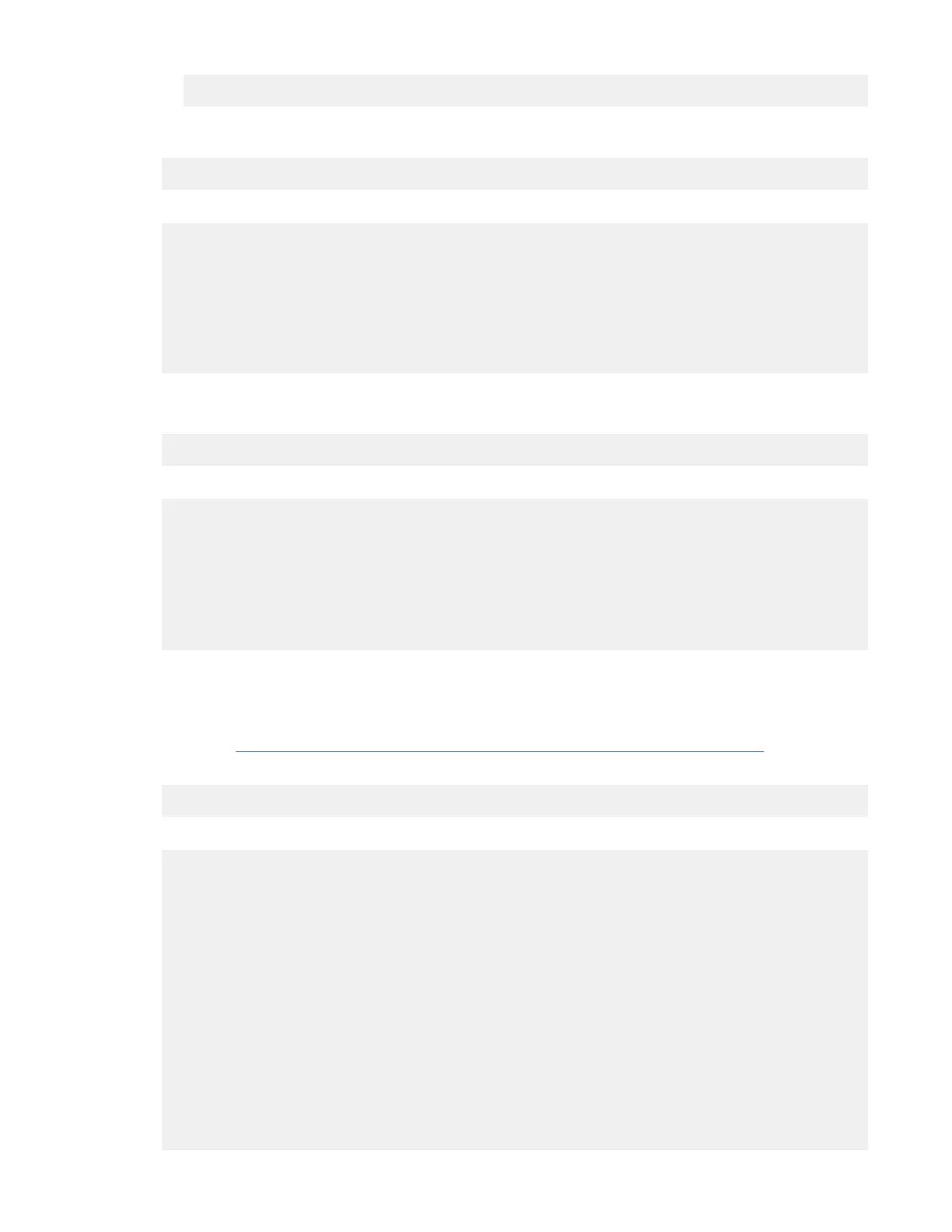# mmchfirmware --type drive
9. Issue the following command against the affected recovery group. This command adds the new
capacity and begins rebalancing data onto the new disks.
# mmvdisk recoverygroup resize --recovery-group ESS 3000 recoverygroup
Example
[ess3ka ~]# mmvdisk recoverygroup resize --recovery-group ess3k_mySN
mmvdisk: Obtaining pdisk information for recovery group 'ess3k_mySN'.
mmvdisk: Analyzing disk topology for node 'ess3ka-ib.example.net'.
mmvdisk: Analyzing disk topology for node 'ess3kb-ib.example.net'.
mmvdisk: Validating existing pdisk locations for recovery group 'ess3k_mySN'.
mmvdisk: The resized server disk topology is 'ESS3K SN0 24 NVMe'.
mmvdisk: Validating declustered arrays for recovery group 'ess3k_mySN'.
mmvdisk: Adding new pdisks to recovery group 'ess3k_mySN'.
mmvdisk: Updating declustered array attributes for recovery group 'ess3k_mySN'.
mmvdisk: Successfully resized recovery group 'ess3k_mySN'
Note: Use the mmvdisk recoverygroup list command to determine the proper recovery group.
10. Update the node class server conguration for 24 drives by issuing the following command:
# mmvdisk server configure --update --node-class this ESS 3000 node class --recycle 1
Example
[ess3ka ~]# mmvdisk server configure --update --node-class ess_x86_64_mmvdisk_5_mySN --
recycle 1
mmvdisk: Checking resources for specified nodes.
mmvdisk: Node class 'ess_x86_64_mmvdisk_5_mySN' has a shared recovery group disk topology.
mmvdisk: Updating configuration for node class 'ess_x86_64_mmvdisk_5_mySN' (recovery group
'ess3k5_mySN').
mmvdisk: Restarting GPFS on the following nodes:
mmvdisk: ess3ka-ib.example.net
mmvdisk: Restarting GPFS on the following nodes:
mmvdisk: ess3kb-ib.example.net
Important: This command automatically stops and restarts GPFS on each canister server in a serial
fashion by using the --recycle 1 option. If you do not want to stop and restart GPFS, the server
can be congured without the --recycle 1 option. The customer can restart GPFS manually on
each canister server by the process at each step. For more information about manually restarting
GPFS, see “Example: Manually restarting GPFS on the ESS 3000 canisters” on page 44.
11. Verify that the newly added space is available to the system.
# mmvdisk pdisk list -–recovery-group ESS 3000 recovery group
Example
[ess3ka ~]# mmvdisk pdisk list --rg ess3k_mySN
declustered
recovery group pdisk array paths capacity free space FRU (type) state
-------------- ------- ---------- ----- -------- ---------- --------------- -----
ess3k_mySN e1s01 DA1 2 3576 GiB 1610 GiB 3.84TB NVMe G3 ok
ess3k_mySN e1s02 DA1 2 3576 GiB 1626 GiB 3.84TB NVMe G3 ok
ess3k_mySN e1s03 DA1 2 3576 GiB 1616 GiB 3.84TB NVMe G3 ok
ess3k_mySN e1s04 DA1 2 3576 GiB 1612 GiB 3.84TB NVMe G3 ok
ess3k_mySN e1s05 DA1 2 3576 GiB 1612 GiB 3.84TB NVMe G3 ok
ess3k_mySN e1s06 DA1 2 3576 GiB 1622 GiB 3.84TB NVMe G3 ok
ess3k_mySN e1s07 DA1 2 3576 GiB 2902 GiB 3.84TB NVMe G3 ok
ess3k_mySN e1s08 DA1 2 3576 GiB 2892 GiB 3.84TB NVMe G3 ok
ess3k_mySN e1s09 DA1 2 3576 GiB 2902 GiB 3.84TB NVMe G3 ok
ess3k_mySN e1s10 DA1 2 3576 GiB 2896 GiB 3.84TB NVMe G3 ok
ess3k_mySN e1s11 DA1 2 3576 GiB 2902 GiB 3.84TB NVMe G3 ok
ess3k_mySN e1s12 DA1 2 3576 GiB 2896 GiB 3.84TB NVMe G3 ok
ess3k_mySN e1s13 DA1 2 3576 GiB 1602 GiB 3.84TB NVMe G3 ok
ess3k_mySN e1s14 DA1 2 3576 GiB 1612 GiB 3.84TB NVMe G3 ok
ess3k_mySN e1s15 DA1 2 3576 GiB 1622 GiB 3.84TB NVMe G3 ok
ess3k_mySN e1s16 DA1 2 3576 GiB 1632 GiB 3.84TB NVMe G3 ok
ess3k_mySN e1s17 DA1 2 3576 GiB 1640 GiB 3.84TB NVMe G3 ok
42
IBM Elastic Storage System 3000: Service Guide