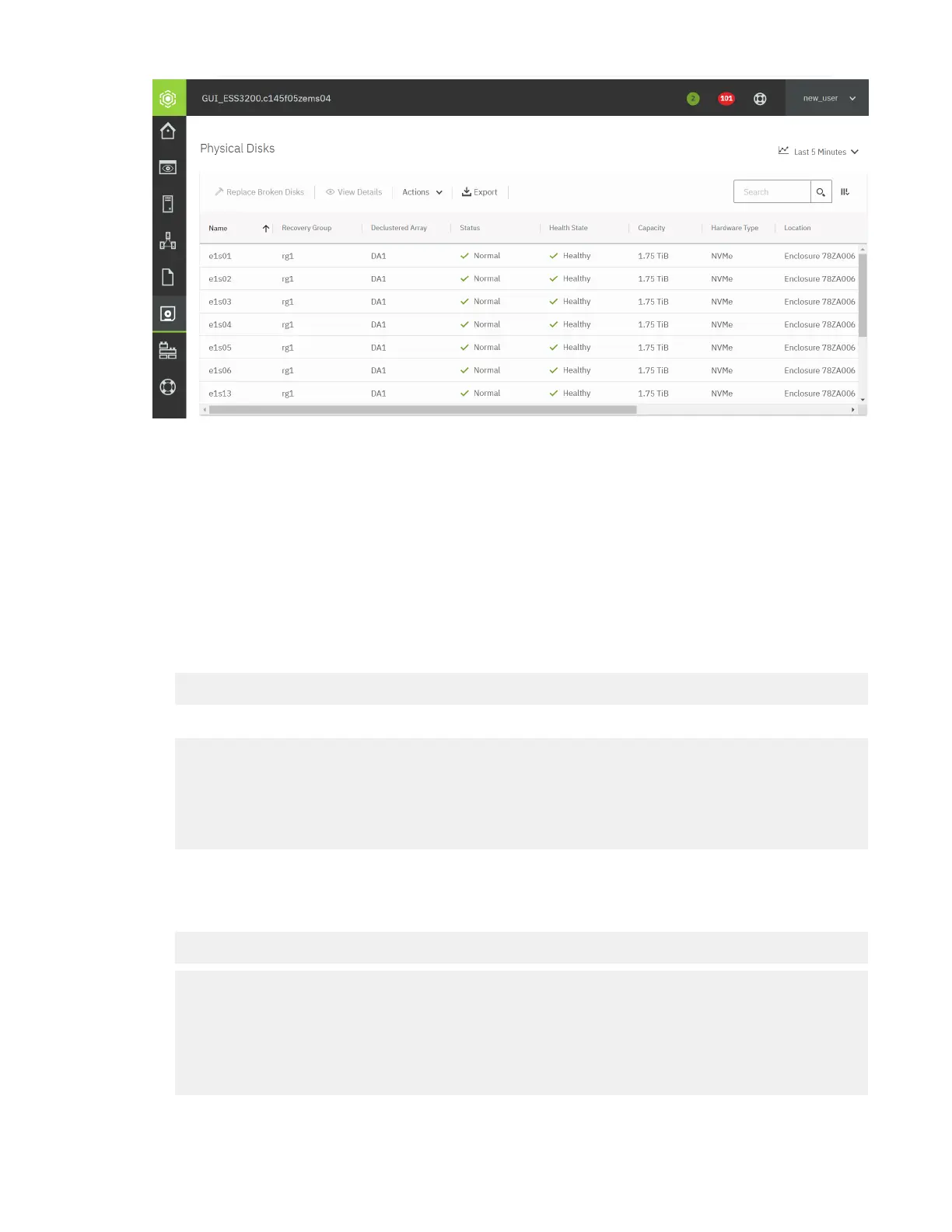Figure 11. Displaying physical disks state
You can also select the Display unhealthy devices option in the Display unhealthy devices >
Hardware Details page to see all the unhealthy devices with the faulty disks.
2. Prepare the failed drive for replacement.
In an IBM Elastic Storage System 3200 enclosure, a faulty drive has amber fault LED ON (non-flashing)
on the driver carrier. At the end of this step, conrm that the amber LED in the ON state for the drive to
be removed.
a) Identify drives for removal.
If one or more pdisks in the recovery group are marked for replacement, the following command
reports it with a yes in the needs service column:
mmvdisk recoverygroup list
In the following example, the BB01L recovery group needs service:
# mmvdisk recoverygroup list
needs user
recovery group active current or master server service vdisks remarks
-------------- ------- -------------------------------- ------- ------ -------
BB01L yes server01.gpfs.net yes 3
BB01R yes server02.gpfs.net no 3
It happens when the number of failed pdisks in one of the recovery group's declustered arrays
reaches or exceeds the replacement threshold for the declustered array.
The following command lists disks with the threshold for replacement:
mmvdisk pdisk list --recovery-group {all | RgName[,RgName]} --replace
# mmvdisk pdisk list --recovery-group all --replace
recovery group pdisk priority FRU (type) location
-------------- ------------ -------- --------------- --------
BB01L e2s11 1.15 00W1240 Enclosure 2 Drive 11
BB01L e3s01 1.15 00W1240 Enclosure 3 Drive 1
mmvdisk: A lower priority value means a higher need for replacement.
b) Prepare each of the pdisk name entries for replacement with the following command:
Chapter 1. Servicing (customer tasks)
7
