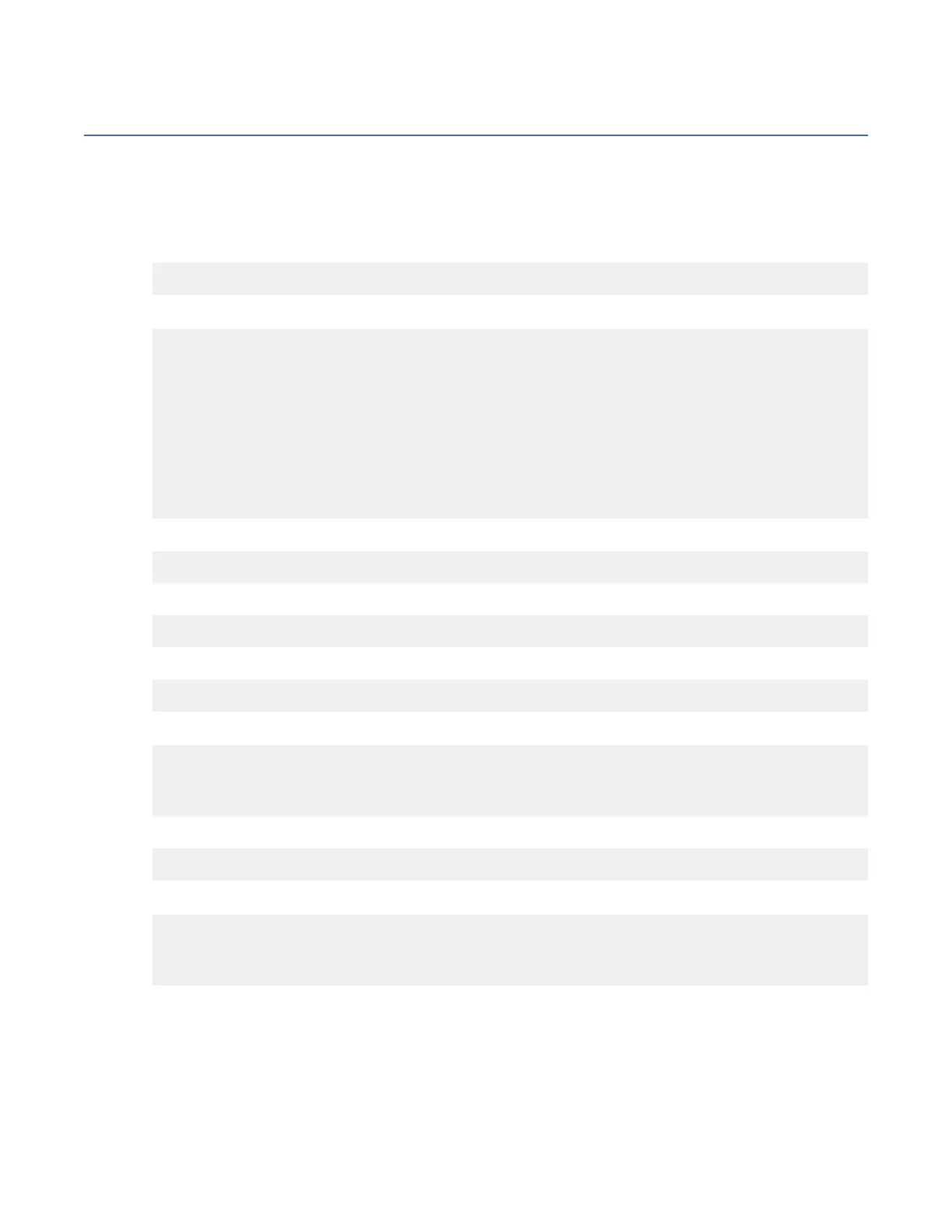Manually restarting GPFS on the Enterprise Storage Server 3200
canisters example
You can manually stop and start GPFS to solidify the nodes conguration changes on both canisters.
For conguration changes to take effect, restart GPFS on one canister at a time, and ensure that at least
one of the canisters is always in the active state. It is also important to understand the effect of losing
quorum on the canister during the GPFS recycling.
1. Check the quorum state by issuing the following command:
# mmgetstate -s
Refer to the following sample output.
Node number Node name GPFS state
-------------------------------------------
21 ess3200a-ib active
Summary information
---------------------
Number of nodes defined in the cluster: 10
Number of local nodes active in the cluster: 10
Number of remote nodes joined in this cluster: 0
Number of quorum nodes defined in the cluster: 6
Number of quorum nodes active in the cluster: 6
Quorum = 4, Quorum achieved
2. Shut down GPFS on a canister by issuing the following command:
# mmshutdown -N <node name>
3. Start GPFS on a canister by issuing the following command:
# mmstartup -N <node name>
4. Check the state of GPFS on both canisters by issuing the following command:
# mmgetstate -N <node class name>
Refer to the following sample output.
Node number Node name GPFS state
-------------------------------------------
21 ess3200a-ib arbitrating
22 ess3200b-ib active
5. Issue the following command until GPFS is in the active state on both canisters:
# mmgetstate -N <node class name>
Refer to the following sample output.
Node number Node name GPFS state
-------------------------------------------
21 ess3200a-ib active
22 ess3200b-ib active
6. Repeat the mmshutdown command and the mmstartup command on <node name>.
Chapter 1. Servicing (customer tasks)
29
