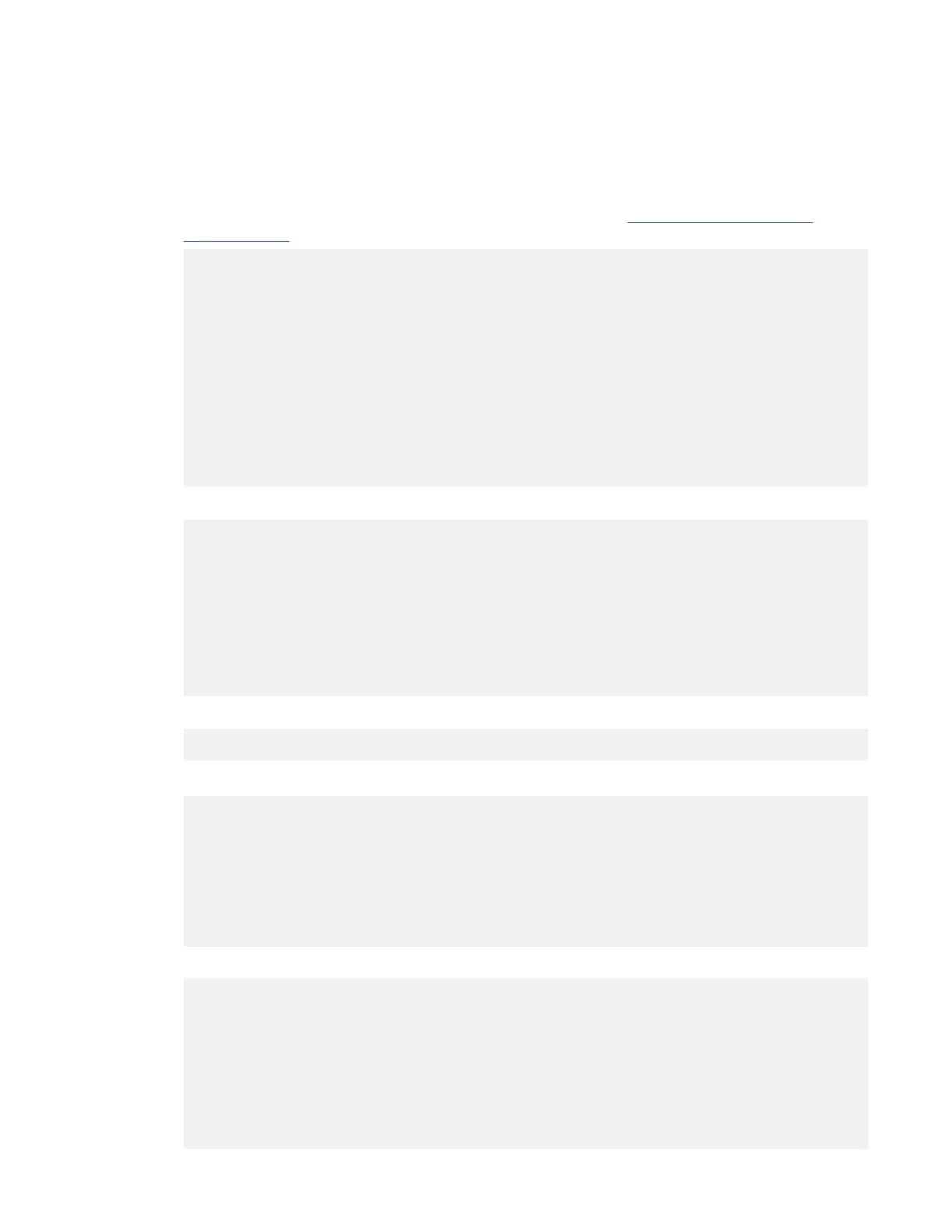14. Allocate the new space by using the mmvdisk command set.
An example of adding the new storage to an existing le system is as follows:
a. Dene a vdisk set that is tied to the existing recovery group. This example assumes that an
existing vdisk code is 8+2p (default), block-size is 4 MiB (default), and set-size is 80% (default).
Because the decluster array size is doubled after new 12 drives, the set-size is set to 40%
to keep the new vdisk size same as the original vdisk size. For information about non-default
congurations, see IBM Spectrum Scale RAID: Administration in IBM Elastic Storage Server
documentation.
# mmvdisk vdiskset define --vdisk-set vs_fs3200_2 --recovery-group ess3200_78E400K --code 8+2p --
block-size 4m --set-size 40%
mmvdisk: Vdisk set 'vs_fs3200_2' has been defined.
mmvdisk: Recovery group 'ess3200_78E400K' has been defined in vdisk set 'vs_fs3200_2'.
member vdisks
vdisk set count size raw size created file system and attributes
-------------- ----- -------- -------- ------- --------------------------
vs_fs3200_2 4 6152 GiB 7820 GiB no -, DA1, 8+2p, 4 MiB, dataAndMetadata, system
declustered capacity all vdisk sets defined
recovery group array type total raw free raw free% in the declustered array
--------------- ----------- ---- --------- -------- ----- ------------------------
ess3200_78E400K DA1 NVMe 76 TiB 15 TiB 20% vs_fs3200_1, vs_fs3200_2
vdisk set map memory per server
node class available required required per vdisk set
------------------------------ --------- -------- ----------------------
ess3200_x86_64_mmvdisk_78E400K 120 GiB 7080 MiB vs_fs3200_1 (1074 MiB), vs_fs3200_2 (1077 MiB)
b. Create the newly dened vdisk set.
# mmvdisk vdiskset create --vdisk-set vs_fs3200_2
mmvdisk: 4 vdisks and 4 NSDs will be created in vdisk set 'vs_fs3200_2'.
mmvdisk: (mmcrvdisk) [I] Processing vdisk RG003LG001VS009
mmvdisk: (mmcrvdisk) [I] Processing vdisk RG003LG002VS009
mmvdisk: (mmcrvdisk) [I] Processing vdisk RG003LG003VS009
mmvdisk: (mmcrvdisk) [I] Processing vdisk RG003LG004VS009
mmvdisk: Created all vdisks in vdisk set 'vs_fs3200_2'.
mmvdisk: (mmcrnsd) Processing disk RG003LG001VS009
mmvdisk: (mmcrnsd) Processing disk RG003LG002VS009
mmvdisk: (mmcrnsd) Processing disk RG003LG003VS009
mmvdisk: (mmcrnsd) Processing disk RG003LG004VS009
mmvdisk: Created all NSDs in vdisk set 'vs_fs3200_2'.
c. To get the lesystem name, issue the following command:
# mmvdisk filesystem list
Add the new vdisk set to the existing le system.
# mmvdisk filesystem add --file-system ess3200rw3fs1 --vdisk-set vs_fs3200_2
mmvdisk: The following disks of ess3200rw3fs1 will be formatted on node
ess3200rw3a.gpfs.ess:
mmvdisk: RG003LG001VS009: size 6299740 MB
mmvdisk: RG003LG002VS009: size 6299740 MB
mmvdisk: RG003LG003VS009: size 6299740 MB
mmvdisk: RG003LG004VS009: size 6299740 MB
mmvdisk: Extending Allocation Map
mmvdisk: Checking Allocation Map for storage pool system
mmvdisk: Completed adding disks to file system ess3200rw3fs1.
d. Verify that the vdisk set is added to the le system.
# mmvdisk vs list --vs vs_fs3200_2
member vdisks
vdisk set count size raw size created file system and attributes
-------------- ----- -------- -------- ------- --------------------------
vs_fs3200_2 4 6152 GiB 7820 GiB yes ess3200rw3fs1, DA1, 8+2p, 4 MiB,
dataAndMetadata, system
declustered capacity all vdisk sets defined
recovery group array type total raw free raw free% in the declustered array
--------------- ----------- ---- --------- -------- ----- ------------------------
ess3200_78E400K DA1 NVMe 76 TiB 15 TiB 20% vs_fs3200_1, vs_fs3200_2
vdisk set map memory per server
26
IBM Elastic Storage System 3200: Service Guide
