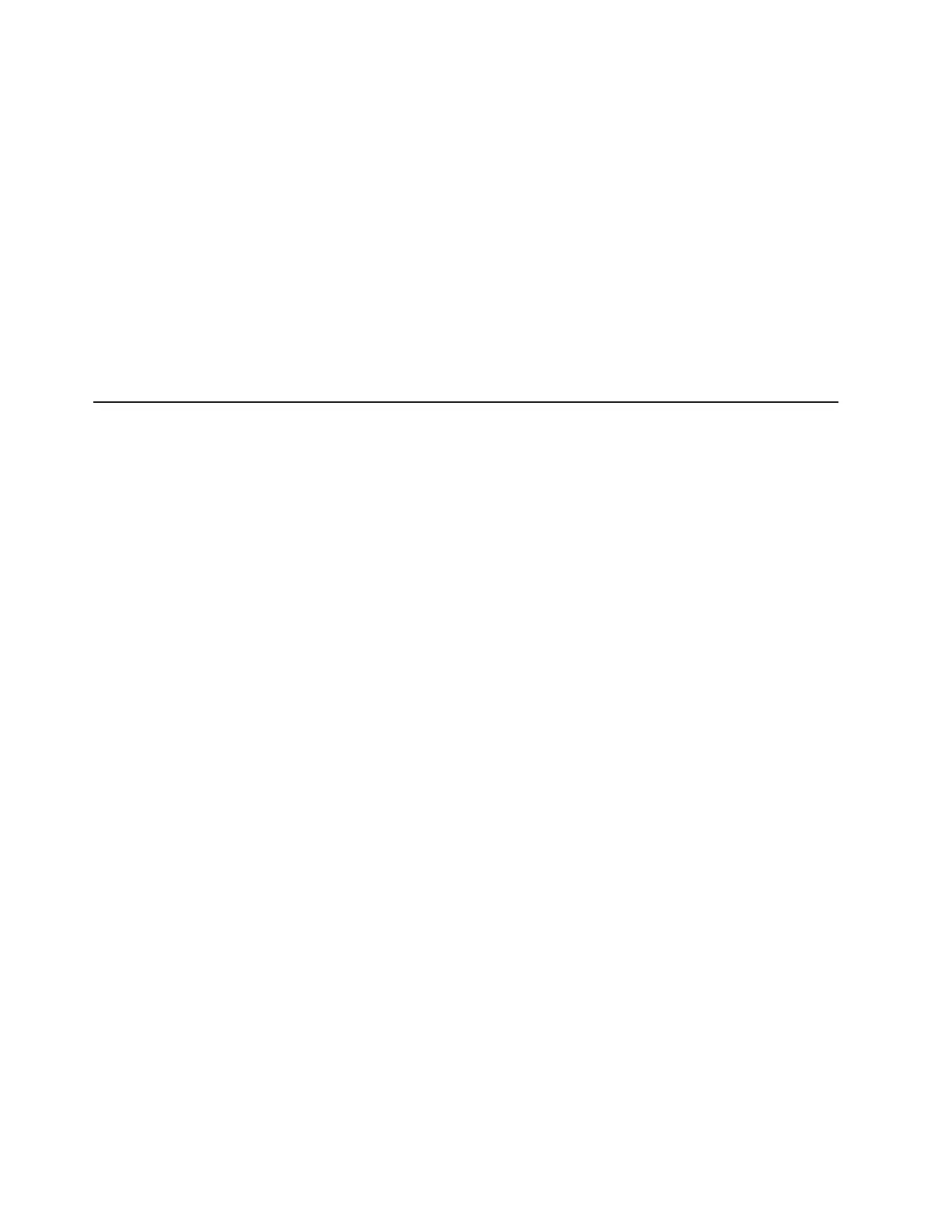Additional information about operating systems is posted periodically at
http://www.ibm.com/pc/support/.
Your computer might have features that are not described in the documentation that
you received with the computer. The documentation might be updated occasionally
to include information about those features, or technical updates might be available
to provide additional information that is not included in your system documentation.
These updates are available from the IBM Web site. Complete the following steps
to check for updated documentation and technical updates:
1. Go to http://www.ibm.com/pc/support/.
2. In the Learn section, click Online publications.
3. On the “Online publications” page, in the Brand field, select IntelliStation.
4. In the Family field, select IntelliStation M Pro.
5. Click Display documents.
The IntelliStation Documentation CD
Your IBM computer comes with a documentation CD, which contains documentation
for your system in Portable Document Format (PDF) and includes the IBM
Documentation Browser to help you find information quickly.
Hardware and software requirements
To run the documentation CD, your computer must have the following minimum
hardware and software:
v Microsoft Windows NT
®
4.0 (with Service Pack 3 or later), Windows 98, Windows
2000, or Red Hat Linux.
v 100 MHz Intel Pentium
®
microprocessor.
v 32 MB RAM.
v Adobe Acrobat Reader 3.0 or later. Adobe Acrobat Reader software is included
on the CD, and you can install it when you run the Documentation Browser.
Using the IBM Documentation Browser
Use the IBM Documentation Browser to browse the contents of the documentation
CD, select from a list of available topics, see brief descriptions of the selected
topics, and view selected topics using Adobe Acrobat Reader. The Documentation
Browser automatically detects the regional settings in use on your system and
presents the information in the language for that region (if available). If a topic is not
available in the language for that region, the English version is displayed.
Use one of the following procedures to start the Documentation Browser:
v If Autostart is enabled, insert the documentation CD into your CD-ROM drive.
The Documentation Browser will start automatically.
v If Autostart is disabled, insert the documentation CD into your CD-ROM drive;
then, click Start --> Run.IntheOpen field, type e:\win32.bat
where e is the drive letter of your CD-ROM drive, and click OK.
Select your computer from the Product menu. The Available Topics list displays
all the books for your computer. Some books might be in folders. A plus sign (+)
indicates each folder or book that has additional topics under it. Click the plus sign
to display the additional books.
2 IBM IntelliStation M Pro Types 6220 and 6230: Installation Guide
