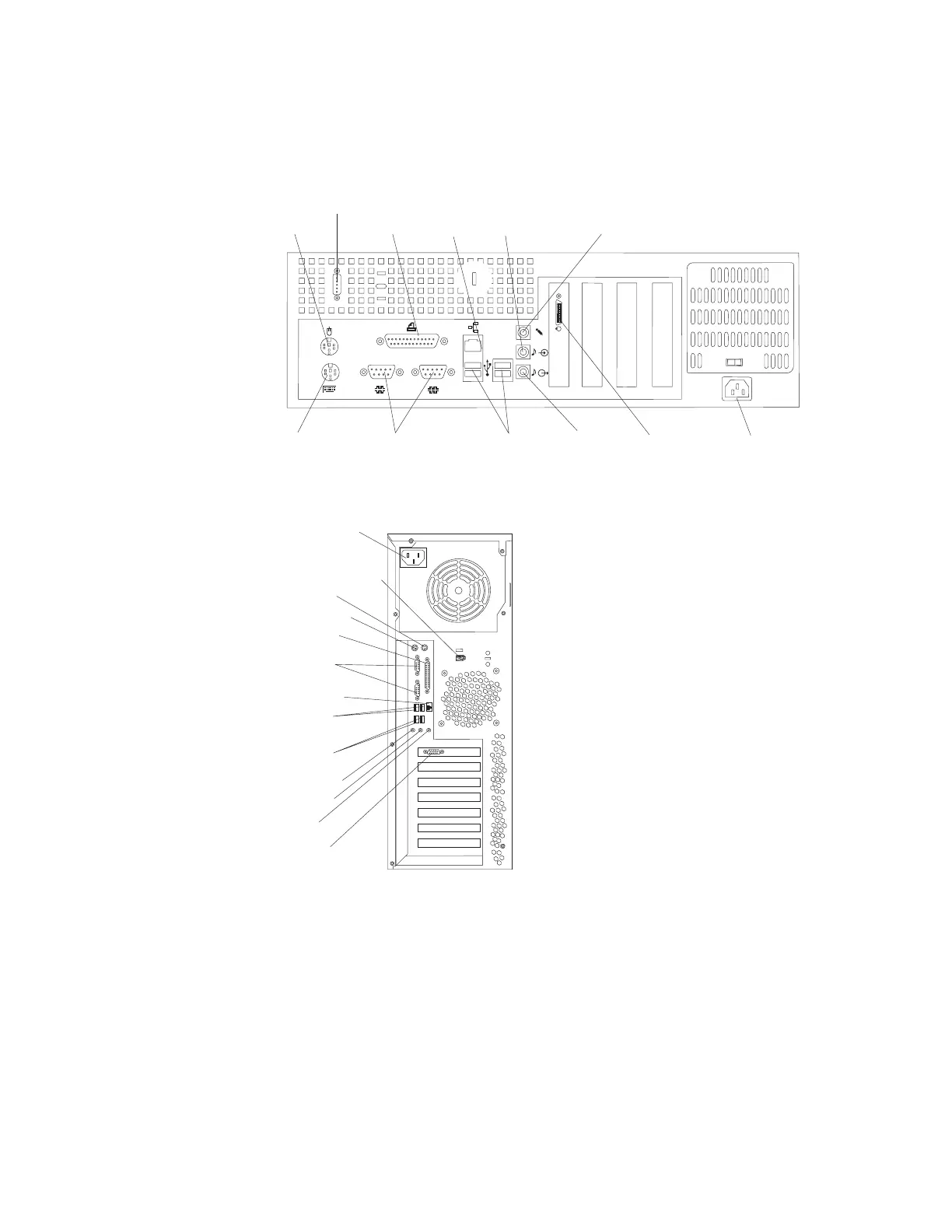Attention: To prevent damage to equipment, connect the power cord last.
The following illustration shows the input/output (I/O) connectors on the rear of the
M Pro Type 6220 computer.
Mouse
Keyboard
Serial connectors
Parallel
Ethernet
Line in
Line out
Microphone
Video
Power cord connector
USBs
IEEE 1394
(FireWire) connector
The following illustration shows the input/output (I/O) connectors on the rear of the
M Pro Type 6230 computer.
Power cord
connector
Mouse
Keyboard
Parallel
Serial
connectors
USBs
USBs
Mic
Line in
Line out
Ethernet
Video
1394
1394 IEEE
(FireWire) connector
Depending on the video adapter installed in your computer and the monitor you
want to use, you might need to use special video cables that convert signals or
provide an additional connection point for dual-monitor capability. See the User’s
Guide on the IBM IntelliStation Documentation CD and the documentation that
comes with your monitor for additional information.
Turning on the computer
When the computer is connected to an ac power source but is not turned on, the
operating system does not run, and all core logic is shut down; however, the
computer can respond to requests, such as a remote request to turn on the
computer. The power-on LED flashes to indicate that the computer is connected to
an ac power source but is not turned on (standby mode).
Chapter 2. Installing the hardware 41
