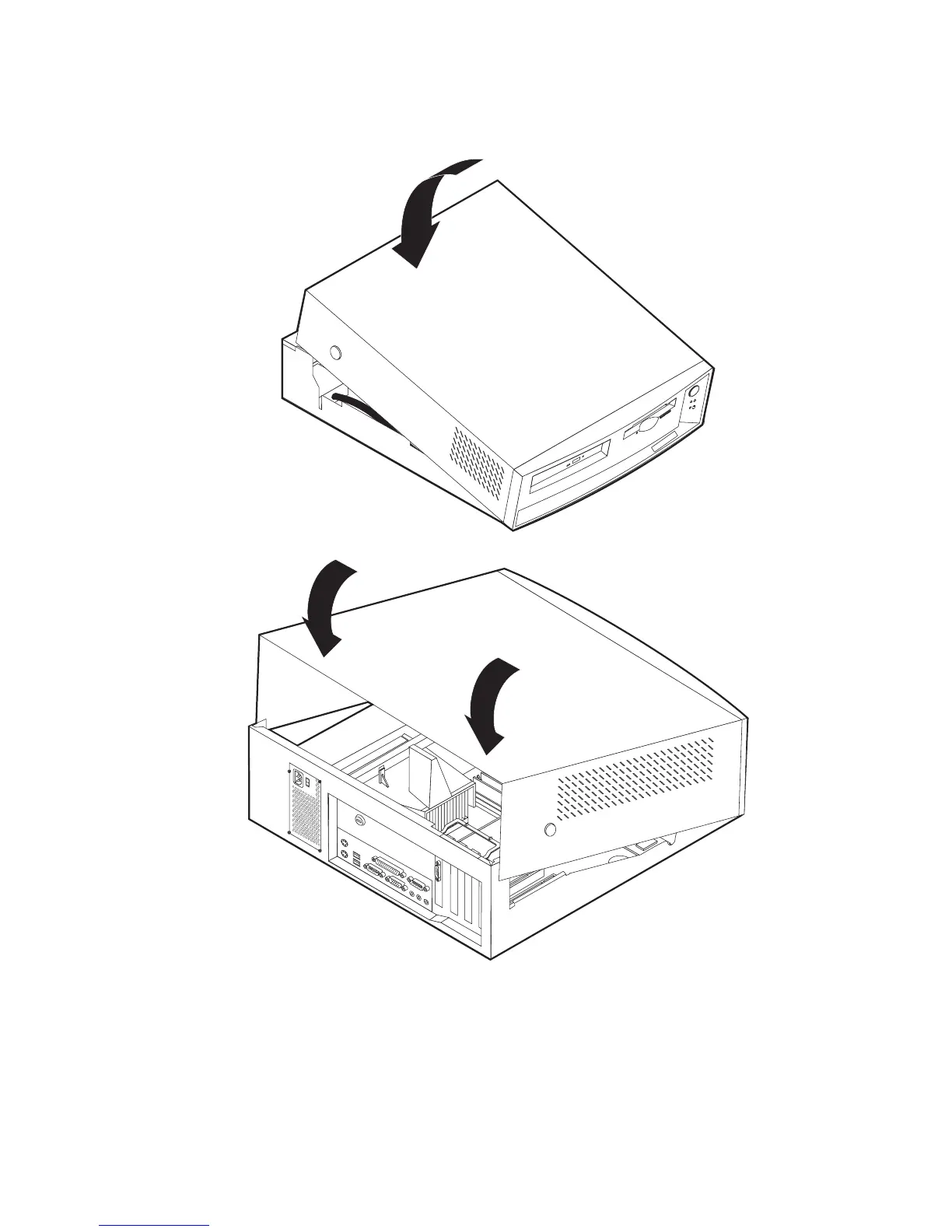3. Coloque la cubierta sobre el chasis y gírela hacia abajo sobre el sistema
hasta que quede encajada en su sitio.
4. Vuelva a conectar al sistema los cables externos y de alimentación. Consulte
el apartado “Conexión de los cables del sistema” en la página 7.
Actualización de la configuración del sistema
Es posible que tenga que instalar controladores de dispositivo después de
actualizar los valores de configuración. Para obtener más información, vea las
Capítulo 5. Instalación de opciones 73