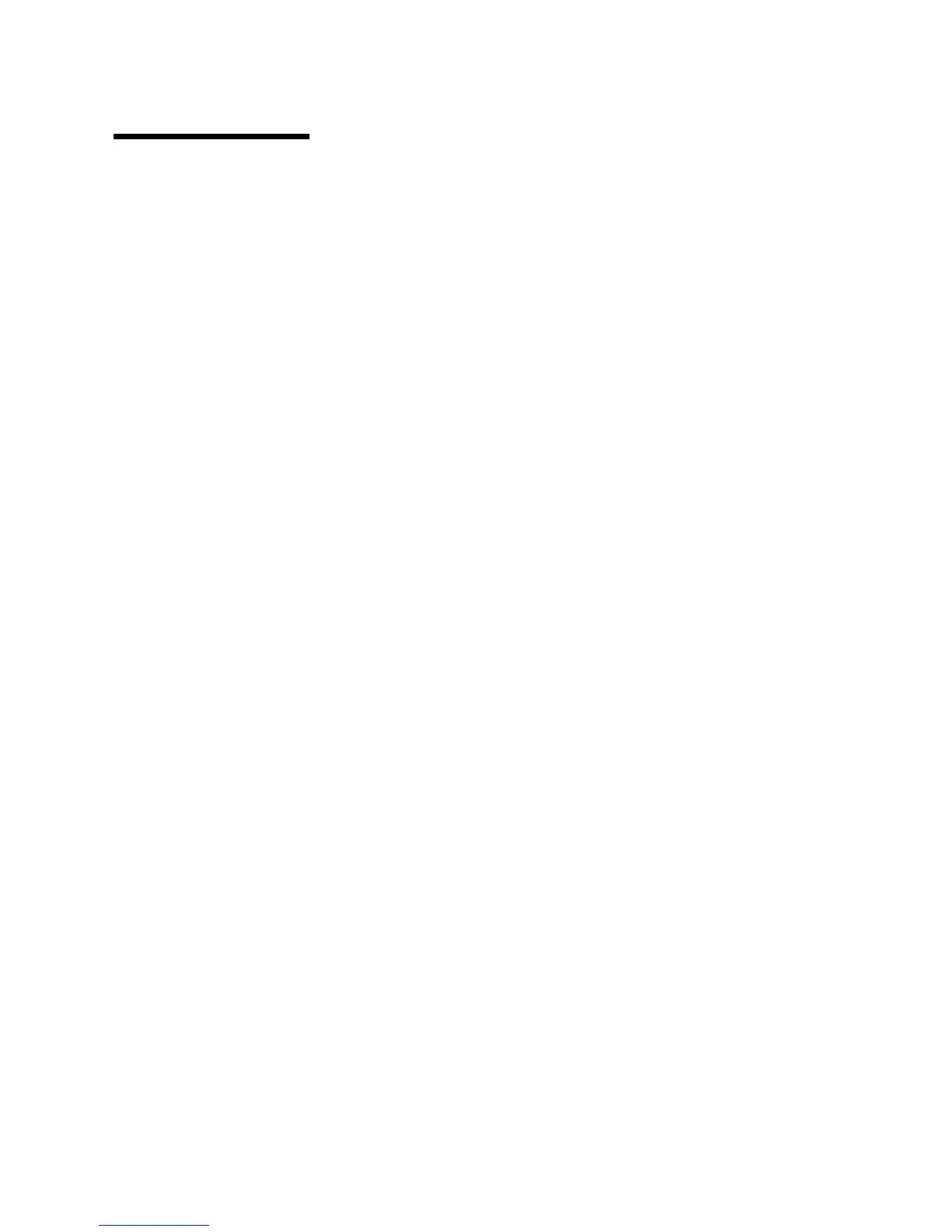99
Parts/Test Point Locations
Parts/Test Point Locations ...........................................................................................................................99
Introduction .....................................................................................................................................................100
Layout of System Board of Machine Types 6266, 6270, 6276, 6279 ...............................................................101
Connectors and Functions of System Board of Machine Types 6266, 6270, 6276, 6279 ..........................102
Power Supply Cable Connector Specifications ................................................................................................103
Main Output Pin Assignment ....................................................................................................................104
Factory-Installed Modem Card Layout .............................................................................................................106
Factory-Installed Modem Card Connector Functions ................................................................................106
3.5-In. Hard Disk Drive Jumper Locations & Settings.......................................................................................107
CD-ROM Drive ................................................................................................................................................108
CD-ROM Drive Rear Panel Connectors and Features..............................................................................108
CD-ROM Drive Jumper Settings......................................................................................................................109
DIMM Configurations.......................................................................................................................................110
System Board Connector Pin Signals ..............................................................................................................111
Monitor Port Signals .................................................................................................................................111
Serial Port Signals....................................................................................................................................111
Parallel Port Signals .................................................................................................................................111
Mouse Port Signals ..................................................................................................................................111
Keyboard Port Signals..............................................................................................................................112
Diskette Drive Cable Connector Signals ...................................................................................................113
IDE Cable Connector Signals ...................................................................................................................114
Copyright IBM Corp. 2000
