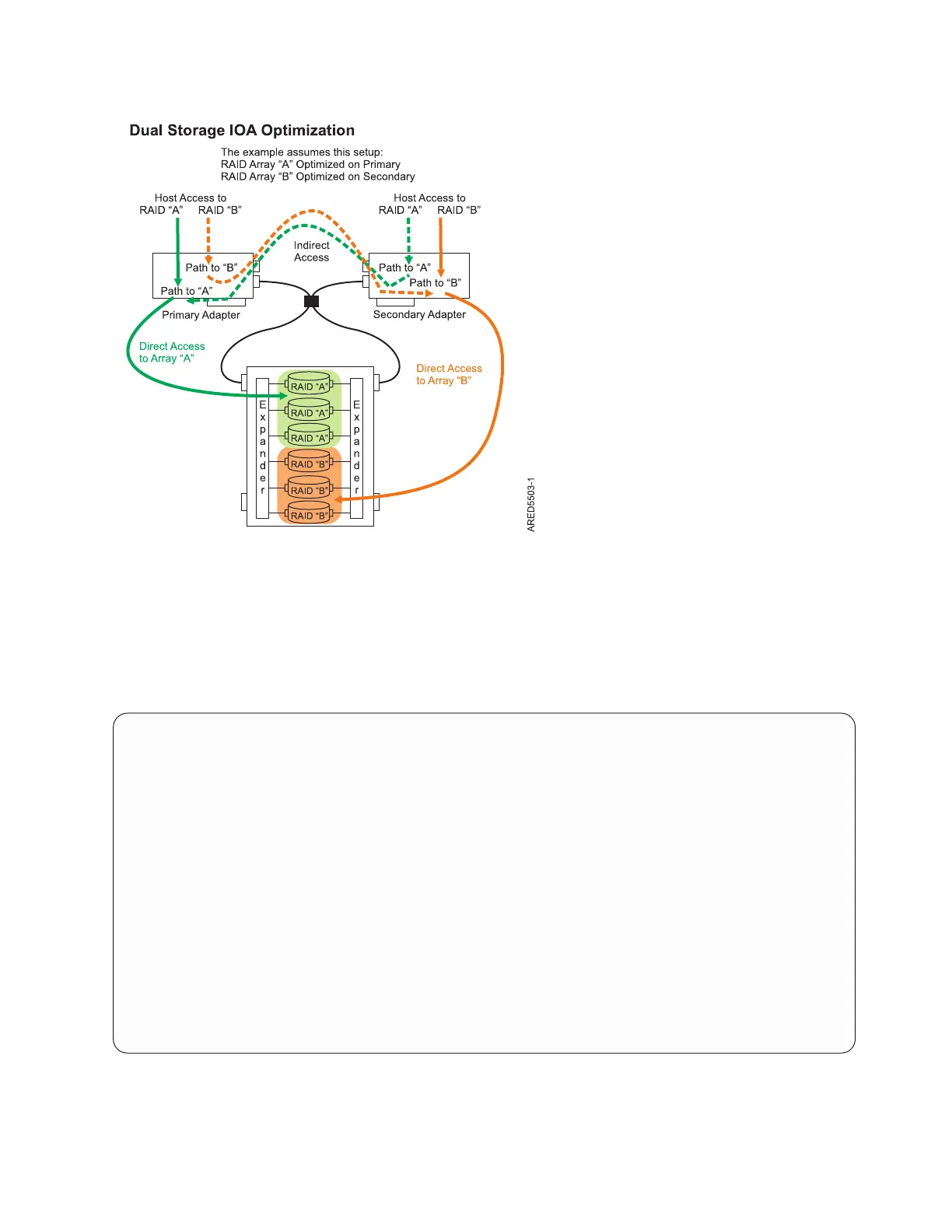Viewing the active or passive path of disk units
To view the active or passive path of the disk units, complete the following steps.
1. Select Work with disk units on the Use System Service Tools (SST) menu.
2. Select Display disk configuration from the Work with Disk Configuration display.
3. Select Display path status on the Display Disk Configuration display.
Display Disk Path Status
Serial Resource Path
ASP Unit Number Type Model Name Status
* * Y6800024F78E 433C 099 DMP001 Active
DMP002 Passive
* * Y680002AEB3D 433C 099 DMP003 Active
DMP004 Passive
* * Y6800024F754 433C 099 DMP005 Active
DMP006 Passive
* * Y6800024F771 433C 099 DMP007 Active
DMP008 Passive
* * Y68000268517 433C 099 DMP009 Active
DMP010 Passive
* * Y680002B31DD 433C 099 DMP011 Active
DMP012 Passive
* * Y6800024F74D 433C 099 DMP013 Active
DMP014 Passive
More...
Press Enter to continue.
F3=Exit F5=Refresh F9=Display disk unit details
F11=Display encryption status F12=Cancel
Figure 24. Dual storage IOA optimization. This figure shows RAID arrays with primary and secondary adapters.
SAS RAID controllers for IBM i 29