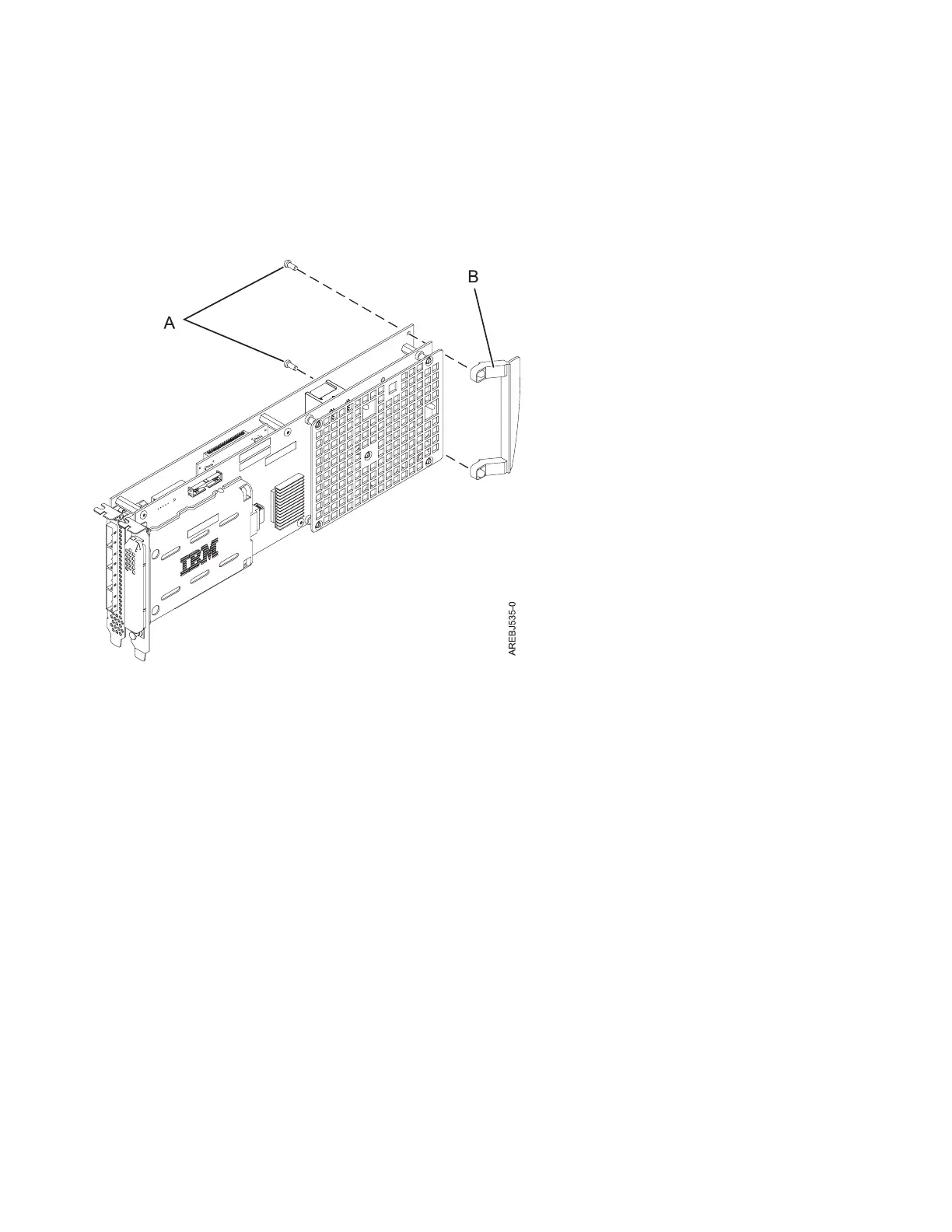AInterconnect connector
BGuide pins
CScrews
9. Cassette installations only: If you are installing the 572F/575C card set adapter into a cassette,
perform the following steps:
a. Remove the adapter handle B as shown in Figure 38.
APush-rivets
BAdapter handle
b. If you removed the double-wide PCI adapter from a cassette in the beginning of this procedure,
reinstall the adapter into the double-wide cassette to complete the installation. See the procedures
in your system unit's service information for installing a double-wide adapter in a double-wide
cassette.
10. Return to the procedure that sent you here. This ends this procedure.
Replacing an SSD module on the PCIe RAID and SSD SAS adapter
Use this procedure to replace an integrated solid-state drive (SSD) on a PCIe serial-attached SCSI (SAS)
RAID and SSD Adapter.
Complete the following steps to perform a nonconcurrent SSD replacement on a PCIe SAS RAID and SSD
adapter:
Note: When an SSD on the PCIe adapter fails, the entire adapter must be removed from the system prior
to replacing the individual SSD. See the documentation for your system for removing a PCI RAID and
SSD SAS adapter from the system.
1. Remove the adapter from the system. See PCI adapters.
Important: Ensure to follow the concurrent or nonconcurrent replacement procedures depending on
the type of data protection enabled:
Figure 38. Cassette adapter handle attachment
48 SAS RAID controllers for IBM i
