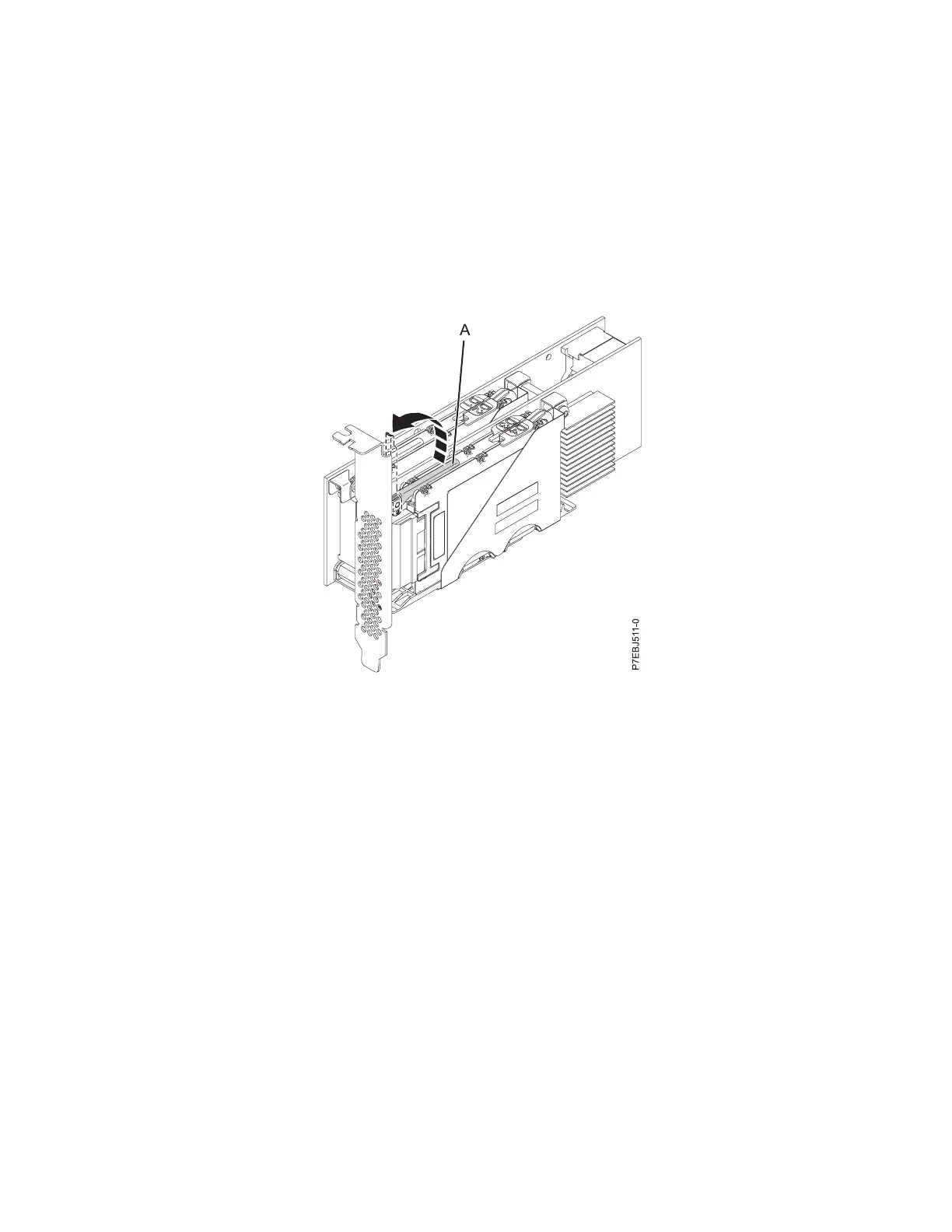v If the data protection is RAID, use the nonconcurrent procedure.
v If the data protection is mirrored (card to card) and the SSD is located in the 5802 or 5803
expansion unit, use the concurrent procedure.
v If the data protection is mirrored (card to card) but the SSD is not located in the 5802 or 5803
expansion unit, use the nonconcurrent procedure.
2. Place the adapter on a surface that is electrostatic-discharge protected.
3. Lift the lever (A) for the SSD that you are replacing to a fully vertical position.
Note: Each of the levers (A) undocks two SSDs at a time.
4. With the lever (A) in the vertical position, firmly push the lever (A) away from the adapter tailstock
to undock the two SSDs from their connectors.
Figure 39. Lifting the levers
SAS RAID controllers for IBM i 49