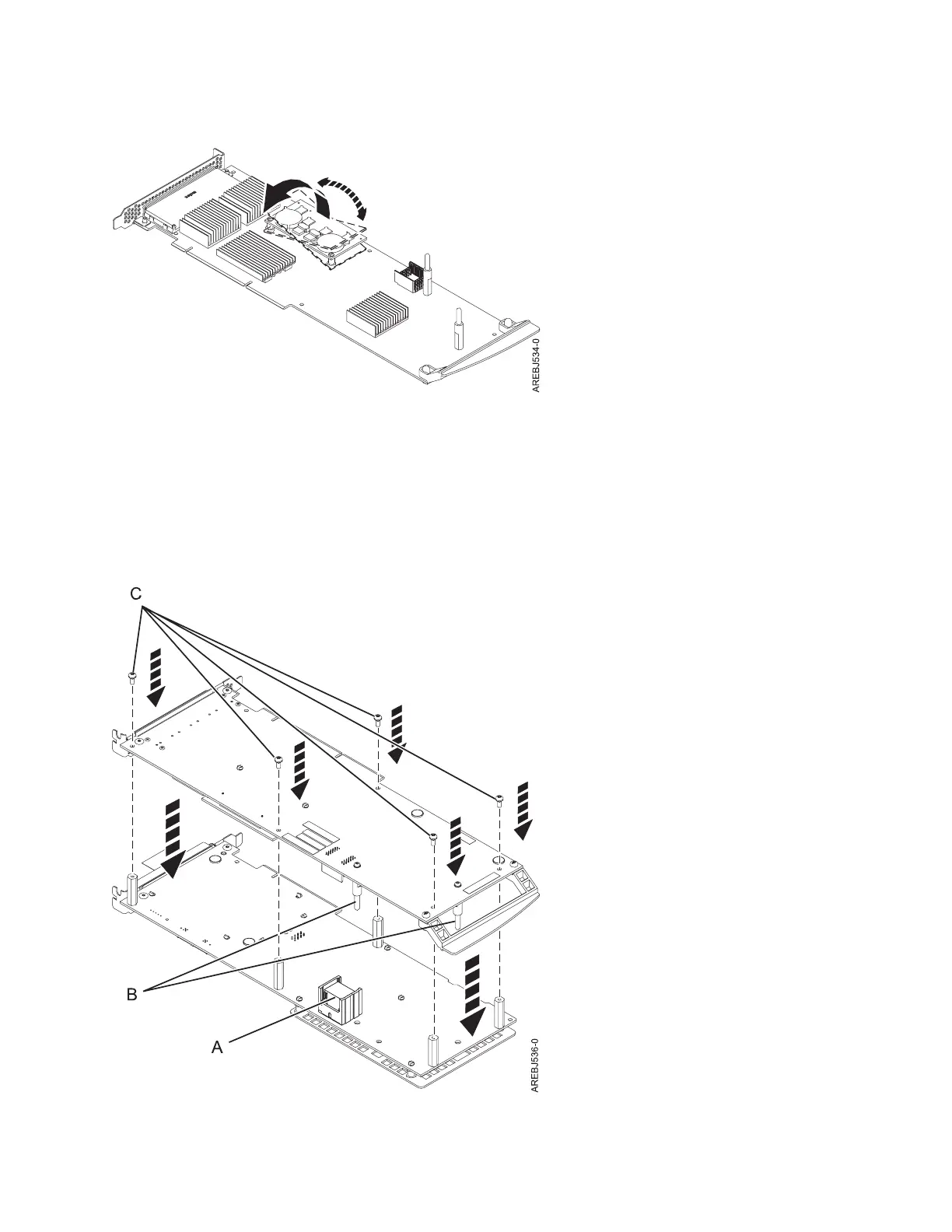mounting pegs.
7. Move the cache directory card to the replacement 572F storage adapter and seat it on the connector
and mounting pegs.
8. To reassemble the cards, perform the preceding procedure in reverse order. When connecting the two
adapters together, carefully align guide pins B on each side of the interconnect connector A. After
the connector is seated correctly, apply pressure to completely squeeze the connector together. To
prevent possible card damage, insert all five screws C before tightening any of them.
Figure 36. Unseating the connector
Figure 37. Reassembling the cards
SAS RAID controllers for IBM i 47