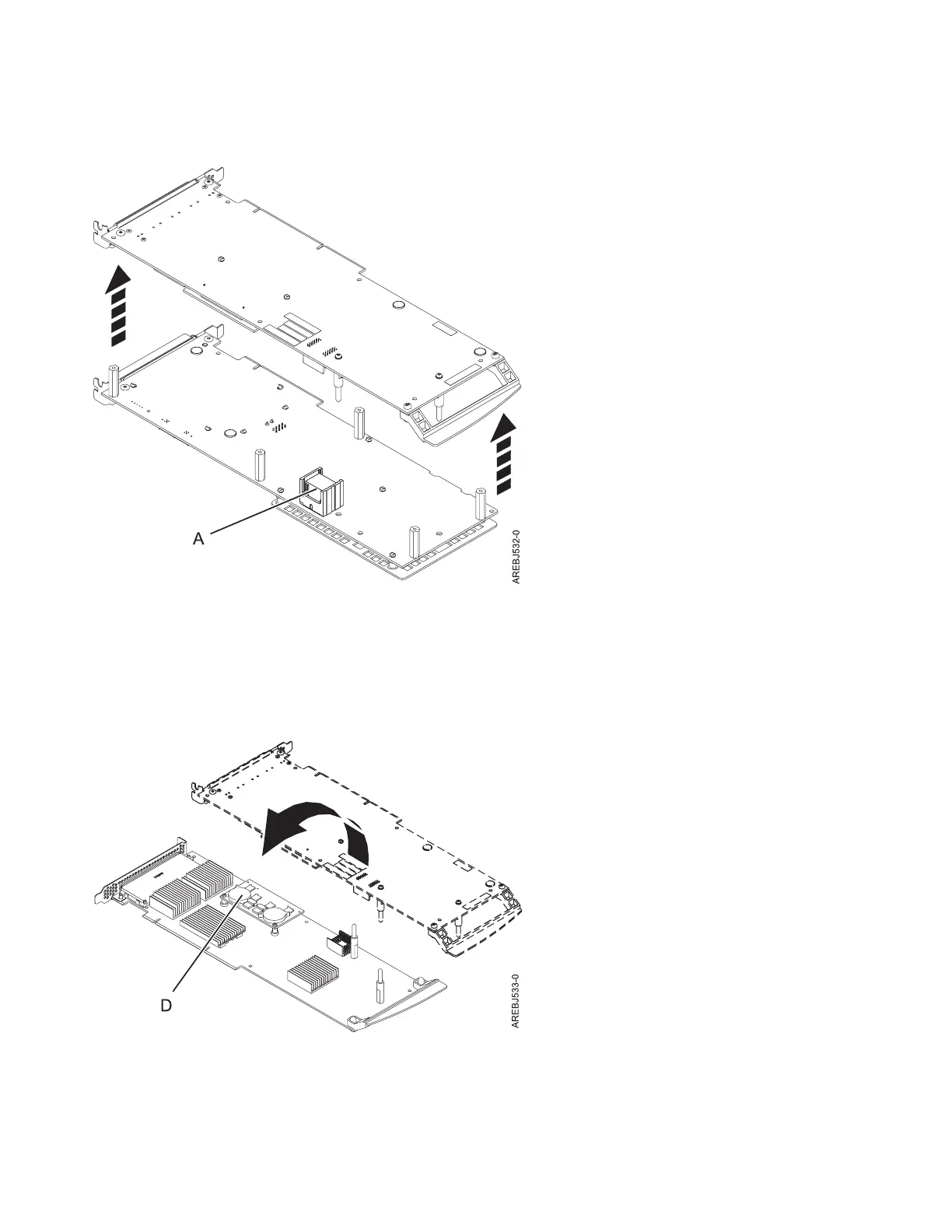4. Grasp the 572F and 575C adapters close to the interconnect connector A, as shown in the following
figure, and carefully pull the connector apart; then, set the adapters on the ESD protective surface.
A Interconnect connector
5. Turn the 572F storage adapter over so the components are facing up. Locate the cache directory card
D on the 572F storage adapter. The cache directory card is the small rectangular card mounted on
the I/O card.
D Cache directory card
6. Unseat the connector on the cache directory card by wiggling the two corners that are farthest from
the mounting pegs. To disengage the mounting pegs, pivot the cache directory card back over the
Figure 34. Location of interconnect connector on the 572F/575C card set adapter
Figure 35. Cache directory card
46 SAS RAID controllers for IBM i