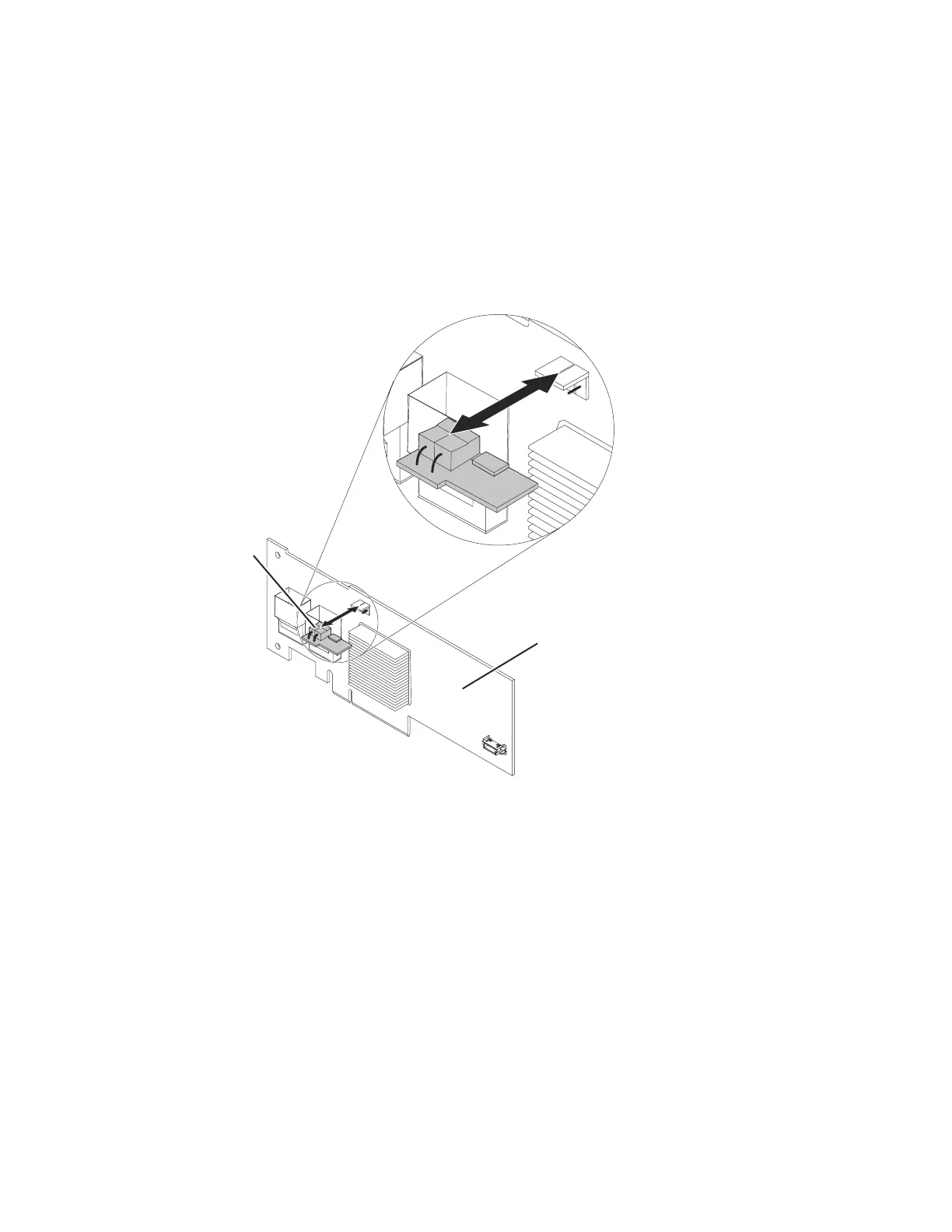Note: Before running a procedure, refer to “Removing a file module to perform a
maintenance action” on page 51.
1. To help you work safely with Storwize V7000 Unified file modules, read the
safety information in “Safety” on page xi, “Safety statements” on page xiii, and
“Installation guidelines” on page 54.
2. Turn off the server and peripheral devices and disconnect the power cords.
3. Remove the cover, as described in “Removing the cover” on page 83.
4. Grasp the feature key and lift to remove it from the connector on the
ServeRAID adapter. See Figure 28 and Figure 29 on page 122.
ServeRAID-M1015
adapter
ServeRAID M1000
advanced feature key
sonas221
Figure 28. ServeRAID M1000 advanced feature key and M1015 adapter
Chapter 4. File module 121
