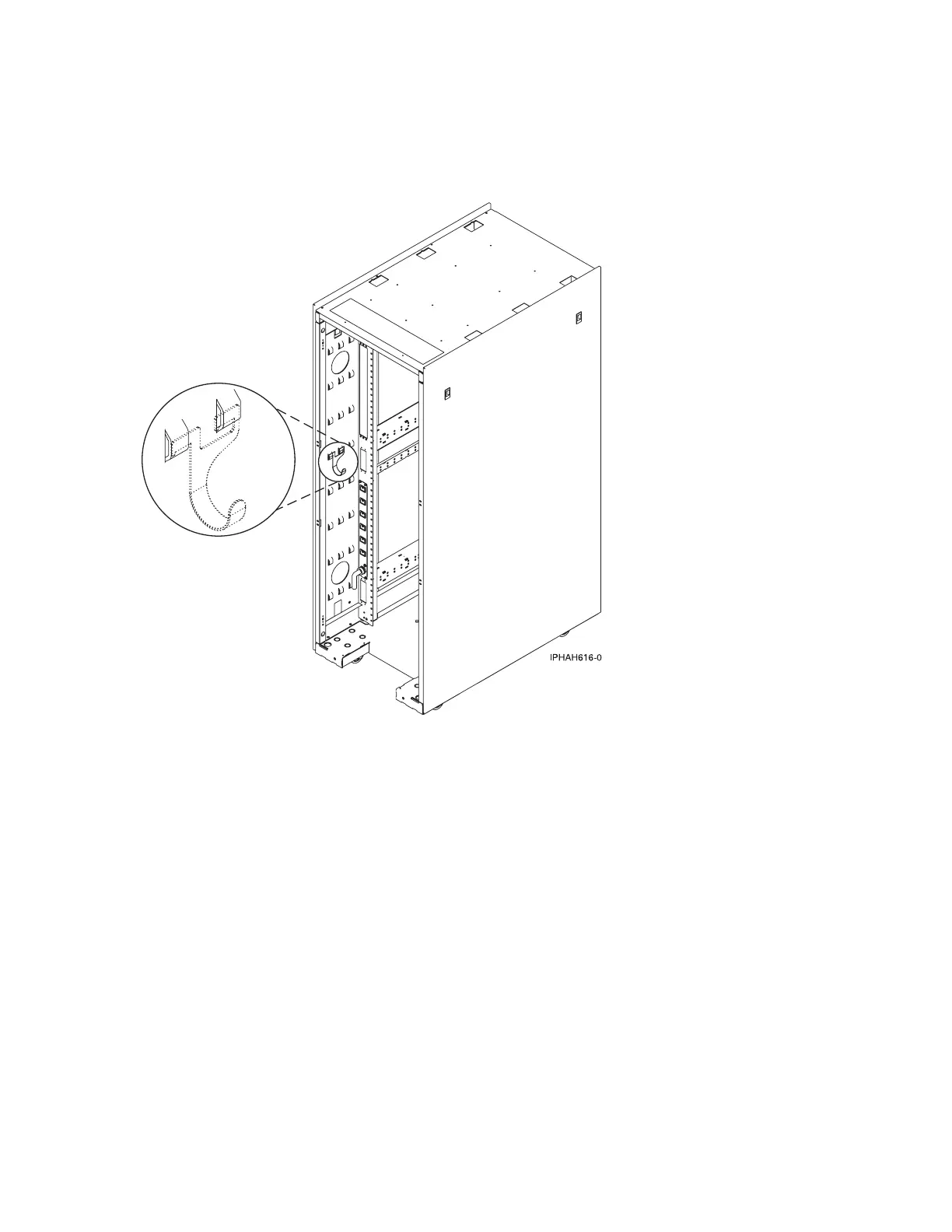After you finish
__ Did you receive a cable hook with your rack shipment?
v No. Proceed to the next item.
v Yes. The cable hook can help manage the server cables in the back of the rack. To install the cable hook, slide
it into the slots located on the back of the rack as shown in the following figure:
__ Return to your initial server setup checklist and complete the next step.
6 System i and System p: Cabling your server
