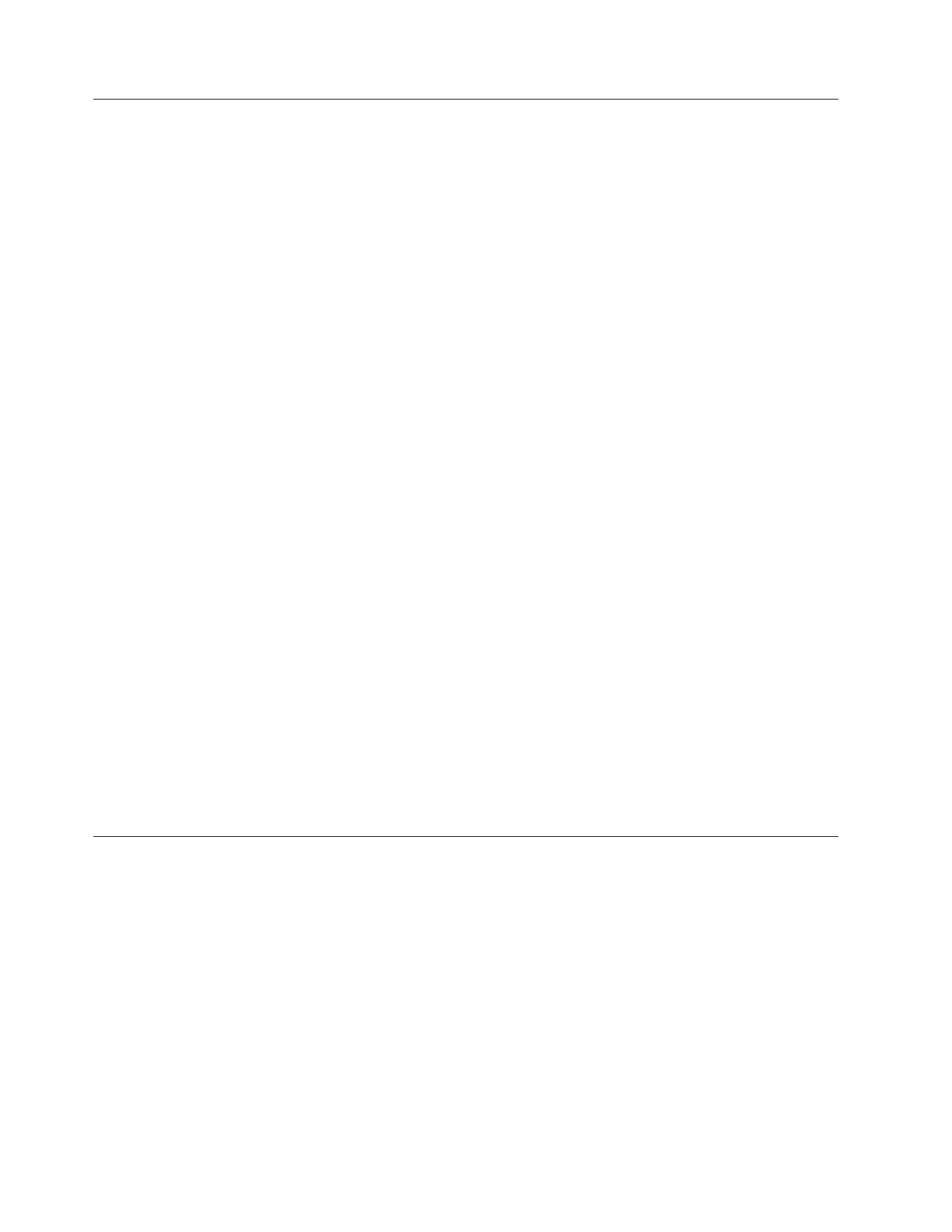Select by model
Select the model that you want to cable.
IBM System i5 and IBM eServer i5 models
v 9405-520
v 9406-520
v 9406-550
v 9406-570
v 9406-595
IBM System p5
™
and IBM eServer p5 servers
v 7037-A50
v 9110-51A
v 9110-510
v 9111-520
v 9113-550
v 9115-505
v 9116-561
v 9117-570
v 9118-575
v 9119-590
v 9119-595
v 9131-52A
v 9133-55A
IBM IntelliStation
®
POWER
™
servers
v 7047-185
v 9111-285
IBM eServer OpenPower
™
servers
v OpenPower 710
v OpenPower 720
Cabling your model 9406-520 with a console
For a graphical representation of the slots and connectors that are referred to in this topic, see the back
views of the model.
Cabling a model 9406-520 and an ASMI console
Complete the following tasks to cable your server:
Before you begin
__ If you have hardware features that are not installed, install them now. See Installing features and replacing parts
for instructions.
2 System i and System p: Cabling your server
