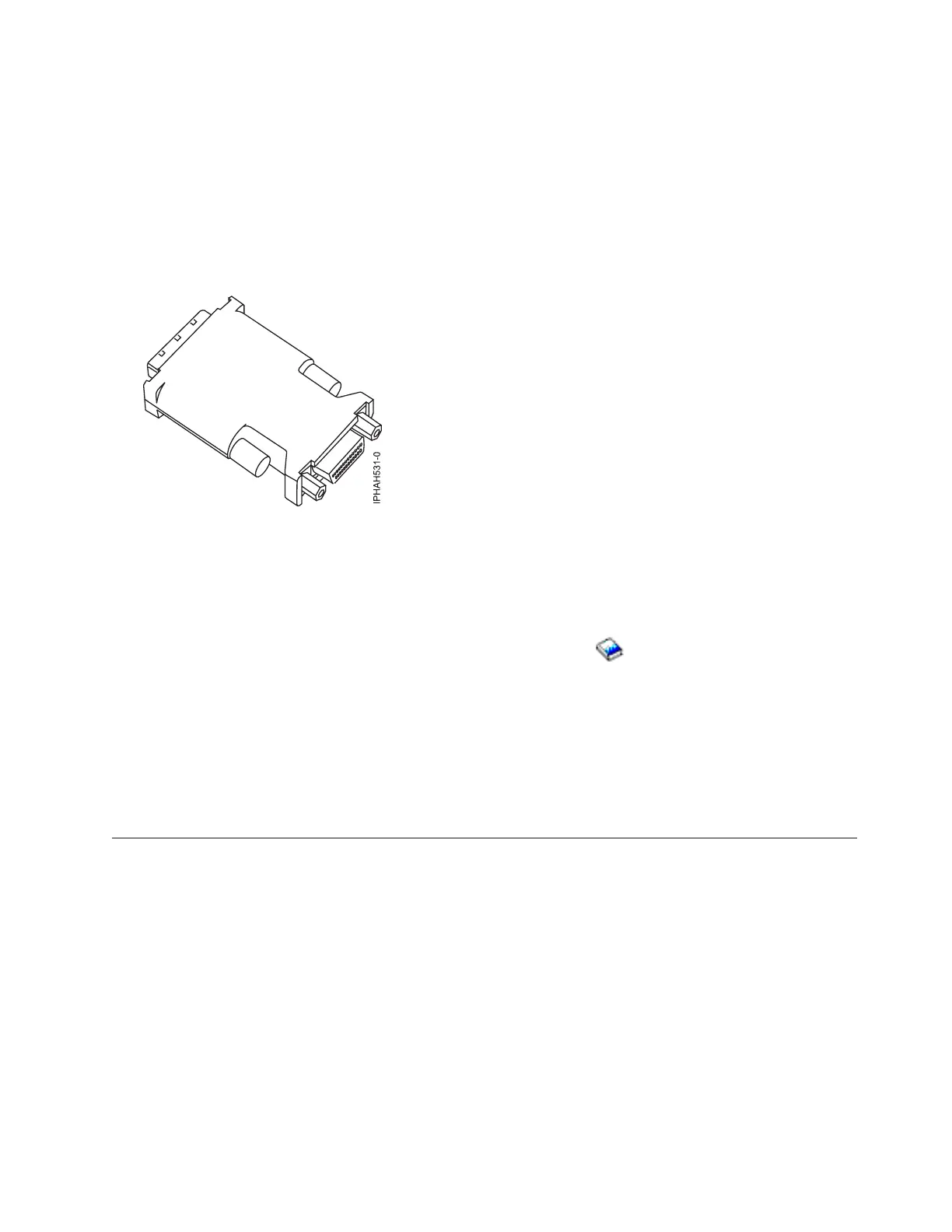Connecting the power cords
__ Connect the system’s power supply to a power source.
Connecting the external cables
__ Connect a TTY terminal or terminal emulator to a serial port (T4 or T5), or connect a display monitor to an
optional graphics adapter in one of the PCI slots (P1-C5 through P1-C9).
Tip: Some graphics adapters require a DVI-I to VGA converter. If you are using one of these graphics adapters,
attach the supplied converter (04N7533) to your monitor cable before connecting to the graphics adapter.
Figure 3. DVI-I to VGA converter
__ Connect a keyboard and mouse to the rear USB ports (T6 and T7), or connect a keyboard and mouse to the front
USB ports (T1 and T2).
__ If you want to connect the system with your network, connect a network cable to one of the Ethernet ports (T8
or T9).
__ If you are using any optional adapters (such as token ring or 8-port EIA-232), connect the cables to the
appropriate adapter connectors in the PCI slots of your server.
See Adapters, Devices, and Cable Information for Multiple Bus Systems
(http://publib16.boulder.ibm.com/
pseries/en_US/infocenter/base/hardware_docs/pdf/380516.pdf) for a description of cables and adapters that
might be installed on your server.
Note: If the cable did not come with your server, you will have to supply it.
__ Route the cables through the cable-management arm, and secure the cables with the straps provided.
After you finish
_ Return to your initial server setup checklist and complete the next step.
Cabling your model 9110-51A server with a console
For a graphical representation of the slots and connectors that are referred to in this topic, see the back
view of the model.
Cabling a model 9110-51A and an ASMI console
Complete the following tasks to cable your server:
Before you begin
__ If you have hardware features that are not installed, install them now. See Installing features and replacing parts
for instructions.
Cabling your server 39
