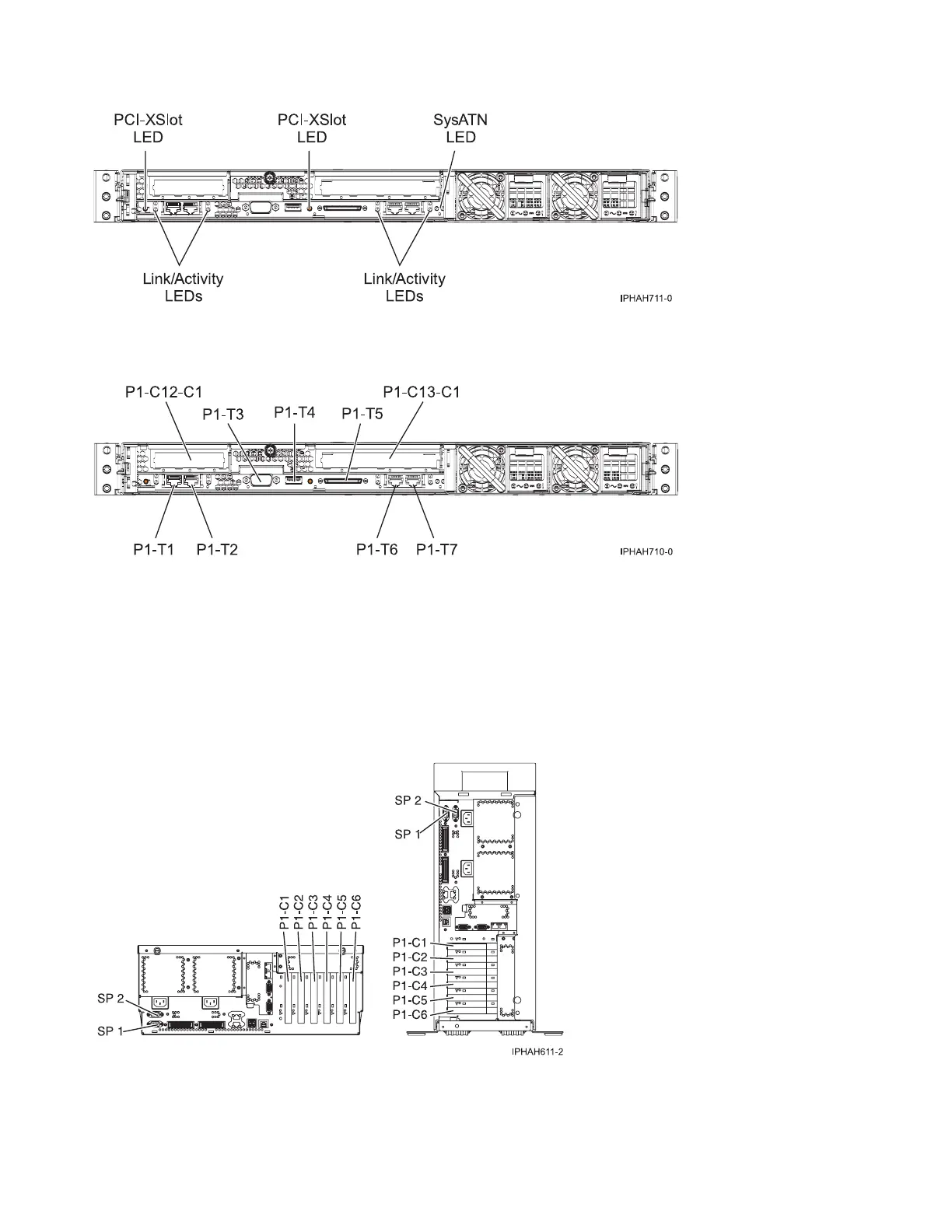Back views of a model 9131-52A server
View the ports and connections on the model 9131-52A server.
Use the following diagram to help you cable a model 9131-52A server. Connections and ports are labeled
to facilitate the setup process.
Figure 12. Back view of a model 9115-505
Figure 13. Back view of a model 9115-505
Figure 14. Back views of a model 9131-52A server
170 System i and System p: Cabling your server
