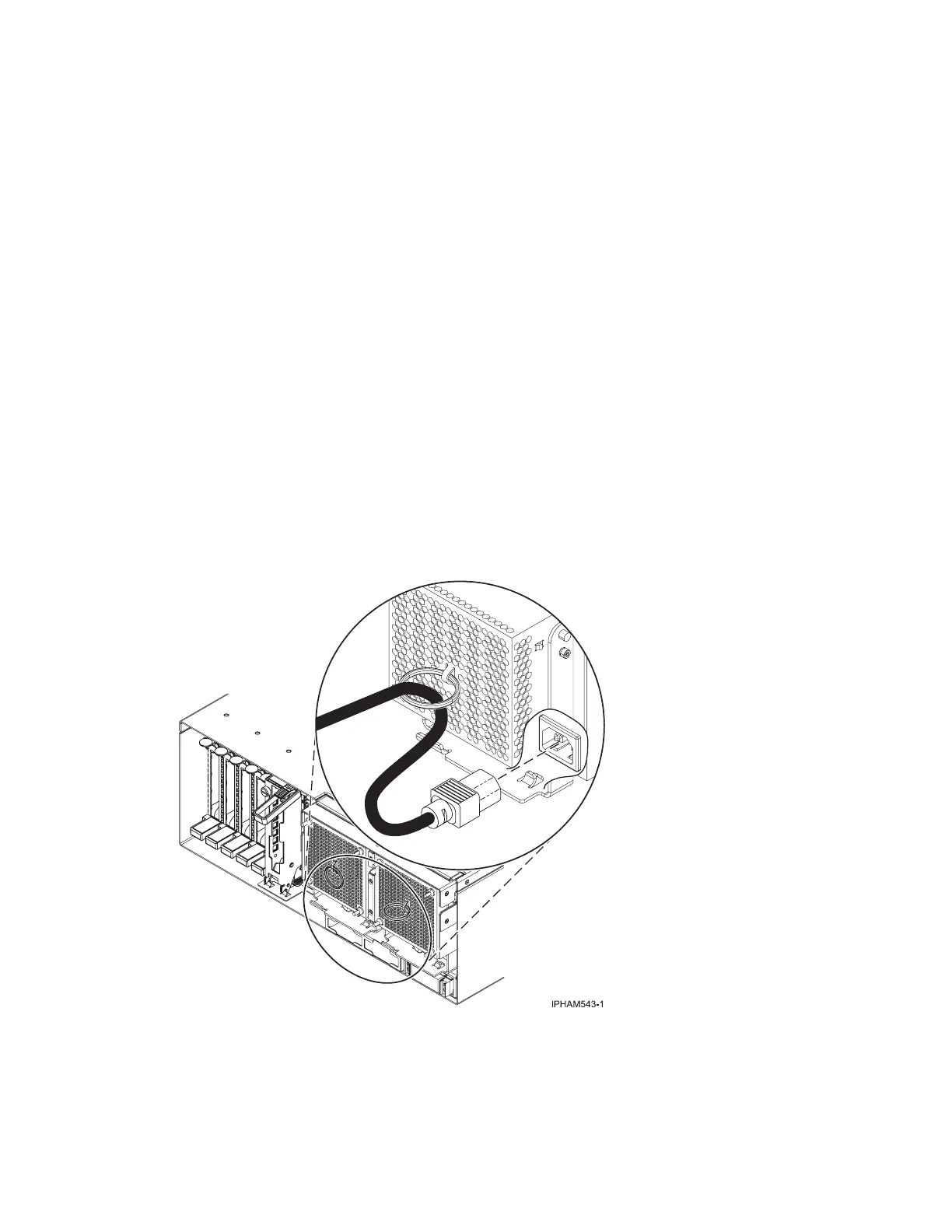Cabling the expansion units
__ Do you have an expansion unit?
v Yes. For instructions on how to set up your expansion unit, click the following link. Do not plug the
expansion-unit power cord into the power outlet, as directed by the following link, until later in the checklist.
Expansion units
v No. Proceed to the next section, Connecting the external cables.
Connecting the external cables
__ If you are using any optional adapters (such as token ring or 8-port EIA-232), connect the cables to the
appropriate adapter connectors in the PCI slots of your machine.
Note: If the cable did not come with your server, you will have to supply it.
Attaching devices using the system ports
__ The system ports on the back of the server are disabled when your server is connected to an HMC.
Note: The attachment of high availability cluster multiprocessing (HACMP) cables to the system ports on the back of
the server is not supported.
Connecting the power cords
__ Power cords should be routed through the retention rings or under the retention brackets that are provided to
prevent the power cords from becoming unplugged unexpectedly.
__ If your server is equipped with a retention ring, route the power cord through the ring before you plug it
into the back of the server. See the following figure as an example:
Cabling your server 159
