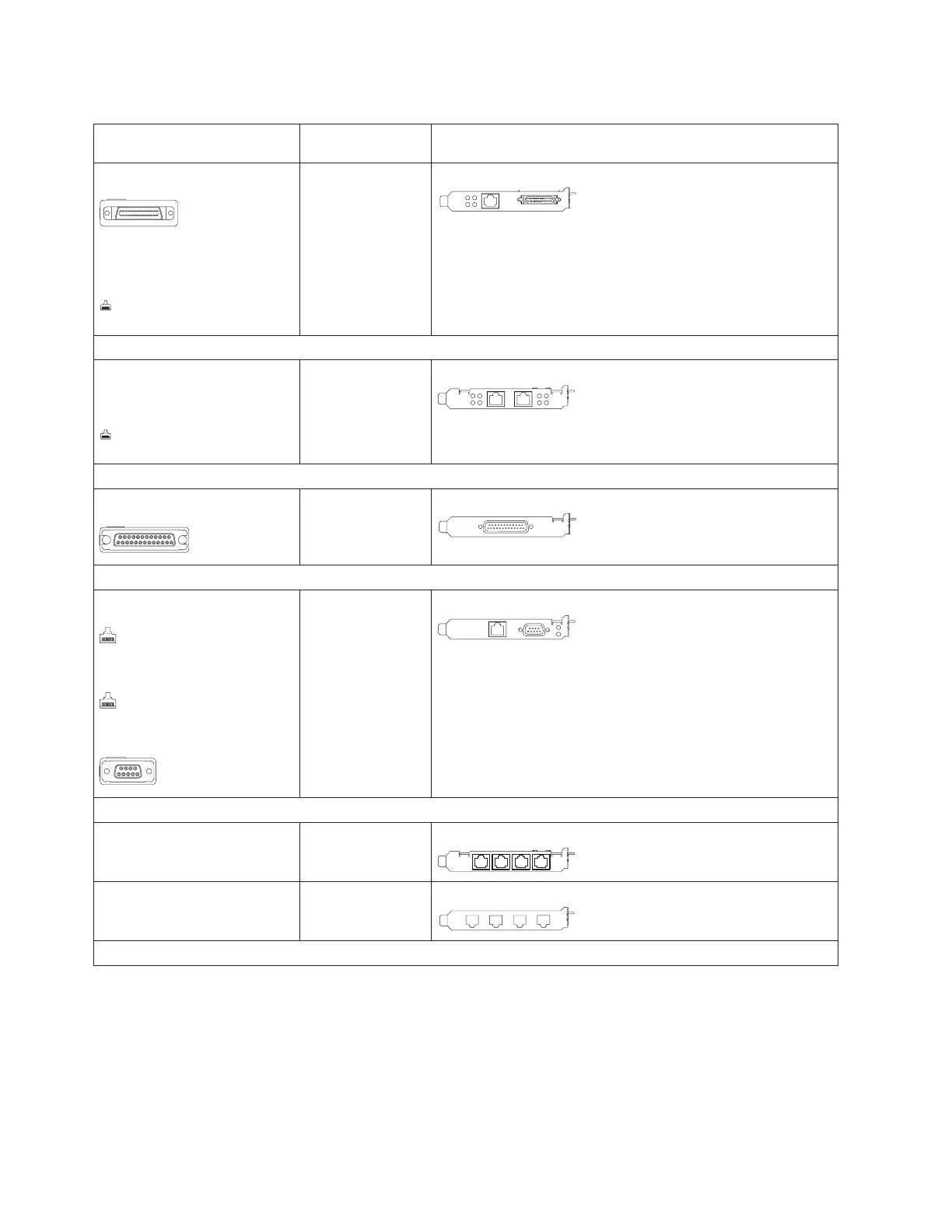Table 1. Cables and adapters for your IBM System i5 or eServer i5 server (continued)
Cables and connectors Adapter card type
numbers
Adapter cards (located on the back of the server)
44H7xxx, 97H73xx, or 44H748x
Integrated modem
87G62xx, 21H49xx, or 75G38xx
2793/2794/2771 PCI two-line WAN with modem input/output adapter
PCI dual WAN
Integrated modem
87G62xx, 21H49xx, or 75G38xx
2772/2773 PCI dual WAN with modem input/output adapter
PCI twinaxial
Part number 12F5093
4746/9746/2746 PCI twinaxial workstation controller input/output adapter
PCI token-ring
RJ45 token-ring
Filter P75G5958 or 75G2865
6339098
2744/4959 PCI 4/16/100 Mbps token-ring input/output adapter
PCI Quad
2805/2806 PCI Quad modem input/output adapter
6312 PCI Quad digital trunk adapter
Ethernet
164 System i and System p: Cabling your server
