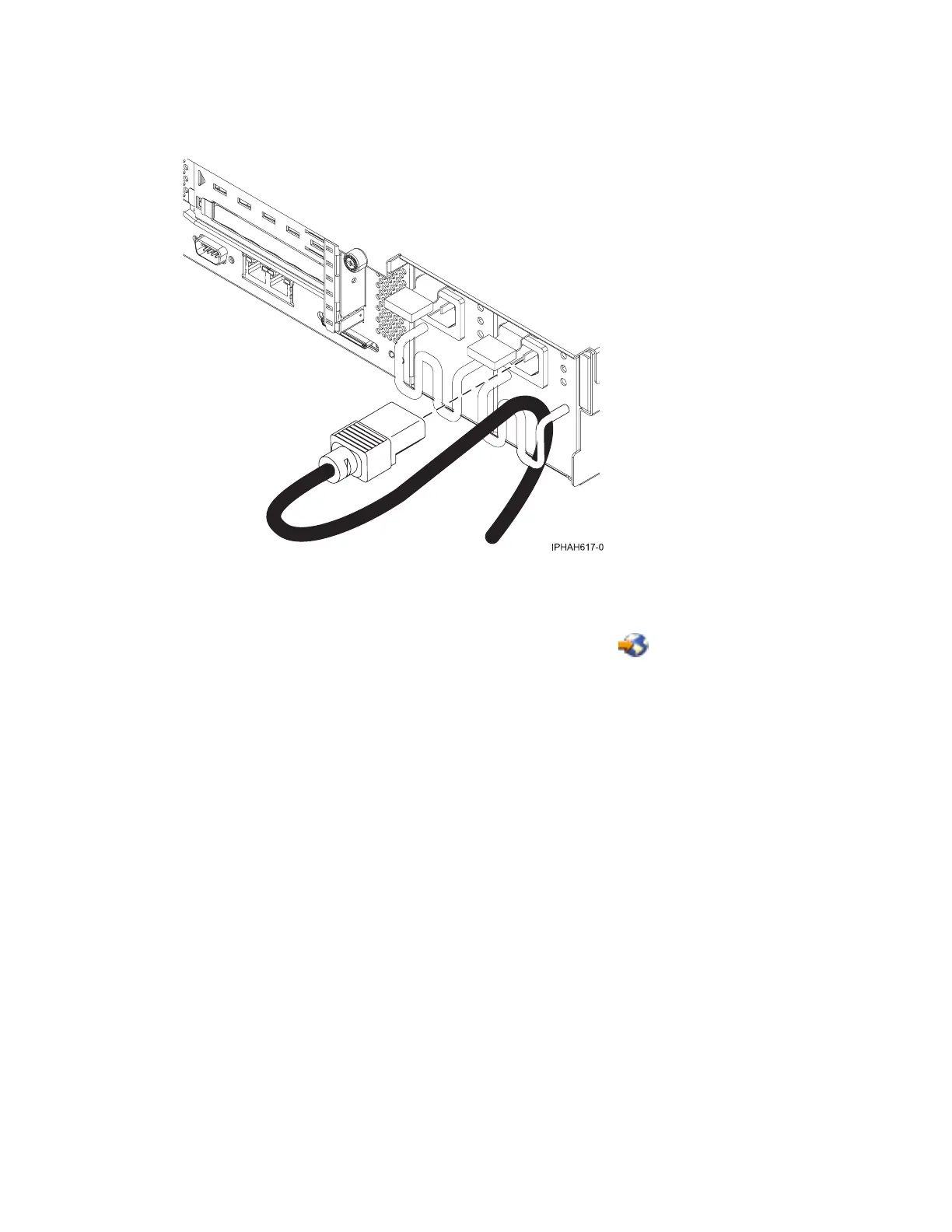Connecting the power cords
__ If your server is equipped with a retention bracket, route the power cord under the bracket before you
plug it into the back of the server, as shown here:
__ Are you installing an uninterruptible power supply?
__ No. Connect the server power cords to the server. Do not plug the power cord into the power outlet. Do not
start your server.
__ Yes. To complete the installation of the uninterruptible power supply, see the Powerware Web site
(www.oem.powerware.com/ibm-ups/Products/9910Solutions/ina.asp)
.
Connecting the external cables
__ Use the table in “Cables and adapters” on page 163 to connect the cables to the matching adapters on the back
of your server.
Note: If the cable did not come with your server, you will have to supply it.
Routing the cables through the cable-management arm
__ Is your server installed in a rack?
v No. Proceed to the next section, Starting your server.
v Yes. Do the following:
__ Put the system into the service position. See Place the rack-mounted system or expansion unit in the service
position.
Cabling your server 25
